Rockwell Automation 1397 DC Drive Firmware 2.xx User Manual
Page 257
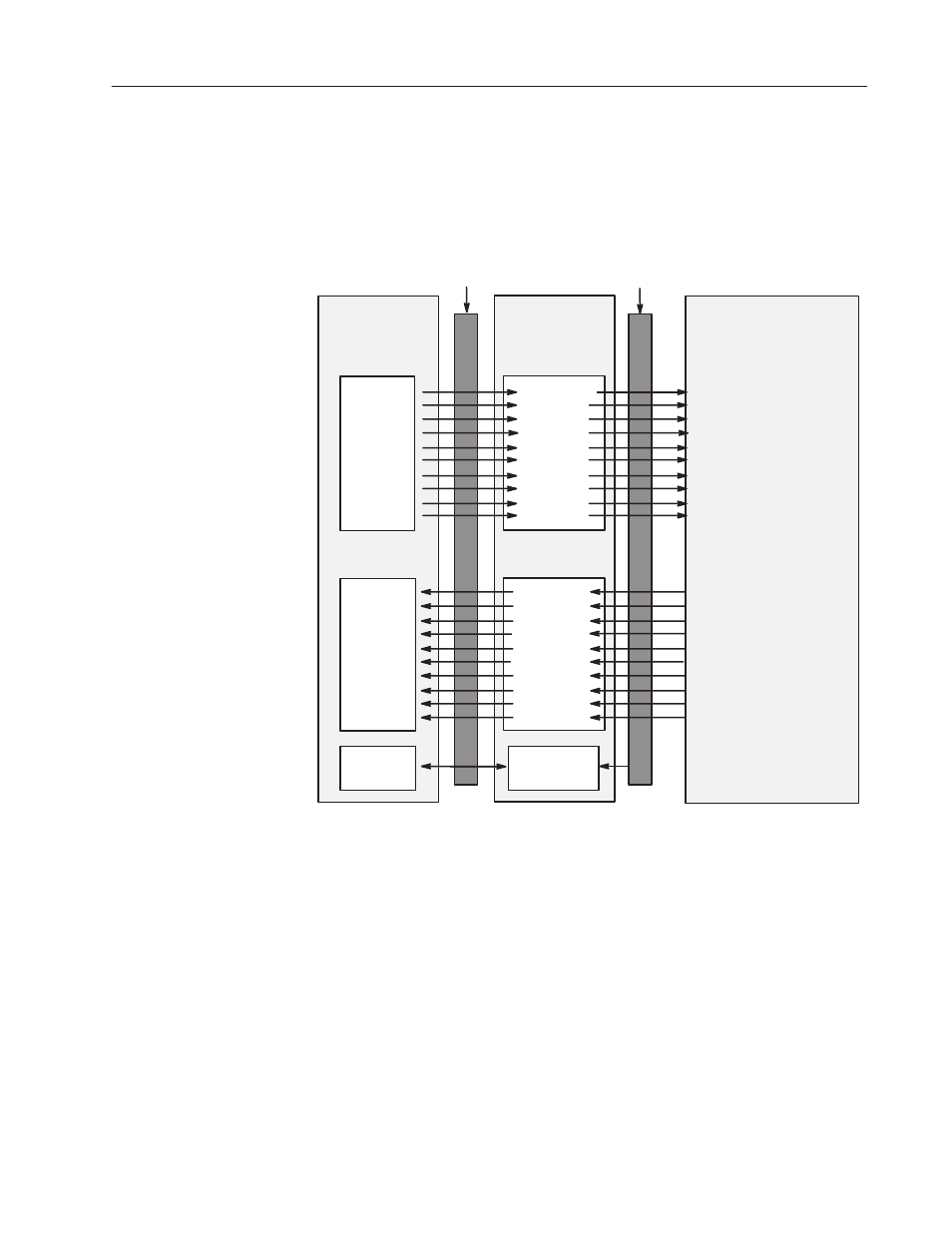
Using SCANport Capabilities
D–7
Publication 1397-5.0 — June, 2001
SLC to SCANport Module:
The following figure shows how the I/O image table for the SLC
programmable controller relates to the 1397 Drive. In this example,
the Drive is connected to channel 1 of the SLC module in enhanced
mode. If this were an example of basic mode, only the O:1.2, O:1.3,
I:1.2, and I:1.3 entries would be used.
1397 Drive
Controller
SLC
I/O Image
Output Image
O:1.2
O:1.3
O:1.8
➀
O:1.9
➀
O:1.10
➀
O:1.11
➀
O:1.12
➀
O:1.13
➀
O:1.14
➀
O:1.15
➀
I:1.2
I:1.3
I:1.8
➀
I:1.9
➀
I:1.10
➀
I:1.11
➀
I:1.12
➀
I:1.13
➀
I:1.14
➀
I:1.15
➀
Input Image
Logic Command
Reference
Data In A1 (p. 226)
Data In A2 (p. 227)
Data In B1 (p. 228)
Data In B2 (p. 229)
Data In C1 (p. 230)
Data In C2 (p. 231)
Data In D1 (p. 232)
Data In D2 (p. 233)
Logic Status (p. 190)
Spd Loop Fdbk (p. 022)
Data Out A1 (p. 234)
Data Out A2 (p. 235)
Data Out B1 (p. 236)
Data Out B2 (p. 237)
Data Out C1 (p. 238)
Data Out C2 (p. 239)
Data Out D1 (p. 240)
Data Out D2 (p. 241)
SLC to
SCANport
Module
Logic Command
Reference
Datalink A1
➁
Datalink A2
➁
Datalink B1
➁
Datalink B2
➁
Datalink C1
➁
Datalink C2
➁
Datalink D1
➁
Datalink D2
➁
Logic Status
Feedback
Datalink A1
➁
Datalink A2
➁
Datalink B1
➁
Datalink B2
➁
Datalink C1
➁
Datalink C2
➁
Datalink D1
➁
Datalink D2
➁
Backplane
SCANport
➀
Available only in
enhanced mode.
➁
Optionally enabled via
G file in SLC processor.
M Files
Message
Buffers
