Rockwell Automation 1397 DC Drive Firmware 2.xx User Manual
Page 169
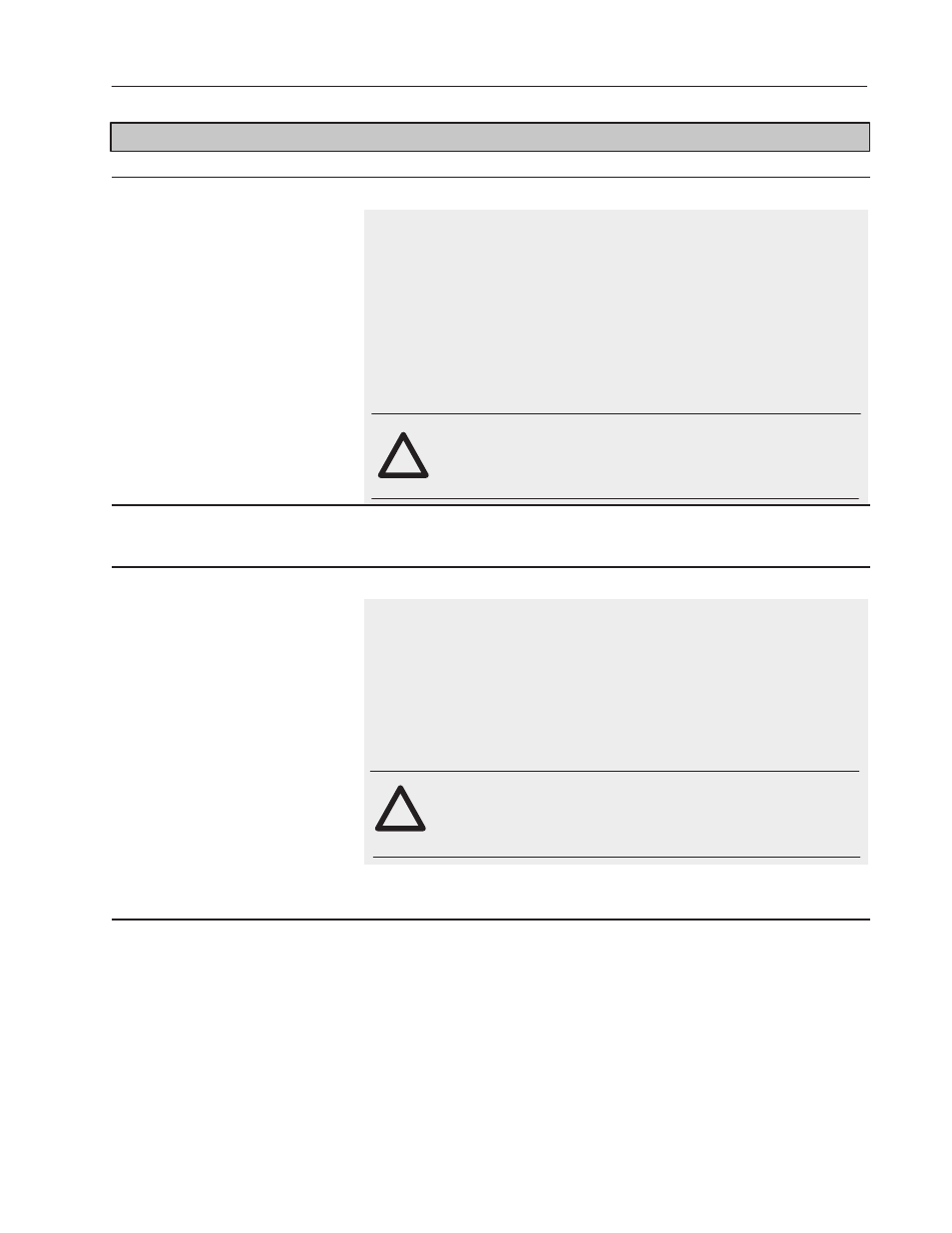
5–59
Programming Parameters
Publication 1397-5.0 — June, 2001
OUTPUT CONFIG
[Dig Out 1 Src] — P.155
Only available if the I/O Expansion Kit is
installed.
Selects the signal that drives digital output 1
(terminals 66 and 67 on the I/O Expansion
board).
Display/Drive Units:
Numeric/Text
Parameter Range:
0 = Monitor 1 Out
1 = Monitor 2 Out
2 = In Current Limit
3 = Drive Ready
Parameter Type:
Configurable
Group:
Output Config
Factory Default:
0 [Monitor 1 Out]
Minimum Value:
0 [Monitor 1 Out]
Maximum Value:
3 [Drive Ready]
ATTENTION: This output is intended for use as an indication: DO
NOT use this as a control source. If it is used as a control source, a
dangerous condition can result. Failure to observe this precaution can
result in severe bodily injury or loss of life.
!
[Dig Out 1 Type] — P.156
Only used if the I/O Expansion Kit is installed.
Selects whether digital output 1 (terminals 66
and 67 on I/O Expansion board) is normally
open or normally closed.
Display/Drive Units:
Numeric/Text
Parameter Range:
0 = Normal Open
1 = Normal Closed
Parameter Type:
Configurable
Group:
Output Configuration
Factory Default:
0 [Normal Open]
Minimum Value:
0 [Normal Open]
Maximum Value:
1 [Normal Closed]
ATTENTION: On a power cycle or reset, the contact is held at normally
open until the drive software is initialized. Make sure that this condition
does not result in a dangerous situation for your application. Failure to
observe this precaution can result in severe bodily injury or loss of life.
!
If [Normal Open] is selected, digital output 1 is open when the signal is off and closed when it is on.
If [Normal Closed] is selected, digital output 1 is closed when the signal is off and open when it is on.
