Rockwell Automation 1397 DC Drive Firmware 2.xx User Manual
Page 179
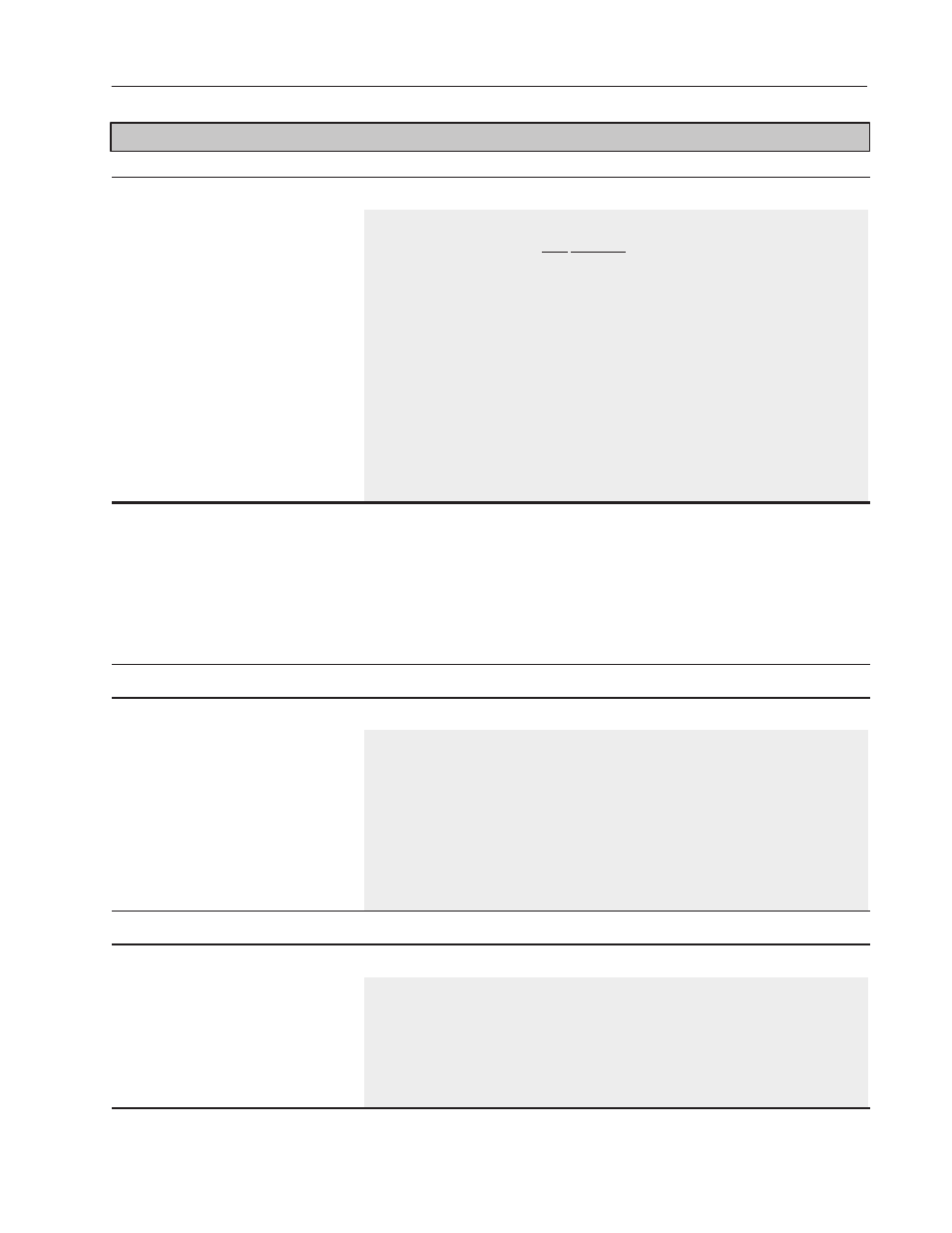
5–69
Programming Parameters
Publication 1397-5.0 — June, 2001
DIAGNOSTICS
[Logic Status] — P.190
Displays the logic condition. A typical value
at power up would be 0000000000000101
(i.e. drive is ready, not running, forward
direction commanded, no accel/decel, no
alarm, no fault etc.).
Bit
Definition
Status
0
Enabled
1=Enabled
1
Running
1=Running
2
Command Dir
1=Forward
3
Actual Direction
1=Forward
4
Acceleration
1=Accelerating
5
Deceleration
1=Decelerating
6
Warning
1=Warning
7
Fault
1=Faulted
8
At Ref (speed)
1=At Ref.
9–11 Local #
12–15 Reference *
Display/Drive Units:
Numeric/Text
Parameter Range:
Bit # Enum Text
Bit#
Enum Text
0 = Enabled
10 = Local ID
1 = Running
11 = Local ID
2 = Command Dir
12–15 = Reference ID
3 = Actual Dir
4 = Accelerating
5 = Decelerating
6 = Alarm
7 = Faulted
8 = At Speed
9 = Local ID
Group:
Diagnostics
Factory Default:
0
Minimum Value:
0
Maximum Value:
15
#
000 = Port 0 local
001 = Port 1 local
010 = Port 2 local
011 = Port 3 local
100 = Port 4 local
110 = Port 5 local
111 = Multiplexed
*
0000 = Master Ext Ref 1
1000 = Master Ext Ref 2
0001 = Int Ref 1 (Preset 1)
1001 = Port 1 Ext Ref
0010 = Int Ref 2 (Preset 2)
1010 = Port 2 Ext Ref
0011 = Int Ref 3 (Preset 3)
1011 = Port 3 Ext Ref
0100 = Int Ref 4 (Preset 4)
1100 = Port 4 Ext Ref
0101 = Int Ref 5 (Preset 5)
1101 = Port 5 Ext Ref
0110 = Int Ref 6 (Preset 6)
1110 = Port 6 Ext Ref
0111 = Int Ref 7 (Preset 7)
1111 = Int Jog
[Drive Status] — P.191
This parameter displays the actual operating
condition in text format
Display/Drive Units:
Numeric/Text
Parameter Range:
0 = Not Ready
4 = Tuning
1 = Ready
5 = Stopping
2 = Running
6 = Faulted
3 = Jogging
Group:
Diagnostics
Factory Default:
0
Minimum Value:
0
Maximum Value:
6
[AC Line Period] — P.192
Shows AC line as measured by the drive.
Display/Drive Units:
uSEC
Parameter Type:
Read Only
Group:
Diagnostics
Factory Default:
None
Minimum Value:
16,124
Maximum Value:
20833
