Rockwell Automation 22D PowerFlex 40P User Manual, FRN 3 User Manual
Page 96
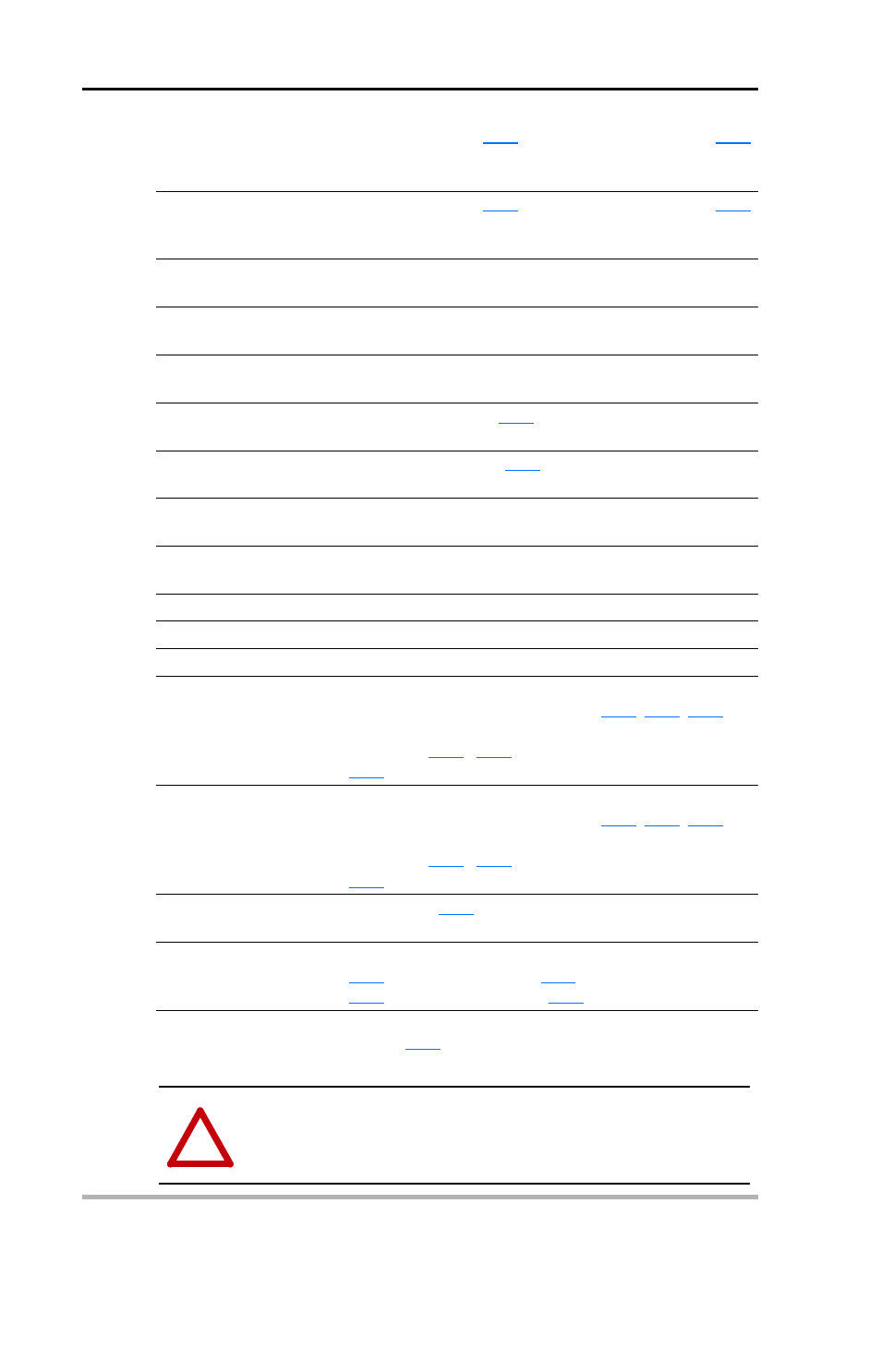
3-50
Programming and Parameters
E202
Options
(Cont.)
11 “Jog Forward”
[Jog Frequency] according to
[Jog Accel/Decel] and ramps to stop when input becomes
inactive. A valid start will override this command.
12 “Jog Reverse”
[Jog Frequency] according to
[Jog Accel/Decel] and ramps to stop when input becomes
inactive. A valid start will override this command.
13 “10V In Ctrl”
Selects 0-10V or ±10V control as the frequency reference.
Start source is not changed.
14 “20mA In Ctrl”
Selects 4-20mA control as the frequency reference. Start
source is not changed.
15 “PID Disable”
Disables PID function. Drive uses the next valid non-PID
speed reference.
16 “MOP Up”
Increases the value of
A069
[Internal Freq] at a rate of 2 Hz
per second. Default for A069 is 60 Hz.
17 “MOP Down”
Decreases the value of
A069
[Internal Freq] at a rate of 2 Hz
per second. Default for A069 is 60 Hz.
18 “Timer Start”
Clears and starts the timer function. May be used to control
the relay or opto outputs.
19 “Counter In”
Starts the counter function. May be used to control the relay
or opto outputs.
20 “Reset Timer”
Clears the active timer.
21 “Reset Countr”
Clears the active counter.
22 “Rset Tim&Cnt”
Clears the active timer and counter.
23 “Logic In1”
Logic function input number 1. May be used to control the
relay or opto outputs (see parameters
Options 11-14). May be used in conjunction with StepLogic
parameters
[Stp Logic x]. Logically ORed with
E248
[Enh Control Word] bit 6 “Logic In 1”.
24 “Logic In2”
Logic function input number 2. May be used to control the
relay or opto outputs (see parameters
Options 11-14). May be used in conjunction with StepLogic
parameters
[Stp Logic x]. Logically ORed with
E248
[Enh Control Word] bit 7 “Logic In 2”.
25 “Current Lmt2”
When active,
[Current Limit 2] determines the drive
current limit level.
26 “Anlg Invert”
Inverts the scaling of the analog input levels set in
[Anlg In 0-10V Lo] and
[Anlg In 0-10V Hi] or
[Anlg In4-20mA Lo] and
[Anlg In4-20mA Hi].
27 “EM Brk Rlse”
If EM brake function is enabled, this input releases the brake.
Refer to
[EM Brk Off Delay] for additional information.
!
ATTENTION:
If a hazard of injury due to movement of equipment or
material exists, an auxiliary mechanical braking device must be used.
