A123, E if, A122 – Rockwell Automation 22D PowerFlex 40P User Manual, FRN 3 User Manual
Page 85: A125, When, A124, Advanced program group, Continued), A122 [analog in loss, A124 [var pwm disable
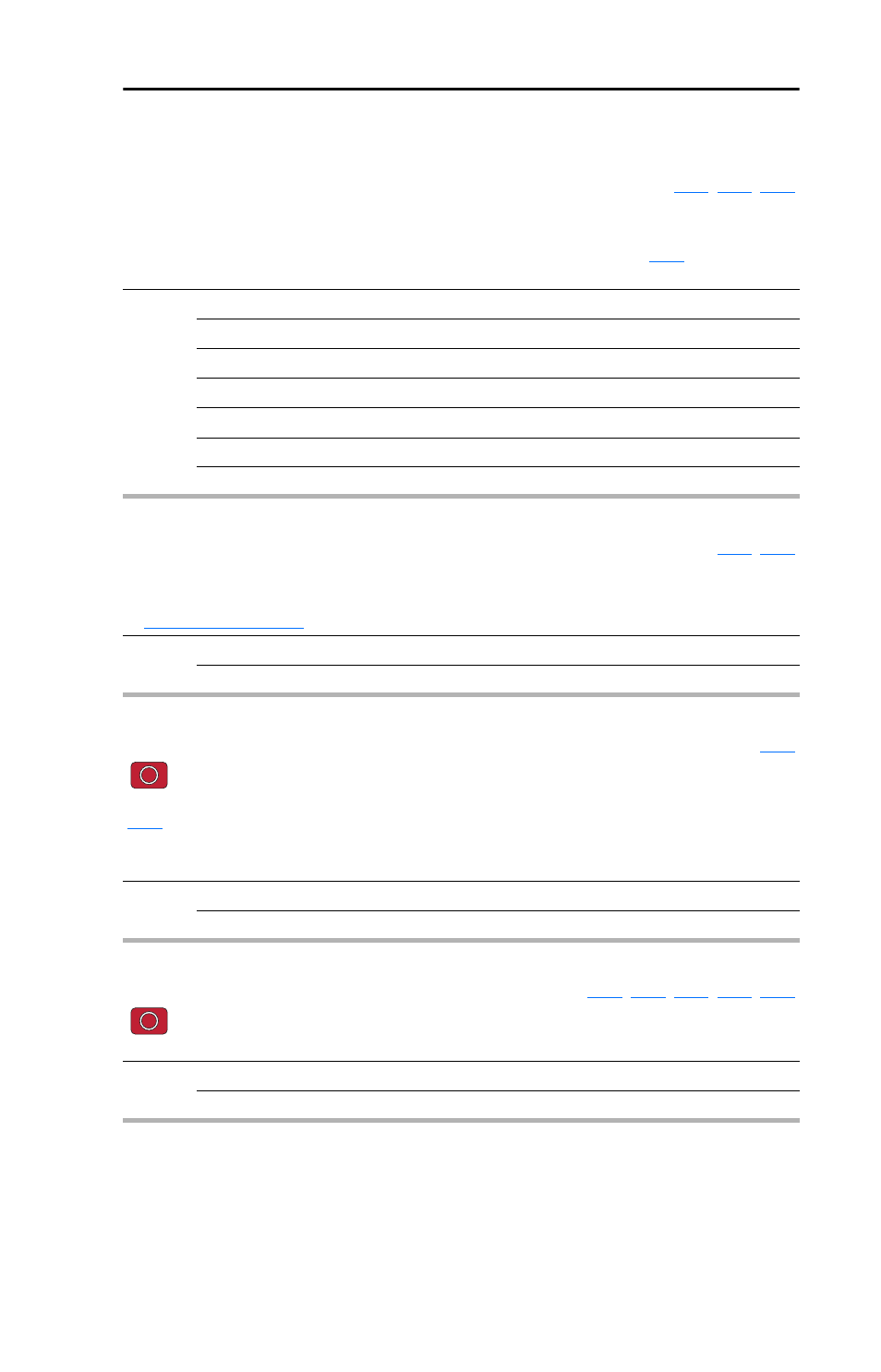
Programming and Parameters
3-39
Advanced Program Group
(continued)
A122 [Analog In Loss]
Related Parameter(s):
,
Selects drive action when an input signal loss is detected. Signal loss is defined as an analog signal
less than 1V or 2mA. The signal loss event ends and normal operation resumes when the input signal
level is greater than or equal to 1.5V or 3mA. If using a 0-10V analog input, set
[Anlg In 0-10V
Lo] to a minimum of 20% (i.e. 2 volts). Ensure that the Voltage Range Select DIP Switch is set to 10V.
Options
0 “Disabled” (Default)
1 “Fault (F29)”
F29 Analog Input Loss
2 “Stop”
Uses P037 [Stop Mode]
3 “Zero Ref”
Drive runs at zero speed reference.
4 “Min Freq Ref”
Drive runs at minimum frequency.
5 “Max Freq Ref”
Drive runs at maximum frequency.
6 “Int Freq Ref”
Drive runs at internal frequency.
A123 [10V Bipolar Enbl]
Related Parameter(s):
Enables/disables bipolar control. In bipolar mode direction is commanded by the sign of the reference.
Ensure that the Voltage Range Select DIP Switch setting matches the selected control scheme. Refer
to
Options
0 “Uni-Polar In” (Default) 0 to 10V only
1 “Bi-Polar In”
±10V
A124 [Var PWM Disable]
Related Parameter(s):
Stop drive before changing this parameter.
Enables/disables a feature that varies the carrier frequency for the PWM output waveform defined by
[PWM Frequency].
Disabling this feature when low frequency conditions exist may result in IGBT stress and nuisance
tripping.
Options
0 “Enabled” (Default)
1 “Disabled”
A125 [Torque Perf Mode]
Related Parameter(s):
,
,
Stop drive before changing this parameter.
Enables/disables sensorless vector control operation.
Options
0 “V/Hz”
1 “Sensrls Vect” (Default)
