Reading (03) logic status data, Velocity bit definitions position bit definitions, C-6 rs485 (dsi) protocol – Rockwell Automation 22D PowerFlex 40P User Manual, FRN 3 User Manual
Page 154
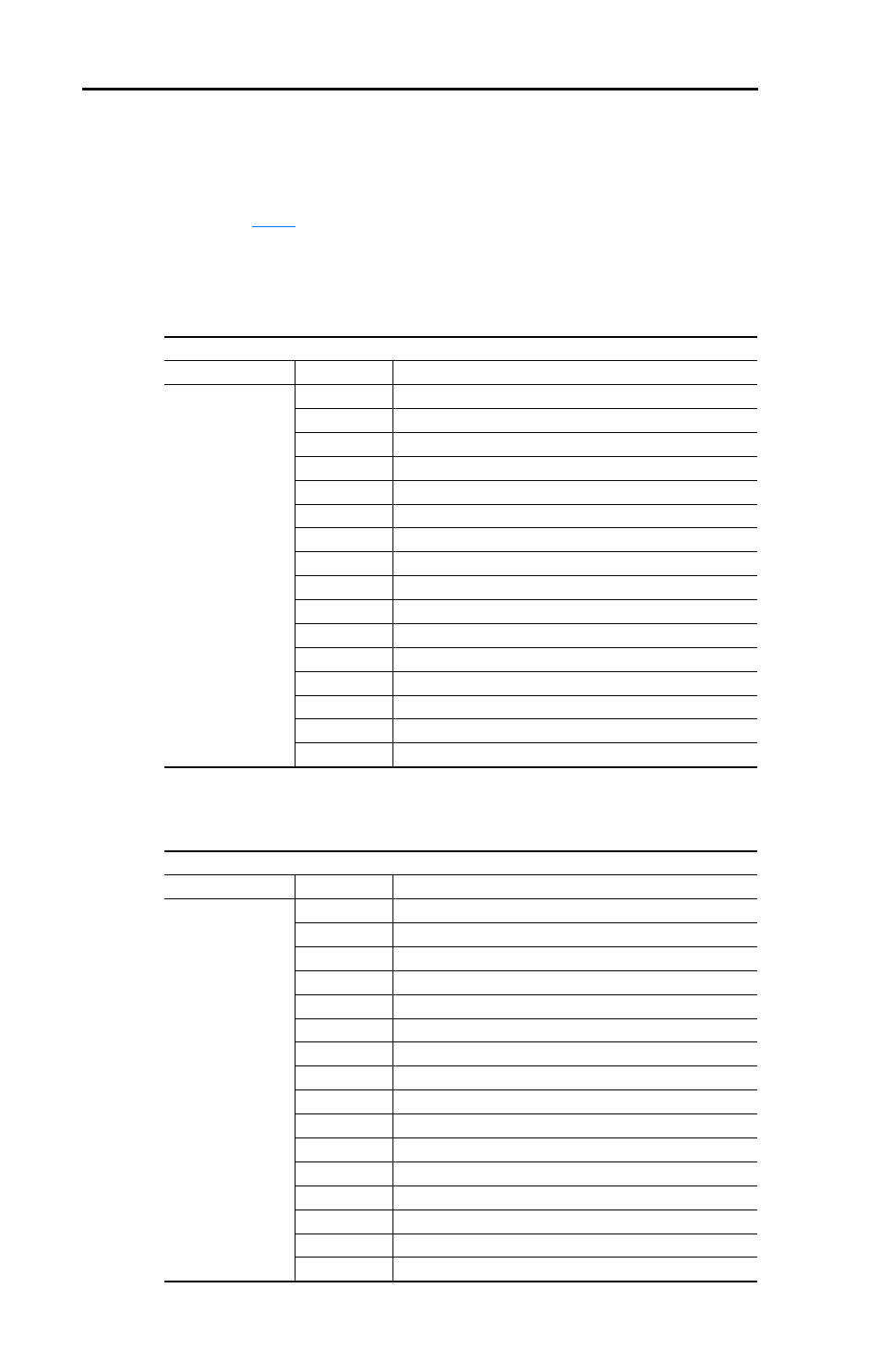
C-6
RS485 (DSI) Protocol
Reading (03) Logic Status Data
The PowerFlex 40P Logic Status data can be read via the network by
sending Function Code 03 reads to register address 8448 (Logic Status).
Parameter
[Cmd Stat Select] is used to select Velocity or Position
Bit definitions.
Velocity Bit Definitions
Position Bit Definitions
Logic Status - E249 = 0 “Velocity”
Address (Decimal)
Bit(s)
Description
8448
0
1 = Ready, 0 = Not Ready
1
1 = Active (Running), 0 = Not Active
2
1 = Cmd Forward, 0 = Cmd Reverse
3
1 = Rotating Forward, 0 = Rotating Reverse
4
1 = Accelerating, 0 = Not Accelerating
5
1 = Decelerating, 0 = Not Decelerating
6
Not Used
7
1 = Faulted, 0 = Not Faulted
8
1 = At Reference, 0 = Not At Reference
9
1 = Reference Controlled by Comm
10
1 = Operation Cmd Controlled by Comm
11
1 = Parameters have been locked
12
Digital Input 1 Status
13
Digital Input 2 Status
14
Digital Input 3 Status
15
Digital Input 4 Status
Logic Status - E249 = 1 “Position”
Address (Decimal)
Bit(s)
Description
8448
0
1 = Ready, 0 = Not Ready
1
1 = Active (Running), 0 = Not Active
2
1 = Cmd Forward, 0 = Cmd Reverse
3
1 = Rotating Forward, 0 = Rotating Reverse
4
1 = Accelerating, 0 = Not Accelerating
5
1 = Decelerating, 0 = Not Decelerating
6
1 = Forward Travel Position, 0 = Reverse Travel Position
7
1 = Faulted, 0 = Not Faulted
8
1 = At Speed, 0 = Not At Speed
9
1 = At Position, 0 = Not At Position
10
1 = At Home, 0 = Not At Home
11
1 = Drive Homed, 0 = Not Drive Homed
12
1 = Sync Hold, 0 = Not Syc Hold
13
1 = Sync Ramp, 0 = Not Syc Ramp
14
1 =Traverse On, 0 = Traverse Off
15
1 = Traverse Decel, 0 = Not Trav Decel
