ETC Cobalt Family v7.1.0 User Manual
Page 967
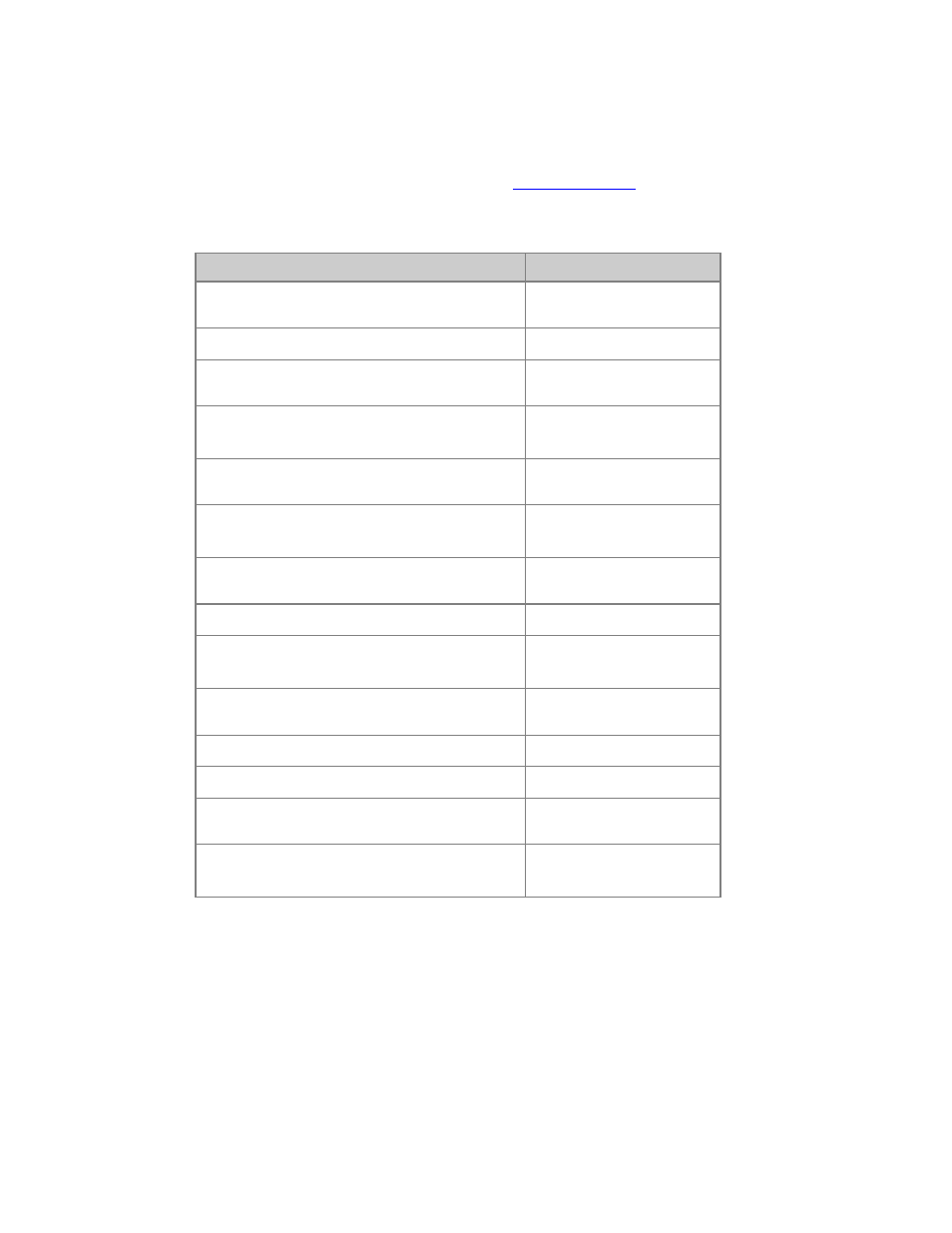
Cobalt 7.1 - 20140612
966
Shortcuts - Dynamics (old)
These Dynamics functions can be used to start/stop and control older Dynamic Effects. Many of them
are soft keys in the Dynamics Soft Key Page. See
Dynamics - Control
.
Start and stop Dynamics
DESCRIPTION
SYNTAX
Activate an Dynamic Template for the selected
channels
[#] [DYN_EFFECT]
Open the Live Dynamics List
[DYN_EFFECT]
Select the DYNAMICS Soft Key Page in the Main
Display (softkey)
[DYNAMICS]
Activate the Dynamic Template or Dynamic Table
list.
[DISPLAY_LIST] &
[DYN_EFFECT]
Select all channels with a running dynamic
(softkey)
[SELECT_ALL]
Select all channels with a running dynamic
[CHANNEL] &
[DYN_EFFECT]
Clear running dynamics for the selected channels
(softkey)
[CLEAR_SELECTED]
Clear running dynamics for the selected channels
[C/Alt] & [DYN_EFFECT]
Load a Dynamic Template to a master
[#] [DYN_EFFECT] &
[Master_key]
Delete the selected Dynamic from the Live
Dynamic Effect Display List (softkey)
[DELETE_DYNAM]
Delete all running Dynamics (softkey)
[DELETE_ALL]
Delete all running Dynamics (softkey)
[ALL] & [DELETE_DYNAM]
Activate Direct Select for Dynamics (hold key for
2secs to get display)
[DYN_EFFECT]
Open the Dynamic Effect List
[MODIFY] &
[DYN_EFFECT]
