ETC Cobalt Family v7.1.0 User Manual
Page 355
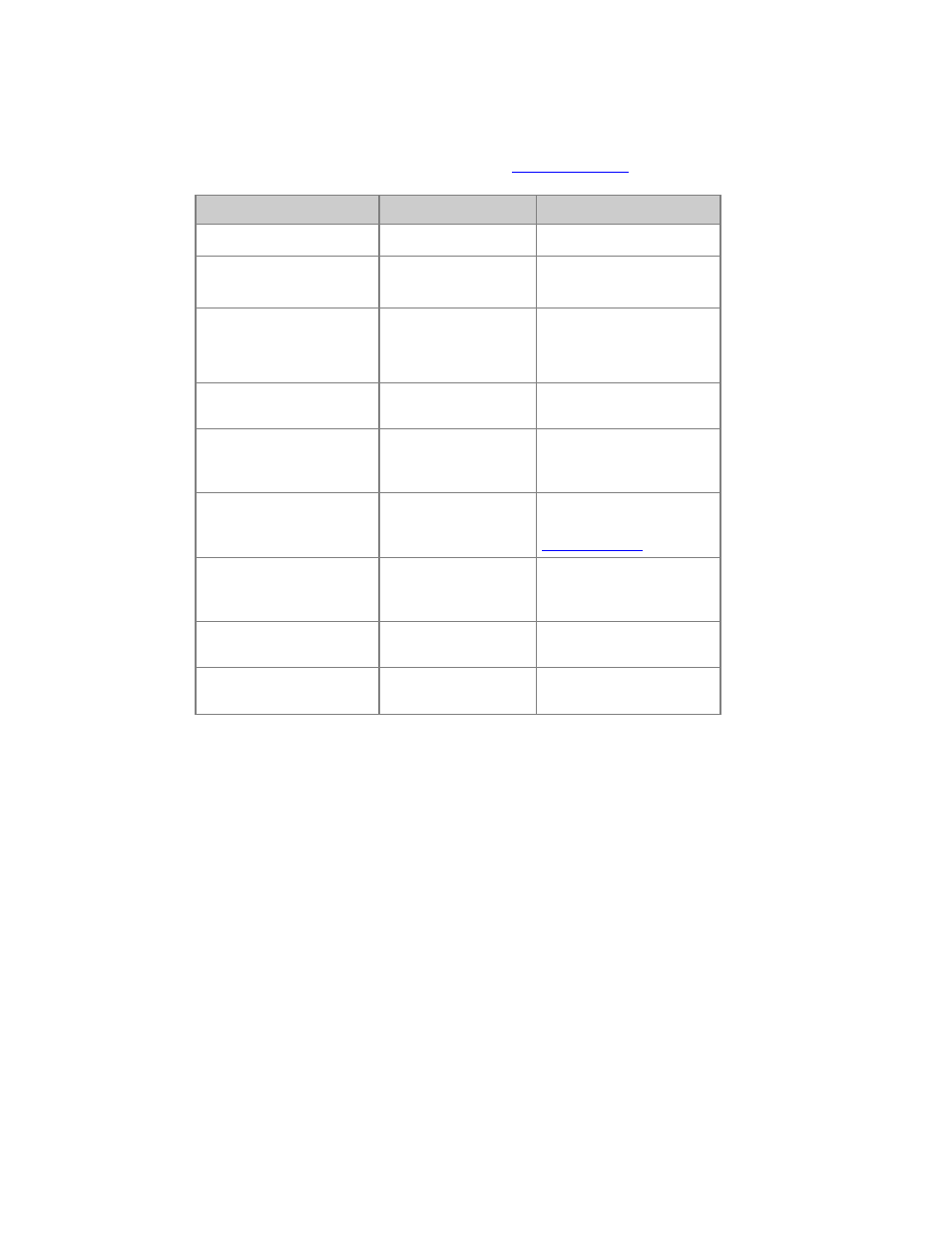
Cobalt 7.1 - 20140612
354
Preset List - Functions
These are the functions in the Preset list. See also
Copy, Cut & Paste
.
Setting
Key
Feedback
Open
[PRESET]
The Preset List is opened.
Open
[MODIFY] &
[PRESET]
The Preset List is opened.
Open at Preset #
[#]
[MODIFY] &
[PRESET]
The Preset list is opened
and focused at the specified
Preset.
Update focused Preset
[UPDATE]
Updates all changes in the
current Preset.
Copy Preset
[#] [RECORD]
Records a copy of the
current Preset with this
number.
Delete Preset
[DELETE]
Deletes the selected Preset.
Cannot be undone. See
Presets - Delete.
Insert new Preset #
[#] [INSERT]
Inserts a new Preset #, with
the channels and levels
from Live (A).
Insert new Preset with the
next free number
[INSERT]
Inserts a new Preset with
this number.
Edit a cell with a numeric
value
[#] [MODIFY]
Changes the value of the
selected cell.
