ETC Cobalt Family v7.1.0 User Manual
Page 834
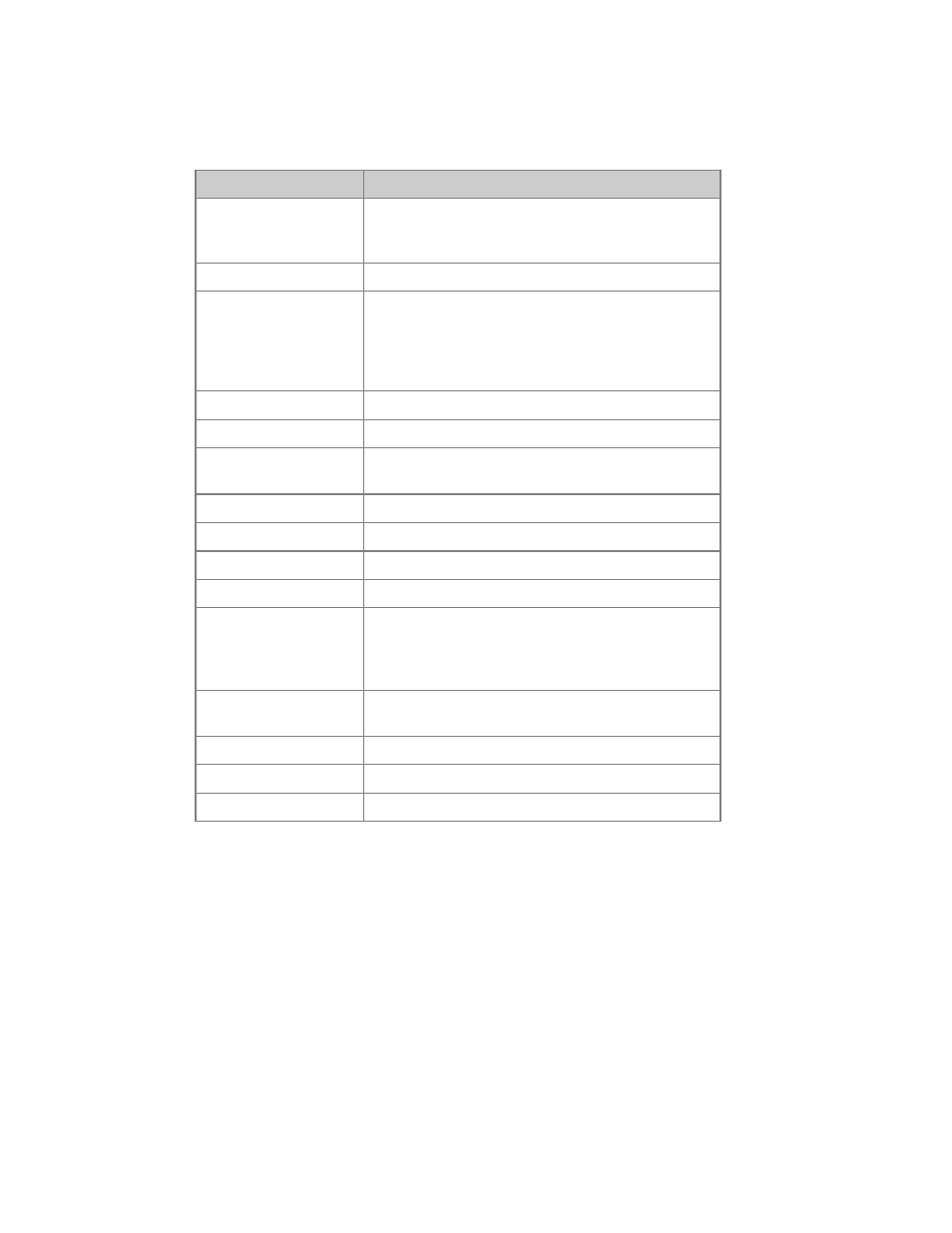
Cobalt 7.1 - 20140612
833
Please note that some settings will make other settings invalid - for example, if you set a master to
Inhibit, the main function will be inhibit.
Function
Function
Mode
Inclusive = playback interacts with other playbacks
Inhibit = fader limits the output of the group
Exclusive = fader "owns" intensities
Exclude Int from Record Excludes Intensity from this master from recording
Master button
Default = Select channels in current step as group
GO = Same as GO in the main playback
GO/Pause = Go and Pause
Start = Toggles fader to full/zero
Flash = Flashes the content
Include intensity
Playback will control intensities
Attributes follow fader
Not used
Fader type
Add = Adds intensities HTP
Solo = Not used
Fader: Use time
Fader will never fade faster than the fade time
Return to (FCB)
Not used
Preset
Not used
Active Parameter Lock
Not used
Flash button
Off = No function
Momentary = Flash when pressed
Latching = Toggles flash off/on
GoBack = Same as Go Back in the main playback
Flash type
Add = Adds intensities HTP
Solo = Not used
Flash mode
Intensity = Intensities only
Flash: Use time
Flash will use master time
Flash Level
Sets the target level for flash
Dual Fader mode for Sequences
When this mode is active, there are two modes involving two masters for controlling the
sequence loaded to the first master, and there are more configurable buttons for controlling the
sequence.
Setting a master pair to A/B mode
To be able to access these settings a sequence has to be loaded to the master. Hold SETUP and press
the Master Key. This will open Master Settings with this option:
