Channels - command syntaxes (rpn/at mode) – ETC Cobalt Family v7.1.0 User Manual
Page 464
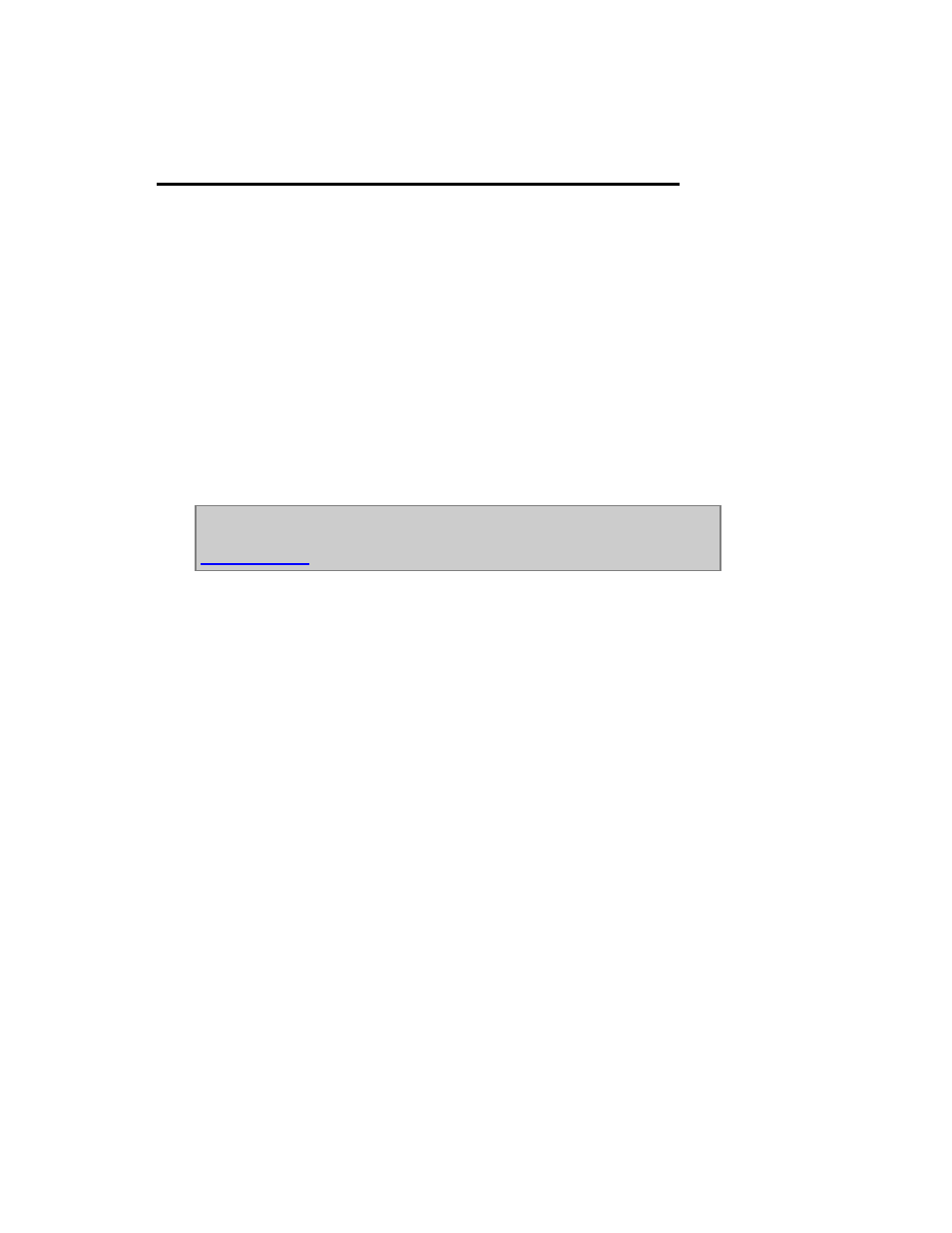
Cobalt 7.1 - 20140612
463
Channels - Command Syntaxes (RPN/At Mode)
Depending on where you come from you will be accustomed to some kind of command syntax. In
Cobalt it is possible to do most of your design and programming without having to worry about this,
since most functions are available directly on the screens. However, for traditional number crunching
of lights and levels it makes a difference. There are two options. Rpn and At Mode.
RPN
The default mode for entering commands in the system is simple to learn, requires few keystrokes and
applies to all functions in the system. It is used a lot in HP calculators for speedy calculations and is
called Reverse Polish Notation (RPN). Since RPN applies to everything in the system we recommend
you spend the necessary 30 minutes to understand it. There's one single rule: enter the number first
and press the function key after.
AT MODE
At Mode (also called (Direct Entry) is different in the way that ch numbers are entered directly,
followed by a function (@ LEVEL for example) and the value of that function.
NOTE
At mode setting is set up and stored in the registry as a system setting. See
Console Settings
.
