Masters - presets – ETC Cobalt Family v7.1.0 User Manual
Page 816
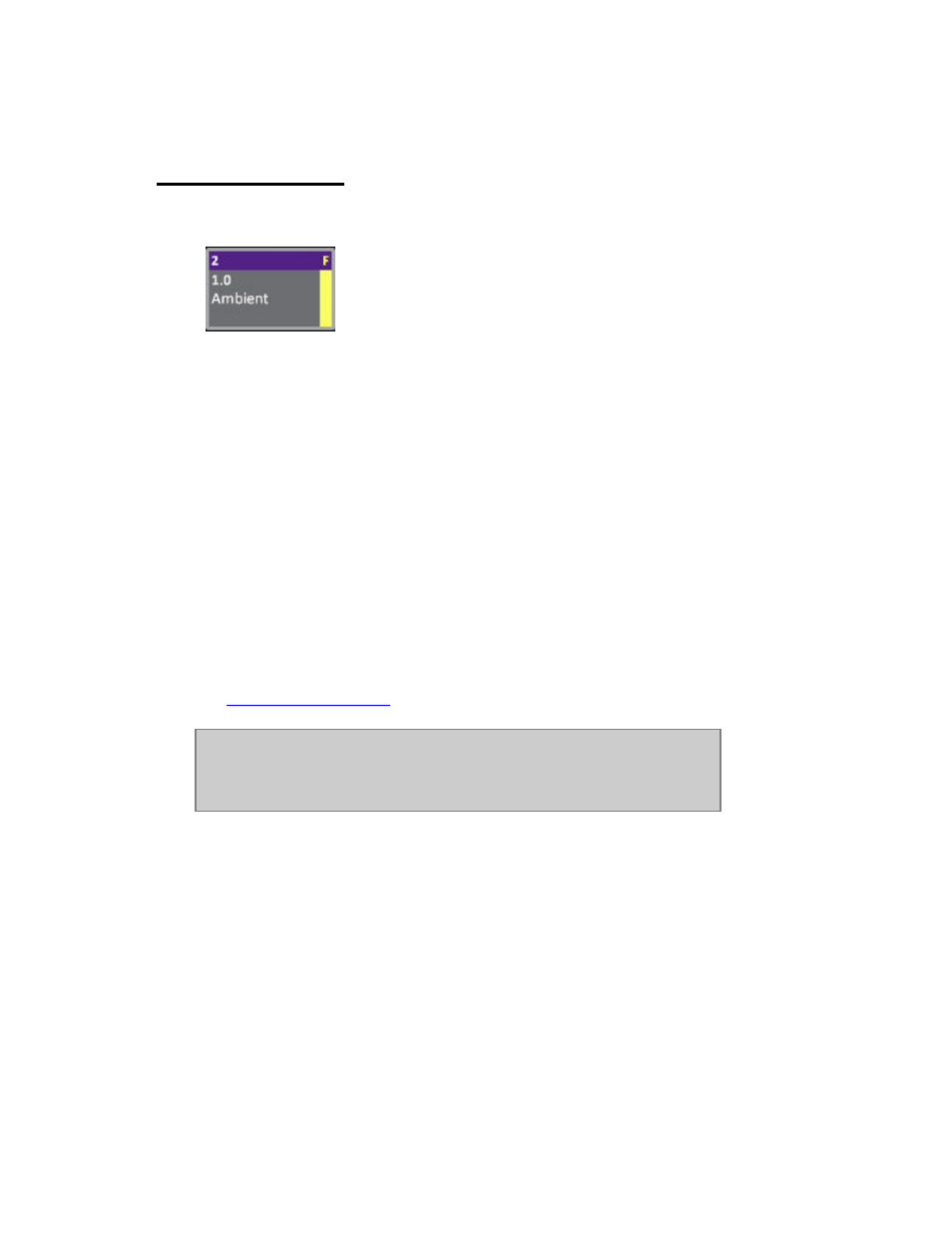
Cobalt 7.1 - 20140612
815
Masters - Presets
Enter the number, hold PRESET and press a Master Key to load to that Master.
You can record, load and play back presets from master playbacks. Since these are the most common
type of content they are displayed only with the number in the master displays.
Once a preset is loaded to a master you can
• Use the master fader to set the level
• Use the flash key to flash the preset
• Use the master key to select the channels in the preset
A preset can contain device and effect attributes. These can be set to
• Follow the fader up
• Follow the fader down (rubberband)
• Have a defined return status (previous, main pb, preset #)
• Not follow the fader at all
• Be activated on flash
See
Master settings for presets
.
NOTE
If a change is made to a Preset or Group that is loaded to a Master which is
active - the change will be pending until the Master is brought to zero and
back up. Pending content indicated with inverted colors on the master LCD.
