ETC Cobalt Family v7.1.0 User Manual
Page 543
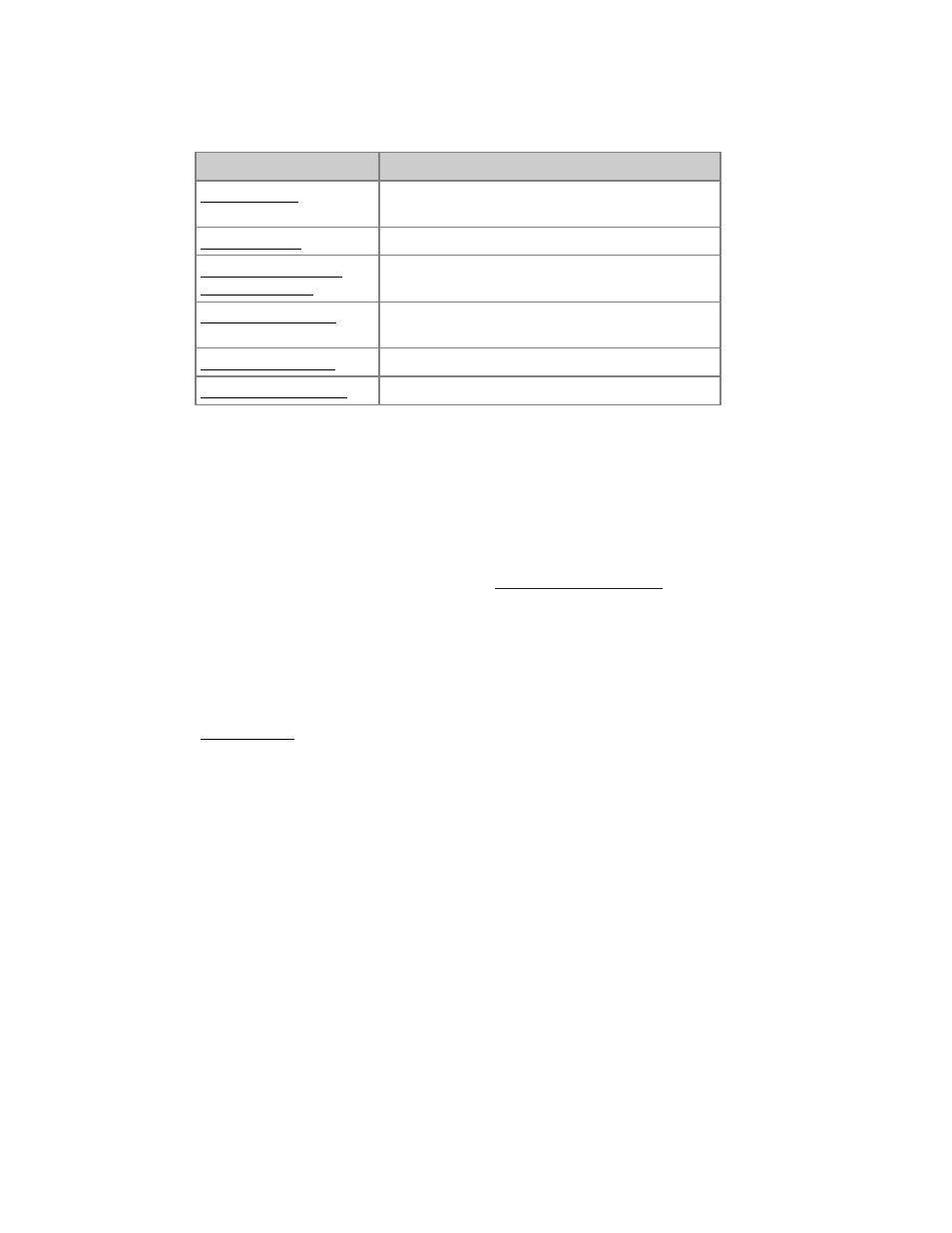
Cobalt 7.1 - 20140612
542
Field description
Setting
Feedback
Text file format
Choose if the file you are importing is tab or comma
delimited.
Map to columns
Channel numbers, and text to each column.
Use column headers in
Channel Database
The source file headers will be displayed instead of
TEXT A, B, C, D.
Use existing mapping
Use this mapping or select a previously stored
mapping.
Save as new mapping
Save this mapping for later use.
Name for new mapping
Name for this mapping when saving.
Import Text File - LightWright
It is easy to import Channel Database texts from LightWright. Here are some good things to know.
You can download the Lightwright demo from
http://www.mckernon.com
. The demo works fine and
you can even save shows (it has a limit of 75 units). It also contains a demo show.
Export Format
In Lightwright, data can be exported to tab or comma separated *.txt files. We recommend tab
separated files, since comma separated files can cause problems with data that includes commas. This
is found under File > Export > Data. In this popup you can also select which data to export.
Uncheck Items
We suggest you select which items to export in the export popup mentioned above, or you will have
an enormous amount of data to select from.
Typical categories to include would probably be
• Channel
• Dimmer
• Wattage
• Purpose
• Position
• Instrument
• Type
• Color
• Type & Wattage
• Color & Template.
A suggestion for columns to import (besides Channels) into the Channel Database would be
