ETC Cobalt Family v7.1.0 User Manual
Page 832
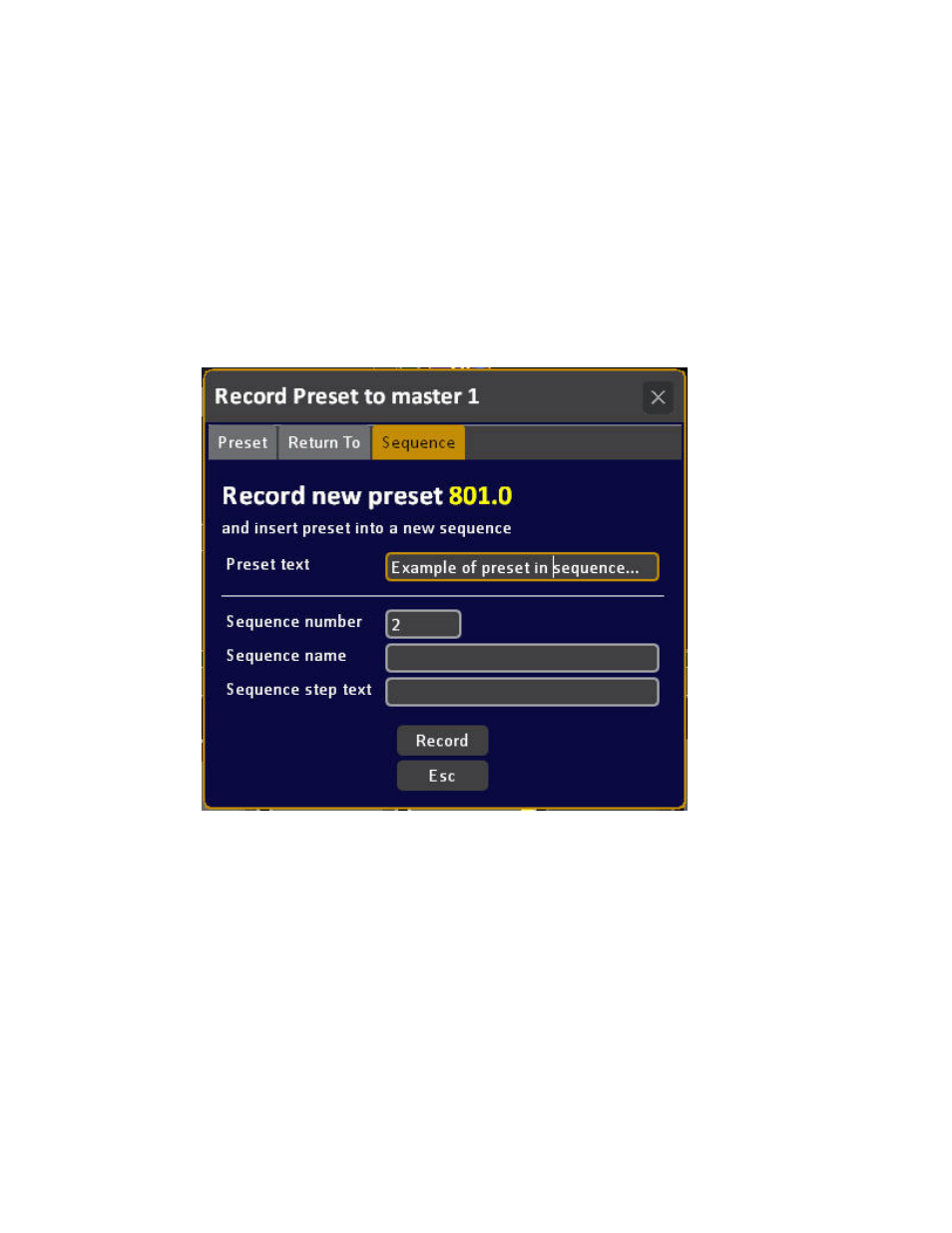
Cobalt 7.1 - 20140612
831
Record a sequence to a master
When you record a second preset to a master, or if a sequence is loaded to a master - you will get the
option to continue to record to that sequence using the same recording logic as when you record to the
sequence in the Main Playback.
Record a preset to a sequence in a master
1. Select channels (selection) or select none (all) to record.
OPTION: Enter a preset number. If you don't the next free last used for masters will be suggested.
2. Hold RECORD & Master key. Use the right arrow to select Sequence.
3. Enter a preset text, Sequence name, and step text (optional) and press RECORD again.
Master settings for sequences
These are the settings you can change for masters with sequence content.
Hold SETUP and press the Master key to open the settings.
