ETC Cobalt Family v7.1.0 User Manual
Page 958
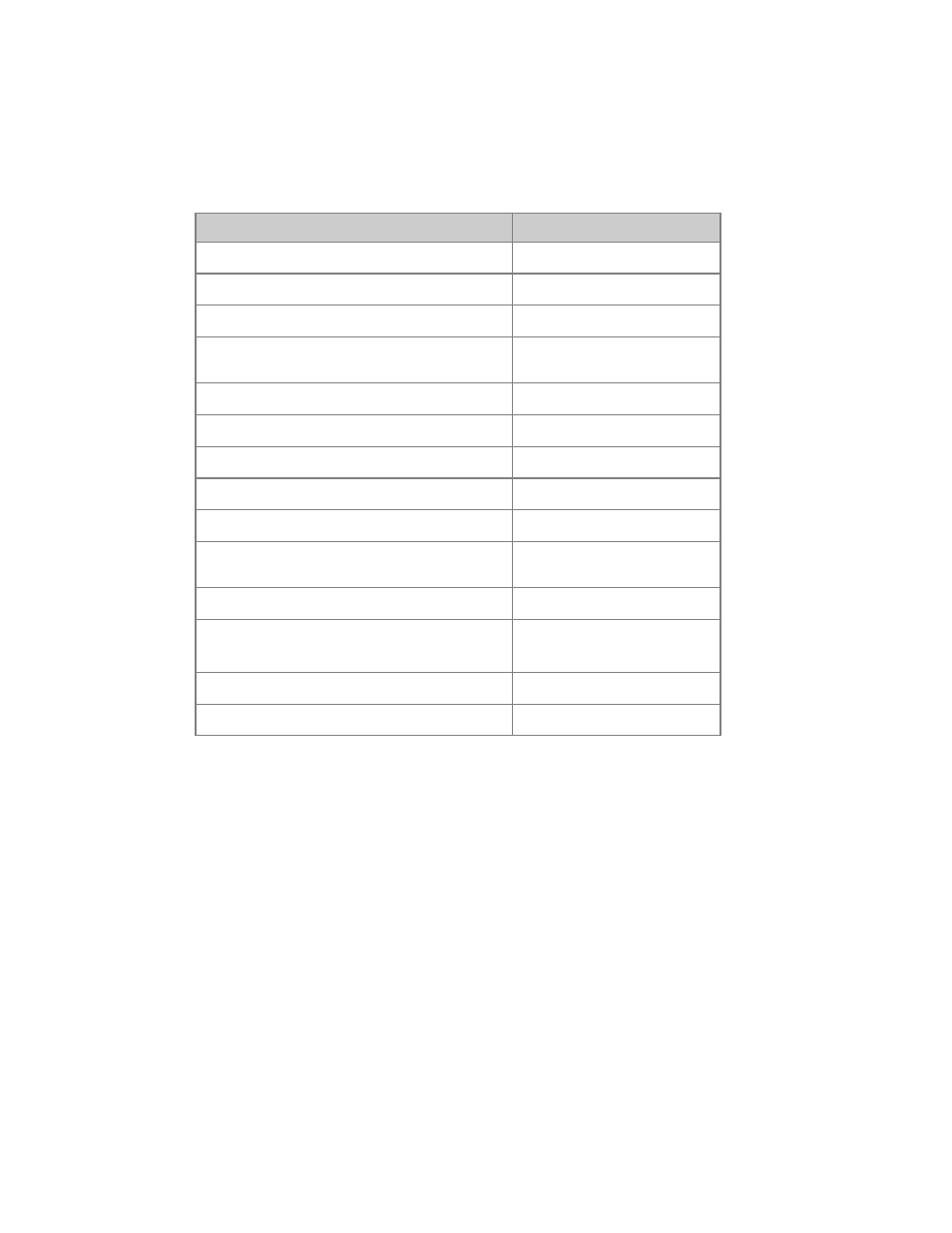
Cobalt 7.1 - 20140612
957
Shortcuts - Presets
Presets can be loaded and recorded in many ways. There are shortcuts also for selecting all channels in
a Preset, or fetching the levels.
DESCRIPTION
SYNTAX
Record a Preset in a Channel View
[RECORD]
Record a Preset directly to a Master Playback
[RECORD] & [Master_Key]
Select all channels in Preset #
[#] [PRESET]
Fetch levels from a Preset # for the selected
channels
[#] [ON/FETCH]
Add channels from Preset #
[#] [PRESET] & [+]
Subtract channels from Preset #
[#] [PRESET] & [-]
Add a range of Presets until Preset #
[#] [PRESET] & [THRU]
Levels from Preset # are fetched
[#] [PRESET] & [@LEVEL]
Bring Preset in proportionately on the wheel
[#] [PRESET] & Wheel
Load Preset # to LIVE, clearing all previous
light
[#] [PRESET] & [LIVE]
Add Preset # to BLIND
[#] [PRESET] & [BLIND]
Load Preset # to a Master Playback
[#] [PRESET] &
[Master_Key]
Open the Preset List
[PRESET]
Open Preset List focused at Preset #
[#] [MODIFY] & [PRESET]
