ETC Cobalt Family v7.1.0 User Manual
Page 1028
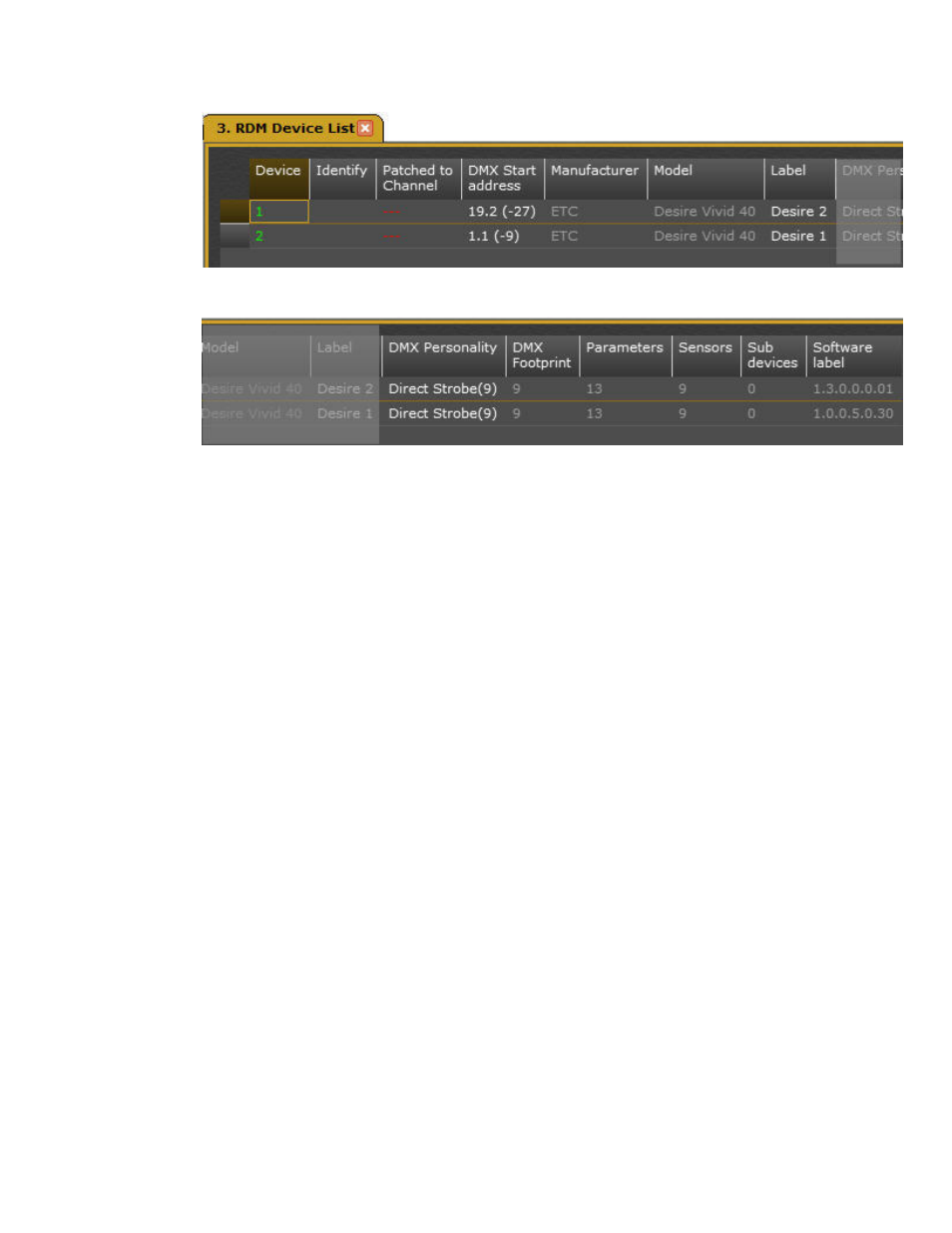
Cobalt 7.1 - 20140612
1027
Note that in the Browser there is a command to "Clear offline RDM", use this command to clean up
the list if you have removed devices, or moved devices from port to port on the Gateway.
The information displayed is the standard information within the RDM Specification:
MANUFACTURER:
MODEL:
LABEL:
DMX PERSONALITY: This displays the actual device setting and will match to a template in
Cobalt)
DMX FOOTPRINT: The number of outputs needed
PARAMETERS: This is the number of settings within the device that can be displayed or edited using
RDM. This is not the same as the DMX controllable parameters (attributes) of the device.
SENSORS: Device Sensors
SUB DEVICES: If the device has more devices associated with it, for example, you have one RDM-
capable dimmer rack that contains 6 individual dimmers, the rack settings would be found under
Parameters and individual dimmer settings would be seen in the Sub Devices tab.
SOFTWARE LABEL: Text from the device manufacturer
RDM Device List Cache
Normally RDM cache is something you don't have to worry about. In some rare situations you may
want to force a re-query.
There is a column that shows cache status. The Cache contains stored information discovered about a
device over RDM and this indicator shows if Cobalt has cached data about a fixture so Cobalt no
longer needs to query about the device structure.
