ETC Cobalt Family v7.1.0 User Manual
Page 676
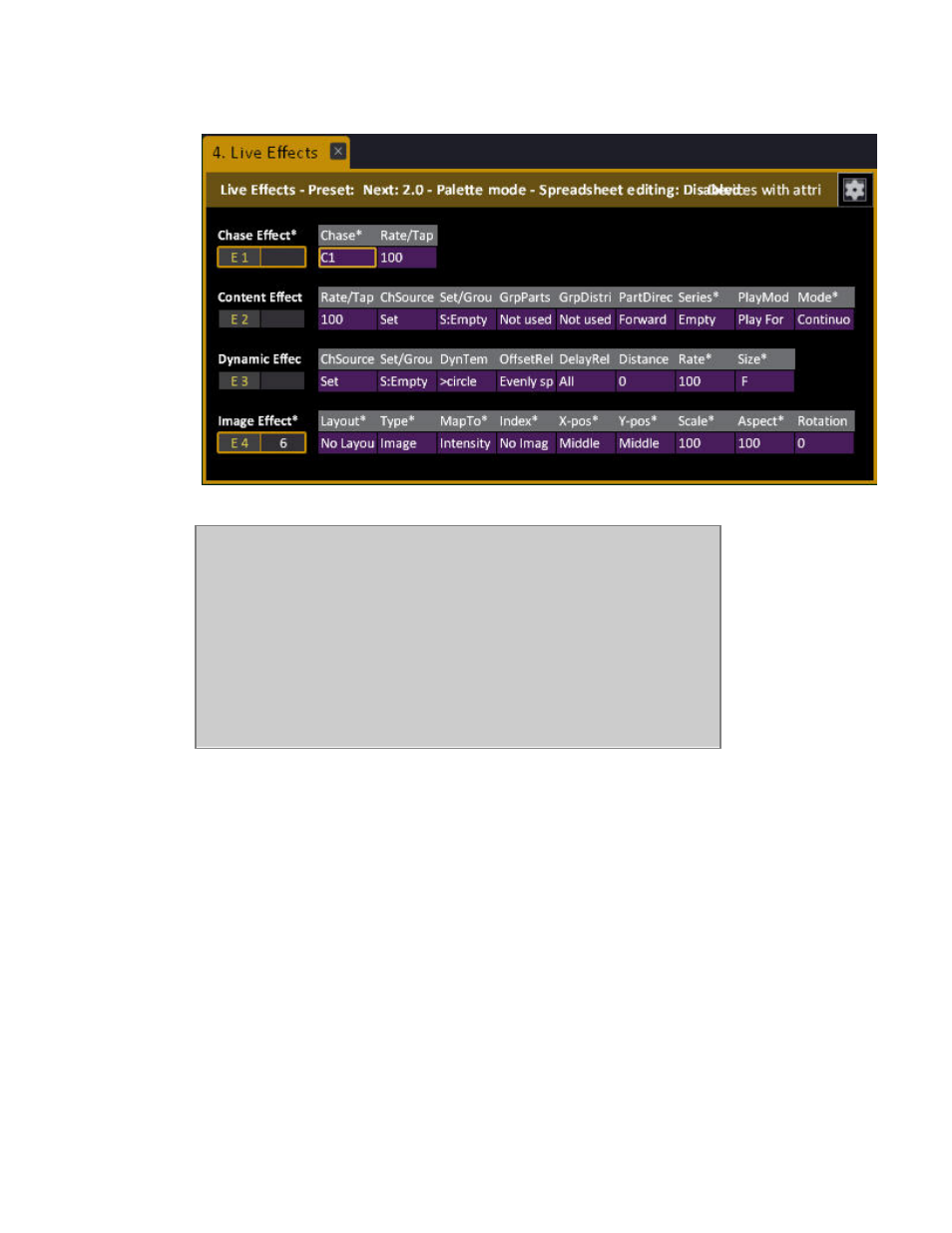
Cobalt 7.1 - 20140612
675
NOTE
Effects are controlled, recorded and edited like any moving device with an
intensity. The only difference is that you select them with # EFFECT.
LIMITATIONS
Current limitations are:
• Number of effect channels: 100
• Number of outputs used by effects: 2 x 512
• Number of groups that can be used in effects: 256
Try out the effects in a Demo Play (7.1)
One way of understanding the simple, and powerful features of the effects is to try them out in one of
the demo plays.
1. Open Demo Tour (Browser >Files >Open >Demo Plays >Demo_Tour)
2. Open the Demo_Tour Training Project (Browser >Media >Training Projects >Demo_Tour)
Now you can test the pre-programmed effects of each type.
Chase Effect
1. Enter 1, press EFFECT and move the level wheel to full. You should now have a chase effect
shown in the training tab.
