Cobalt direct select dock – ETC Cobalt Family v7.1.0 User Manual
Page 242
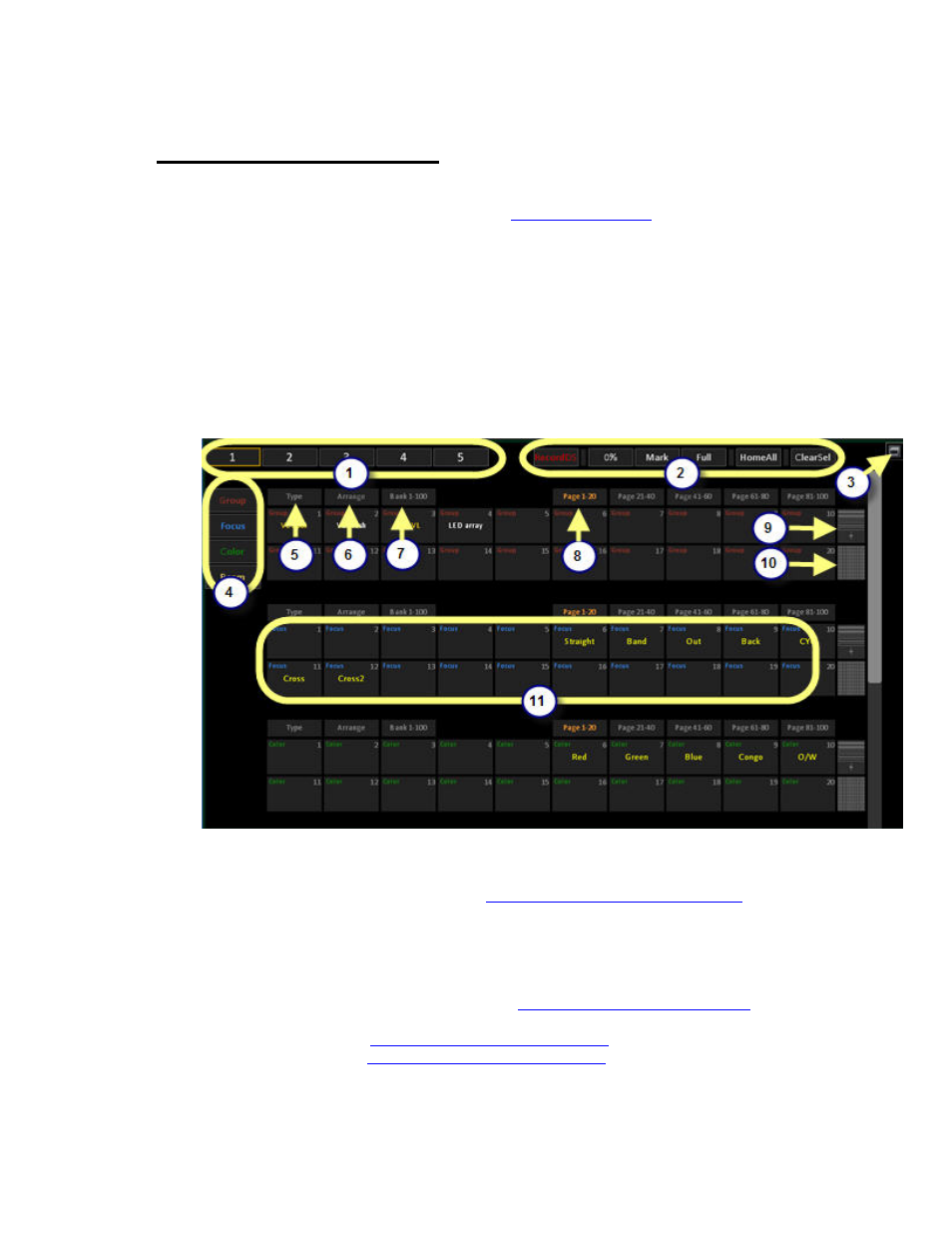
Cobalt 7.1 - 20140612
241
Cobalt Direct Select Dock
The Direct Select Dock is default selected in the left screen bottom dock area. If you are opening an
existing play set up this dock area as described in
Configure Dock Areas
.
The Direct Selects dock contains sets of buttons that can be assigned provide direct access to a number
of different data types:
• record targets, like groups and palettes
• parameter ranges for devices, like color wheels, gobo wheels, strobe, etc.
• recall objects, like screen layouts, sections and masks
• control handles, like channels, masters and effects
The Direct Select dock as a typical dock in the bottom part of the screen.
1. Tap to select User Page 1-5 of Direct Selects.
2. The Special Functions allow you to record data directly, and set the current selection to
0/Mark/Full/Home and deselct. (See
Cobalt Direct Selects - Special Functions
)
3. Toggle to full screen mode.
4. The quick jump buttons display the types of data assigned to each of the direct select blocks,
and allow you to pull a block of direct selects to the top of the dock quickly. Each block can
be configured independently for type, number of rows displayed, and which bank/page is
currently displayed.
5. Select type of content in each block. (See
Cobalt Direct Selects - Types of Data
)
6. Arrange functions for copying and moving items.
7. Select Bank. (See
Cobalt Direct Selects - Bank and Page
)
8. Select Page. (See
Cobalt Direct Selects - Bank and Page
)
