ETC Cobalt Family v7.1.0 User Manual
Page 194
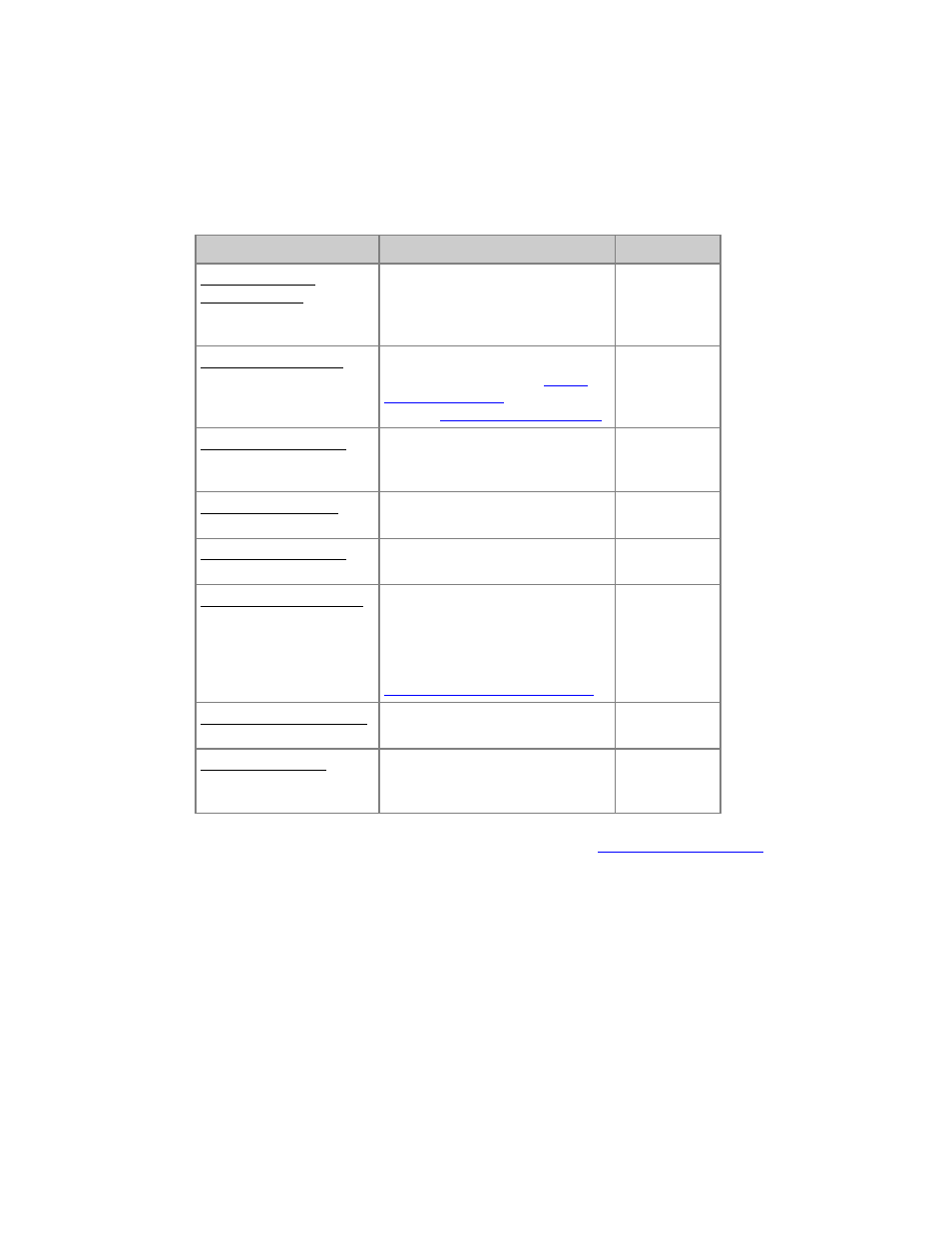
Cobalt 7.1 - 20140612
193
Attribute Settings
The Attribute settings affect recording and control of moving device parameters.
Recording and control functions
Function
Explanation
Default
Sequence attribute
playback default
Record attributes to move "live"
(GoOnGo), when the positions are
loaded for the next Crossfade
(GoInB) or Auto Move.
Auto Mark*
Record Attribute mode
There are different modes for
recording Attributes. See
Device
Recording - Modes
. See Attrib
Move in
Sequence List - Functions
.
Active
Attribute Editor default
The default setting for entering
values in the Attribute Editors:
Palettes or %.
Palette
Default Attribute time
Sets a time for all moving device
changes during programming.
3 seconds
Time: Use % as default
Times are set as % of the In-time of
a crossfade, or in seconds.
Off (seconds)
Coarse/Fine 16 bit control When checked, holding down the
Wheel Key gives 'fine' control on
the parameter wheel. When
unchecked, moving the wheels
slowly gives fine control. See
Device Templates - 16 bit control
.
Off (8 bits)
Override scroller fan value Override the fan of all patched
scrollers with fan control.
0%
Sort devices by type
Specifies if attribute views should
be sorted by channel number or by
device type
Off
*You can change this separately for each Sequence Step in the
Sequences - Sequence List
.
