ETC Cobalt Family v7.1.0 User Manual
Page 910
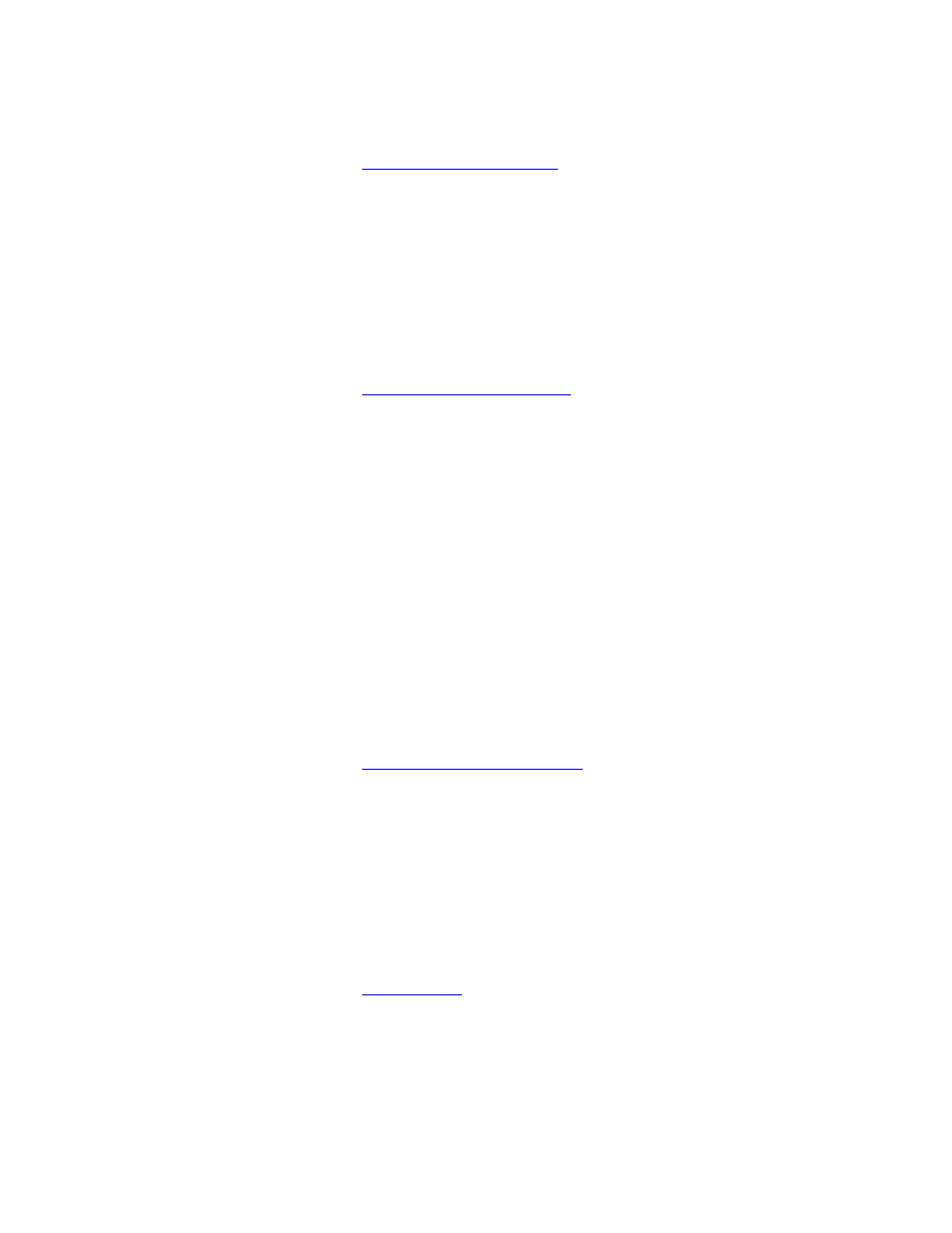
Cobalt 7.1 - 20140612
909
• [GROUP WHEEL MODE] - Activate Group Wheel Mode.
For more information see
Channels - Group Wheel Mode
.
There is no keyboard equivalent
Console Key - HIGHLIGHT
The HIGHLIGHT key will activate highlight mode for the currently selected devices.
• [HIGHLIGHT] - Toggles Highlight mode.
For more information see
Device Control - Highlight Mode
.
Keyboard equivalent: [CTRL] & [H]
Console Key - HOME ATTRIB
The HOME ATTRIB key will set all or some parameters for the currently selected devices to their
default home position. The home position can be re-recorded at any time.
• [HOME ATTRIB] [HOME ATTRIB] - Home all parameters for the selected devices.
• [HOME ATTRIB] & [FOCUS, COLOR, BEAM] - Home these parameters.
• [HOME ATTRIB] & [wheel parameter key] - Home only this parameter.
• [RECORD] & [HOME ATTRIB] - Record the current values as the new HOME position for
the selected devices.
• [C/Alt] & [HOME ATTRIB] - Home all parameters for all devices.
• [C/Alt] & [HOME ATTRIB] [HOME ATTRIB] - Home all parameters for all devices and set
intensities to zero.
For more information see
Device Control - Home positioning
.
Keyboard equivalent: [F5]
Console Key - ID
The ID key is used to set a temporary ID level to the selected channel(s).
• [ID] - Set the levels of the selected channel(s) temporarily to 100% for identifying.
For more information see
Select Channels
.
Keyboard equivalent: [-] & [+] on the numerical keypad
