ETC Cobalt Family v7.1.0 User Manual
Page 81
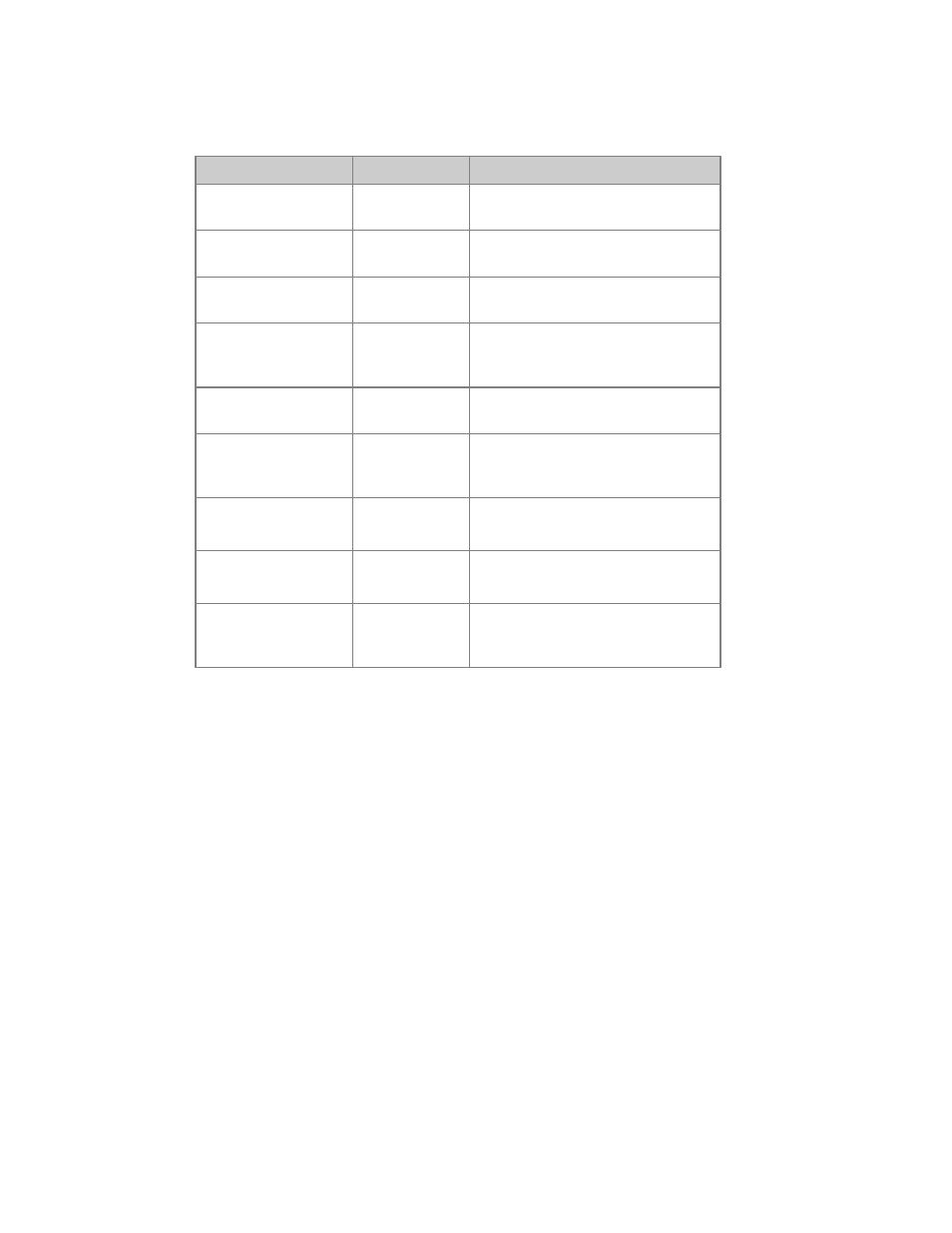
Cobalt 7.1 - 20140612
80
Browser Controls
Action
Key
Feedback
Select the Browser
[BROWSER]
The Browser is focused. Press again
to close or open it.
Move up/down in a list [Arrow_Keys]
Up and down arrows move in all open
lists.
Open a sublist
[Right_Arrow]
The right arrow opens a sublist under
a closed node.
Jump to top sublist
[Left_Arrow]
The left arrow jumps to the top of a
sublist, and closes that node if pressed
again.
Open an editor
[MODIFY]
Opens the editor of the object selected
in the Browser.
Resize the Browser
[BROWSER] &
Wheel
Moving the wheel while holding
BROWSER will resize the Browser
area.
Collapse the Browser
[C/Alt &
[BROWSER]
All open nodes are collapsed.
Open Context menu
[SELECT]
[SELECT]
Opens the context menu
Track item
[TRACK]
Tracks the selected preset or palette in
the Sequence loaded to the Main
Playback.
