ETC Cobalt Family v7.1.0 User Manual
Page 909
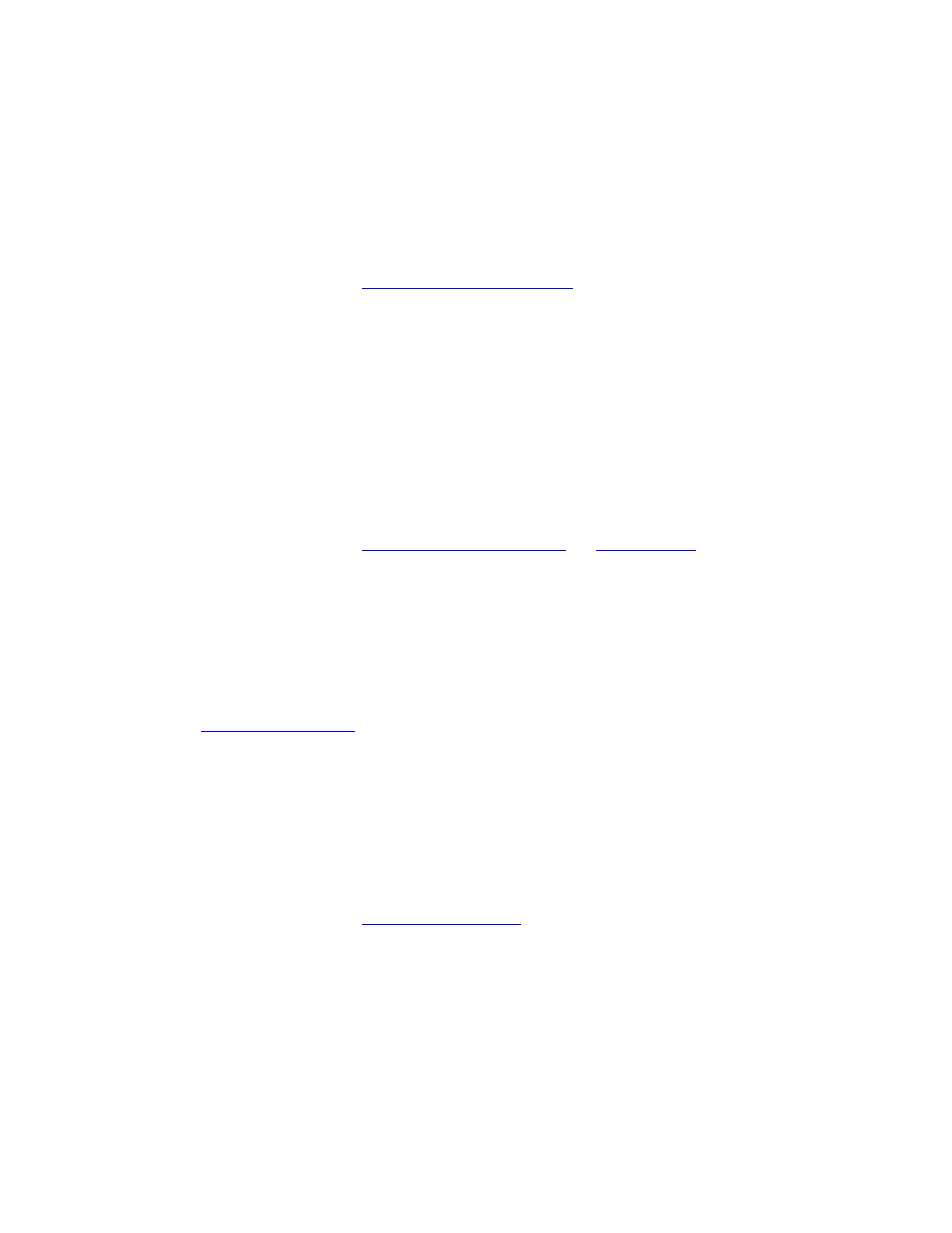
Cobalt 7.1 - 20140612
908
Console Key - GO BACK (Master Playback)
The GO BACK key starts a crossfade to the previous sequence step in the master/sequence connected
to the Master Playback.
• [GO BACK] - Start a crossfade to the previous sequence step in the connected master. Press
GO BACK during an ongoing crossfade to reverse it.
For more information see
Master Playback - Playback Keys
.
No keyboard equivalent
Console Key - GOTO
The GOTO key is used to crossfade into any existing preset in the Main Playback.
• [#] [GOTO] - Start a crossfade to that preset. If the preset exists in the current sequence, the
step times will be used.
• [SETUP] & [GOTO] - Change settings.
For more information see
Main Playback - Transport Keys
and
The GOTO List
.
Keyboard equivalent: [CTRL] & [G]
Console Key - GROUP
The GROUP key is used to store and recall channel selections stored into Groups.
NOTE that the command syntax for selecting groups is different when operating in At Mode. See
Groups - Select channels
.
• [RECORD] & [GROUP] - Record the currently selected channels and levels into the next
free group.
• [#] [RECORD] & [GROUP] - Record the currently selected channels and levels to that
group.
• [#] [GROUP] - Select the channels of that group.
• [#] [GROUP] & [level wheel] - Fade the channels of that group in proportionally.
• [GROUP], or [MODIFY] & [GROUP] - Open the Group List.
For more information see
Groups - Select Channels
.
Keyboard equivalent: [ALT] & [G]
Console Key - GROUP WHEEL MODE
GROUP WHEEL MODE is a soft key in the Channels menu of the console main display. In Group
Wheel Mode you can assign a channel group to each wheel under the Main Display
