ETC Cobalt Family v7.1.0 User Manual
Page 942
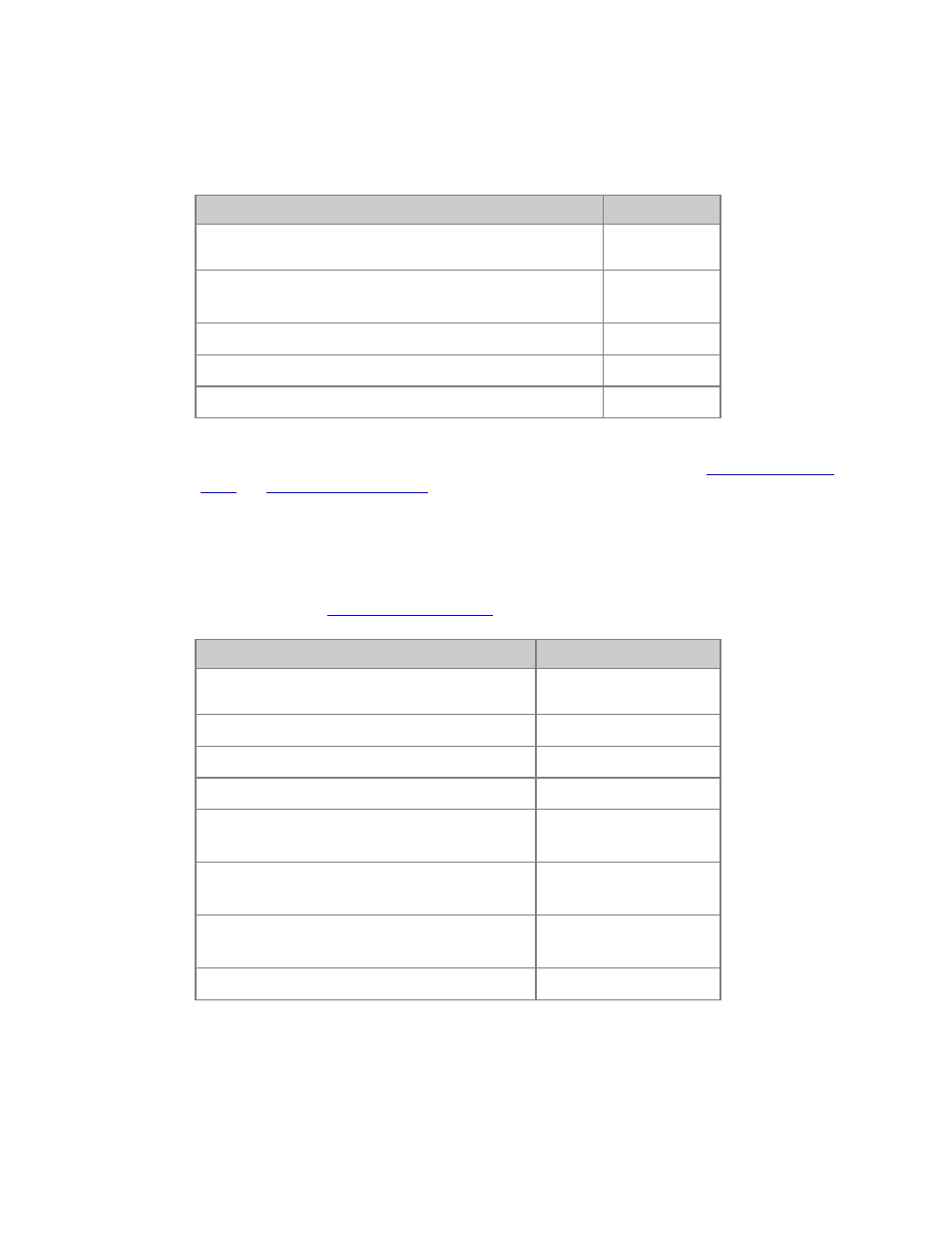
Cobalt 7.1 - 20140612
941
Shortcuts - Channel Modes
Functions for checking, balancing & comparing channels.
DESCRIPTION
SYNTAX
Compare* the light in the Channel Control with its recorded
version
[COMPARE]
Compare* the light in the Channel Control with preset #
[#]
[COMPARE]
Toggle Balance* mode on/off
[BALANCE]
Step with Check mode to the next channel
[C/Alt] & [+]
Step with Check mode to the previous channel
[C/Alt] & [-]
*COMPARE and BALANCE are soft keys in the Channels Soft Key Page of the Main Display of the
console. BALANCE can be set instead of REM DIM in the console settings. See
Channels - Compare
Mode
and
Channels - Balance Mode
.
Shortcuts - Select Nth Functions
Functions for selecting every Nth channels from the current channel selection. All these functions
are Soft Keys in the
Channels - Random Select
Soft Key Page of the Main Display in the console.
DESCRIPTION
SYNTAX
Select the SELECT Soft Key Page in the Main
Display
[SELECT]
Select every # nth channel
[#] [Select_Nth]
Select every 2nd channel
[Select_2nd]
Select every 3rd channel
[Select_3rd]
Select every 2nd channel randomly
[RANDOM] &
[Select_2nd]
Select every 3rd channel randomly
[RANDOM] &
[Select_3rd]
Select every Nth channel randomly
[RANDOM] &
[Select_Nth]
Select devices that have changed.
[SELECT_CHANGE]
