Effects - command syntax – ETC Cobalt Family v7.1.0 User Manual
Page 682
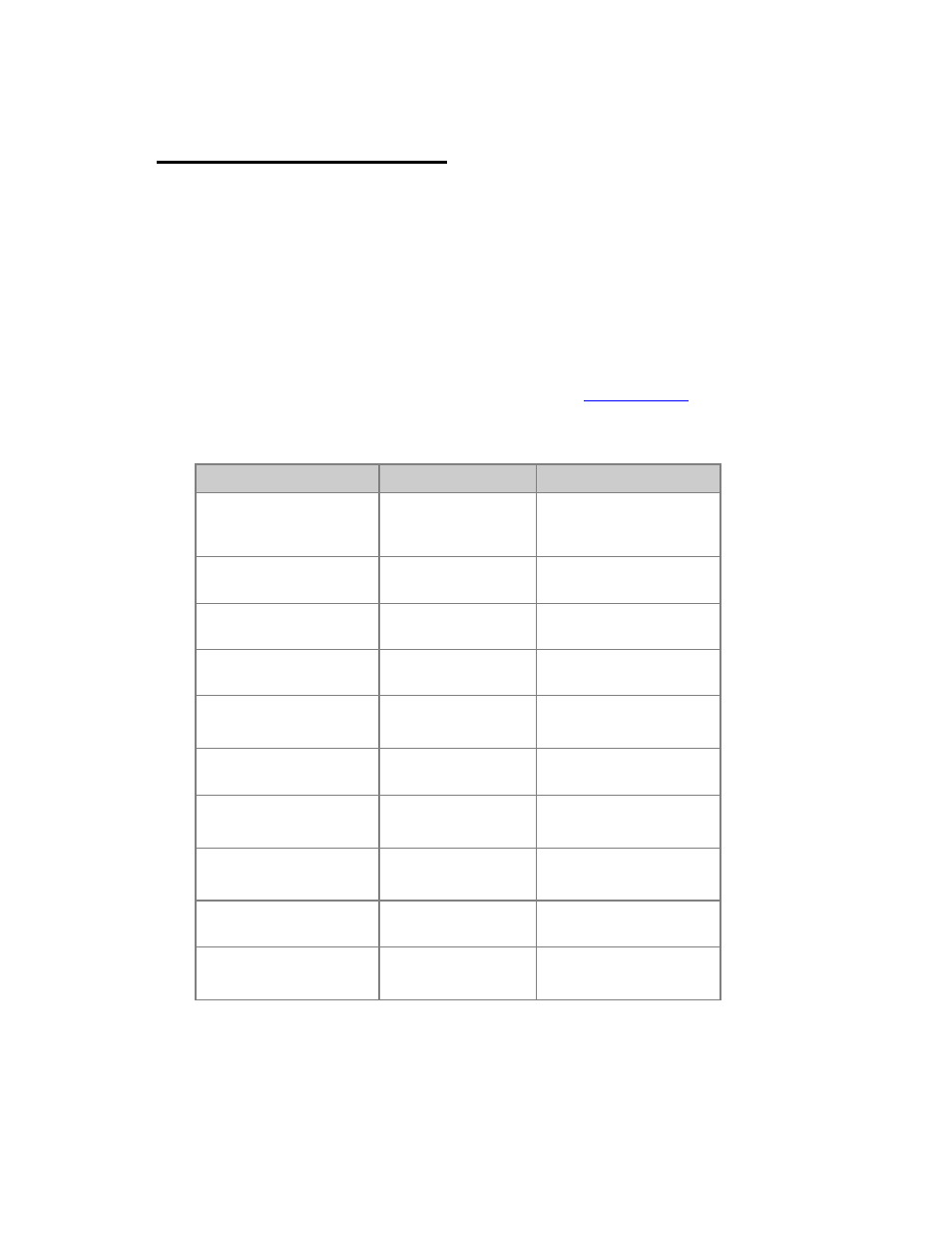
Cobalt 7.1 - 20140612
681
Effects - Command syntax
Effects are selected and adjusted one by one or in groups in the same way as moving devices. Instead
of using the CHANNEL key there is an EFFECT key.
As soon as an effect is selected you can control the intensity with all level functions, and attributes
with attribute controls and palettes.
Select and activate effects
An effect is activated as soon as the level of the Effect Playback is over zero. Please note that you
must create an Effect Playback before you can control it. See
Effect Playbacks
.
Default Cobalt syntax (RPN)
Action
Key
Feedback
Select effect
[#] [EFFECT]
Effect # is selected and can
be controlled with level
wheel and attribute controls
Add an effect
[#] [+]
Effect # is added to the
current selection
Subtract an effect
[#] [-]
Effect # is subtracted from
the current selection
Add multiple effects
[#] [THRU]
Up to effect # is added to
the current selection
Add a channel
[#] [CHANNEL] &
[+]
Channel # is added to the
current selection
Add a group
[#] [GROUP] & [+] Group # is added to the
current selection
Add an effect to a channel
selection
[#] [EFFECT] &
[+]
Effect # is added to the
current selection
Subtract a channel
[#] [CHANNEL] &
[-]
Channel # is subtracted
from the current selection
Subtract a group
[#] [GROUP] & [-] Group # is subtracted from
the current selection
Subtract an effect
[#] [EFFECT] & [-
]
Effect # is subtracted from
the current selection
At mode syntax
