Console mimic dock – ETC Cobalt Family v7.1.0 User Manual
Page 234
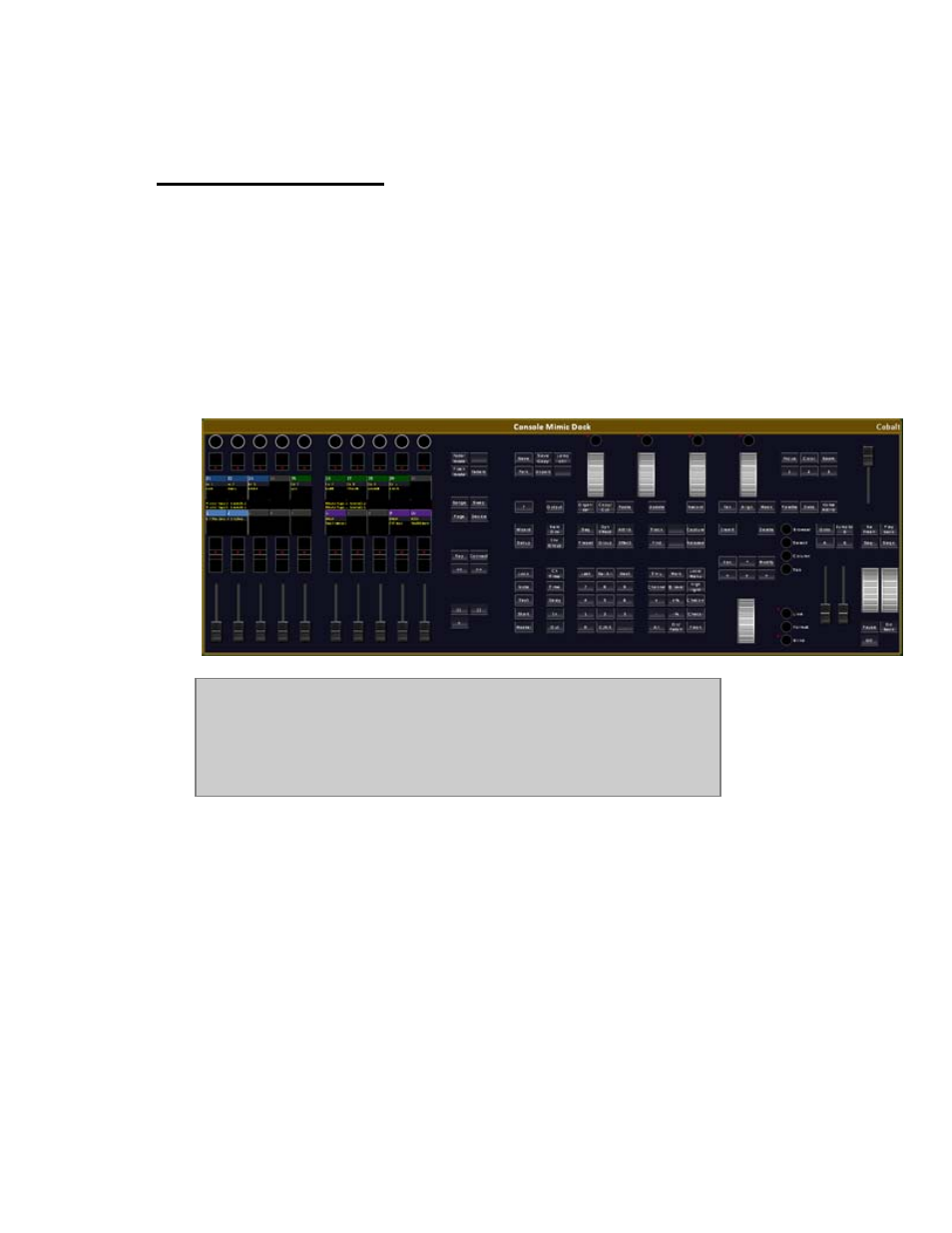
Cobalt 7.1 - 20140612
233
Console Mimic Dock
The Console Mimic dock gives you the user interface of the physical console.
• Click on a button or fader to press or move. Pressed button is indicated with a yellow
background.
• Hold CTRL and click on a button to "hold" it so you can press another button after.
• Combine the Console Mimic and keyboard or console commands in any way.
• Press FORMAT to toggle different console mimic formats
• Hold FORMAT and use the Level Wheel to zoom.
• Hold Browser (F10) and use the Level Wheel to resize the selected dock area.
NOTE
Important Limitation - because the mimics are within Cobalt, when dialog
boxes open on top of Cobalt all other Cobalt controls are unavailable,
including the mimic dock. For data entry and navigation of dialogs, physical
console keys, alpha keyboard/mouse or an attached X-Keys panel must be
used.
