Dynamics - playing back – ETC Cobalt Family v7.1.0 User Manual
Page 750
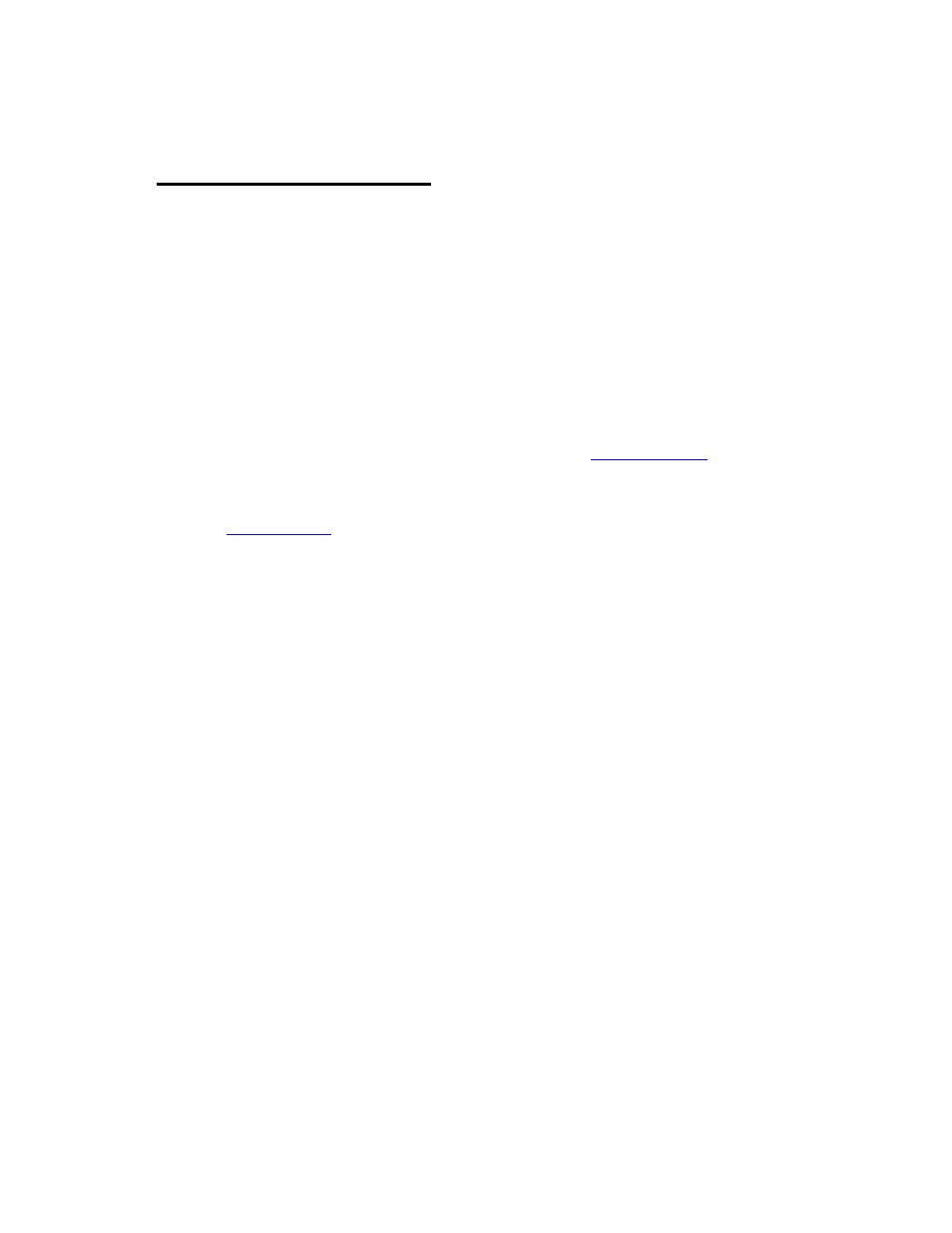
Cobalt 7.1 - 20140612
749
Dynamics - Playing Back
A Preset with Dynamic Effects can be played back in any of these ways:
• The Preset is faded in on a Sequence Step
• A Master with the Preset is faded up (size follows the Master fader).
• A Master with the Preset is Flashed
General Facts
• When activated, Dynamic Effects fade to the initial value including the Offset.
• If the attributes are masked, the Dynamic will start anyhow.
• Dynamics run until Deleted or Size is set to zero.
• Device Dynamics will stop if new attributes are faded in a Sequence Step.
• IMPORTANT SETTING: Always Start Dyn On Go (
Crossfade Settings
) => When activated
from a Sequence Step, dynamic effects are always started on Go regardless of the GoOnGo
setting for the sequence step.
See
Dynamics - Stop
.
