ETC Cobalt Family v7.1.0 User Manual
Page 399
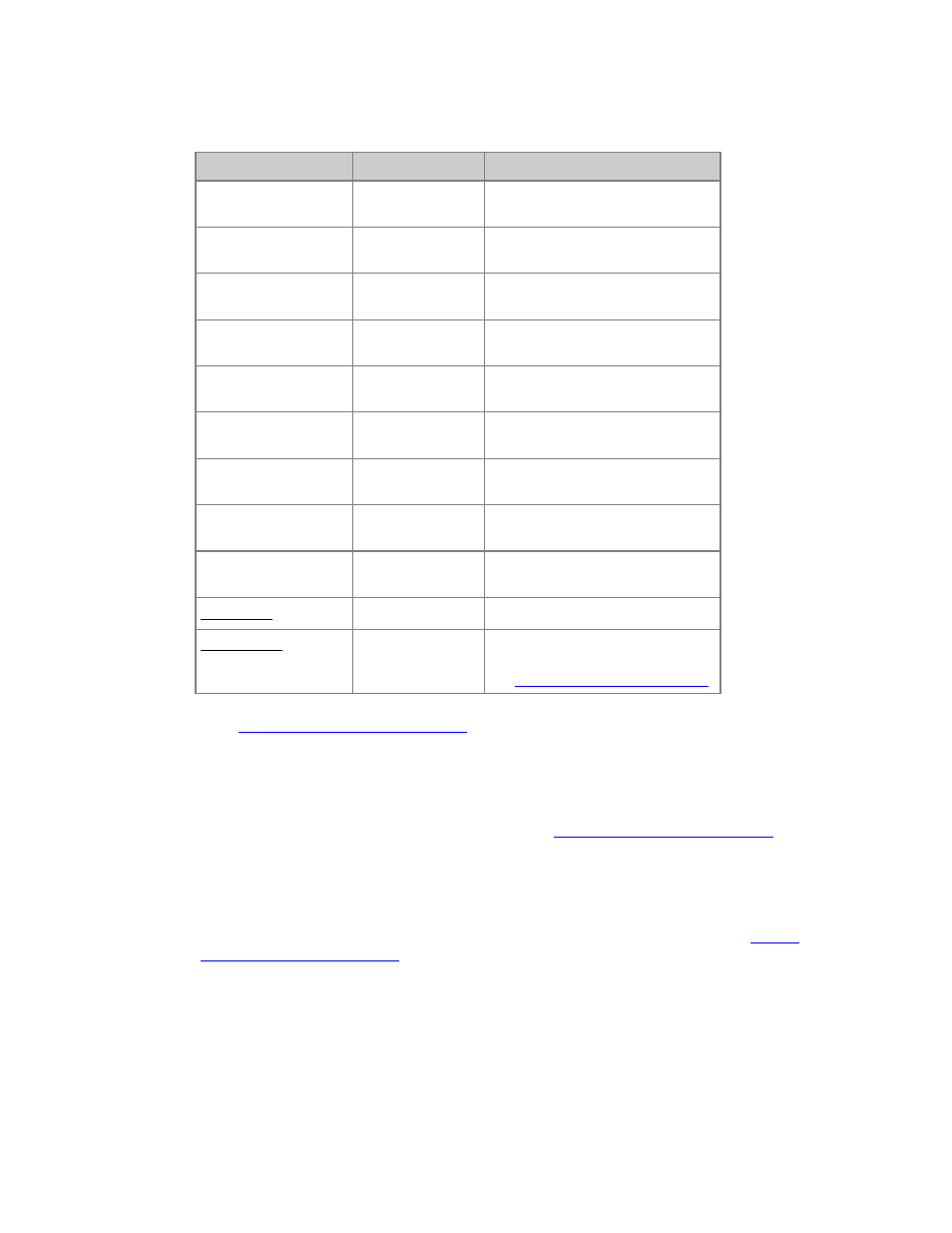
Cobalt 7.1 - 20140612
398
These are the functions available. All times are set to the Main Playback.
Function
Softkey
Feedback
Channel time
[#] [CH_TIME]
Sets a channel time (#) to the
selected channels.
Channel delay
[#] [CH_DELAY]
Sets a channel delay time (#) to the
selected channels.
Wait
[#] [WAIT]
Sets a Wait time (#) to the Preset in
A (or B).
Out
[#] [OUT]
Sets an out time (#) to the Preset in
A (or B).
Delay out
[#] [DELAY_OUT] Sets a Delay Out time (#) to the
Preset in A (or B).
Delay in
[#] [DELAY_IN]
Sets a Delay In time (#) to the
Preset in A (or B).
In
[#] [IN]
Sets an In time (#) to the Preset in A
(or B).
FCB time
[#] [FCB_Time]
Sets FCB times (#) to the Preset in
A (or B).
FCB delay
[#] [FCB_Delay]
Sets FCB delay (#) to the Preset in
A (or B).
Learn Alert *
[Learn_Alert]
Activates Learn Alert Time mode.
Learn Profile
[Learn_Profile]
Activates Learn Profile mode for
the next crossfade.
See
Sequences - Crossfade Profiles
.
* See
Sequence Times - WFA Alert Times
.
Sequence Times - FCB Times
FCB Times are set to the Preset of a Sequence Step. See
Moving Device Times - FCB Time
Sequence Times - Parameter Times
Individual Moving Device Parameter times are set to the preset of a Sequence Step. See
Moving
Device Times - Parameter Time
.
Sequence Times - WAF Alert Times
An Alert time will count down from the completion of the previous crossfade, and alert the operator as
to when the next fade should be manually executed.
