ETC Cobalt Family v7.1.0 User Manual
Page 1016
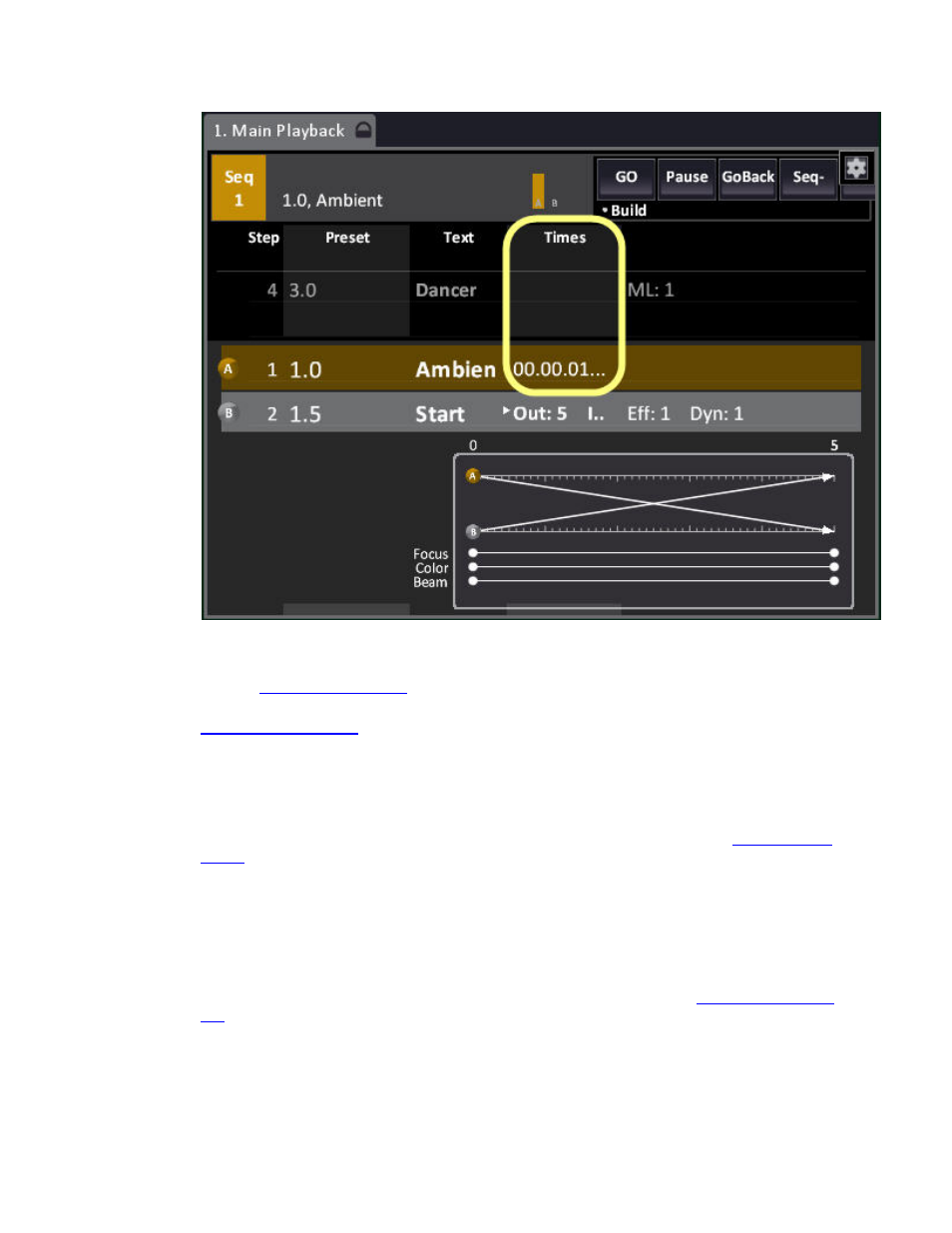
Cobalt 7.1 - 20140612
1015
Learn mode
Each time GO is pressed, the current time code timestamp will be recorded in the current sequence
step. See
System Settings - MIDI
.
Trig in B or Auto Mode
Normally, only Sequence steps that are in the B field will be triggered by incoming MIDI Time Code.
Other Steps will not be trigged, even if the times match.
It is also possible to run the system so that any Sequence Step matching a specific Time Code time is
run automatically regardless if it is in the B field or not.If the "Auto- locate step" parameter is set to
"On", any step that is matching the incoming MIDI Time Code will be executed. See
System Settings
- MIDI
.
Edit time code in the sequence list
When you press MODIFY in the Time Code column, you will be presented with a Time Code Editor.
In this editor you can Set, Add and Subtract time code values. All sequence steps that are selected
before you open the Time Code Editor will be affected by the change. Also see
Sequences - Sequence
List
.
