ETC Cobalt Family v7.1.0 User Manual
Page 899
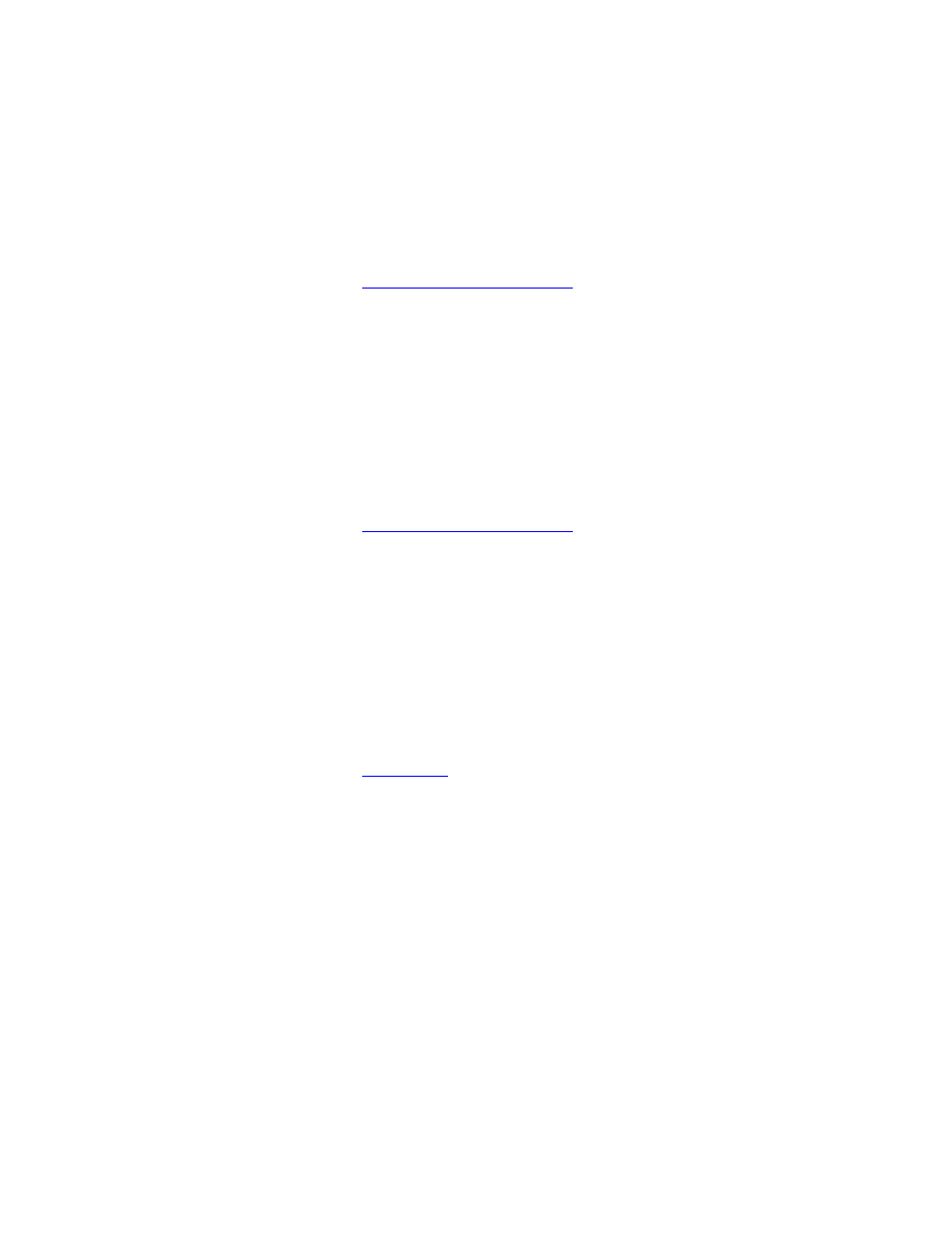
Cobalt 7.1 - 20140612
898
Console Key - CHAN DELAY
CH DELAYT is a soft key in the TIME menu of the console main display. It is used to record
individual channel delay times. Times are recorded to the Sequence Step in A or B depending on the
setting of Times.
• [#] [CH DELAY] - Record that time to the currently selected channel(s).
For more information see
Sequence Times - Channel Times
.
There is no keyboard equivalent.
Console Key - CHAN TIME
CH TIME is a soft key in the TIME menu of the console main display. It is used to record individual
channel times. Times are recorded to the Sequence Step in A or B depending on the setting of Times.
• [#] [CH TIME] - Record that time to the currently selected channel(s).
For more information see
Sequence Times - Channel Times
.
There is no keyboard equivalent.
Console Key - CHASE
The CHASE soft key in the EFFECTS soft key menu, is used to open the editor for chase effects.
• [CHASE] - Opens the CHASE editor.
• [#] [CHASE] - Opens the CHASE editor focused at chase #.
For more information see
Chase Effects
There is no keyboard equivalent
Console Key - CHECK +
The CHECK + key is used for the Channel Check function.
• [CHECK +] - Make a channel check to the next channel with the current level.
No keyboard equivalent
