ETC Cobalt Family v7.1.0 User Manual
Page 1043
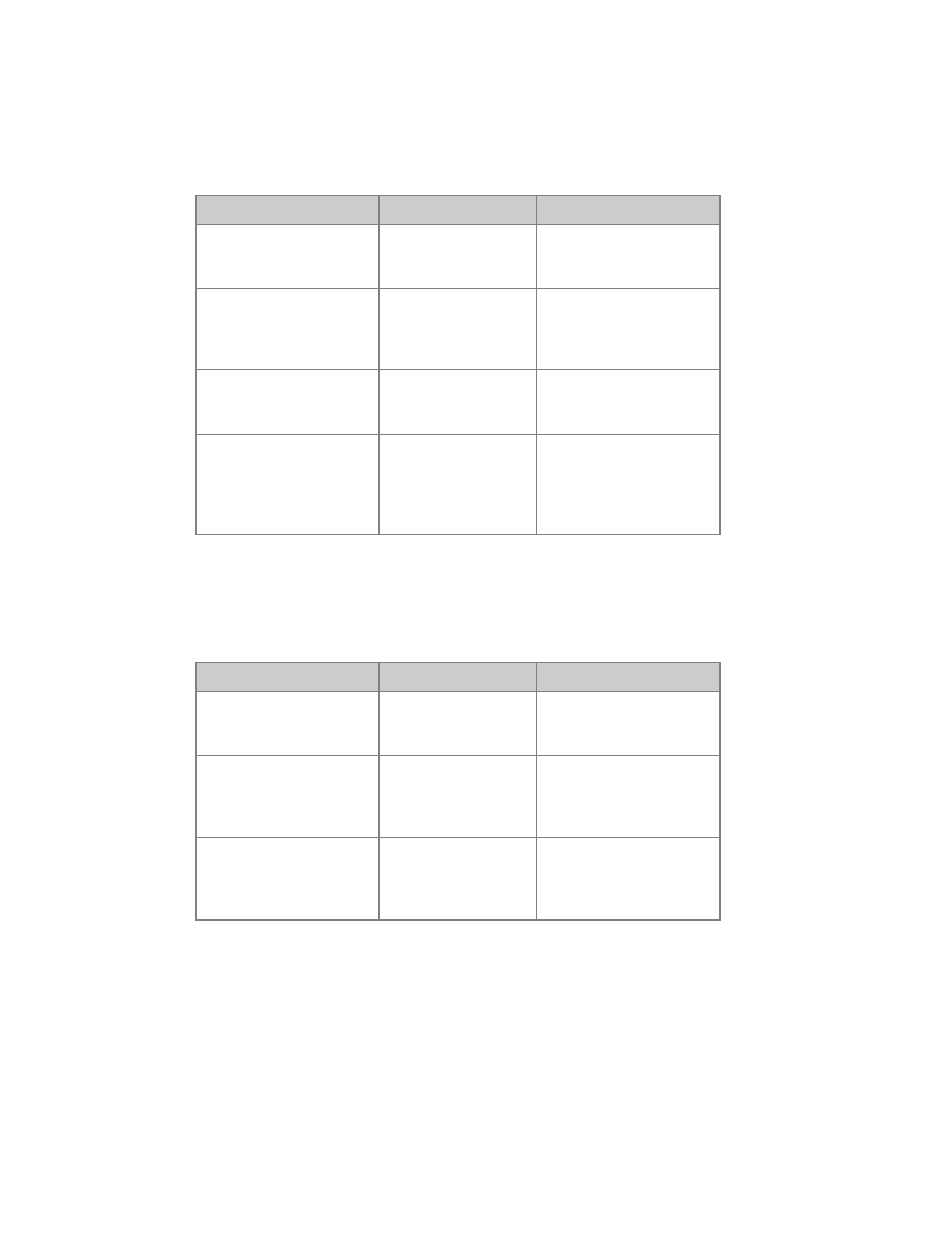
Cobalt 7.1 - 20140612
1042
Record A Preset In The Main Playback
Set some new levels and record as a Preset in the Main Playback.
Function
Key
Feedback
1. Select channel 3 and set
a level
[3] [Level_Wheel]
Channel 3 is marked in
orange as selected, and the
level is set by the wheel.
2. Select channel 4 and set
a level
[4] [Level_Wheel]
Channel 3 is left at its level,
channel 4 is selected and
marked in orange. The
level is set by the wheel.
3. Record as the next free
Preset in the Main
Playback
[RECORD]
You will get a Record
Popup asking you to verify
your recording.
4. Confirm recording
[RECORD]
The Preset is recorded as
the next free Preset, in the
Main Playback. Press
PLAYBACK to see the
Playback Tab.
Crossfade With Default Times
You can fade to any Preset with GOTO using the default fade times (5 seconds)
Function
Key
Feedback
1. Fade to Preset 0
(blackout)
[0] [GOTO]
The light in the Main
Playback is faded to zero in
five seconds.
2. Fade to Preset 801
[8] [0] [1]
[GOTO]
The light in the Main
Playback is faded to the
levels of Preset 801 in five
seconds.
3. Fade to Preset 1
[1] [GOTO]
The light in the Main
Playback is faded to the
levels of Preset 1 in five
seconds.
