Live effects – ETC Cobalt Family v7.1.0 User Manual
Page 690
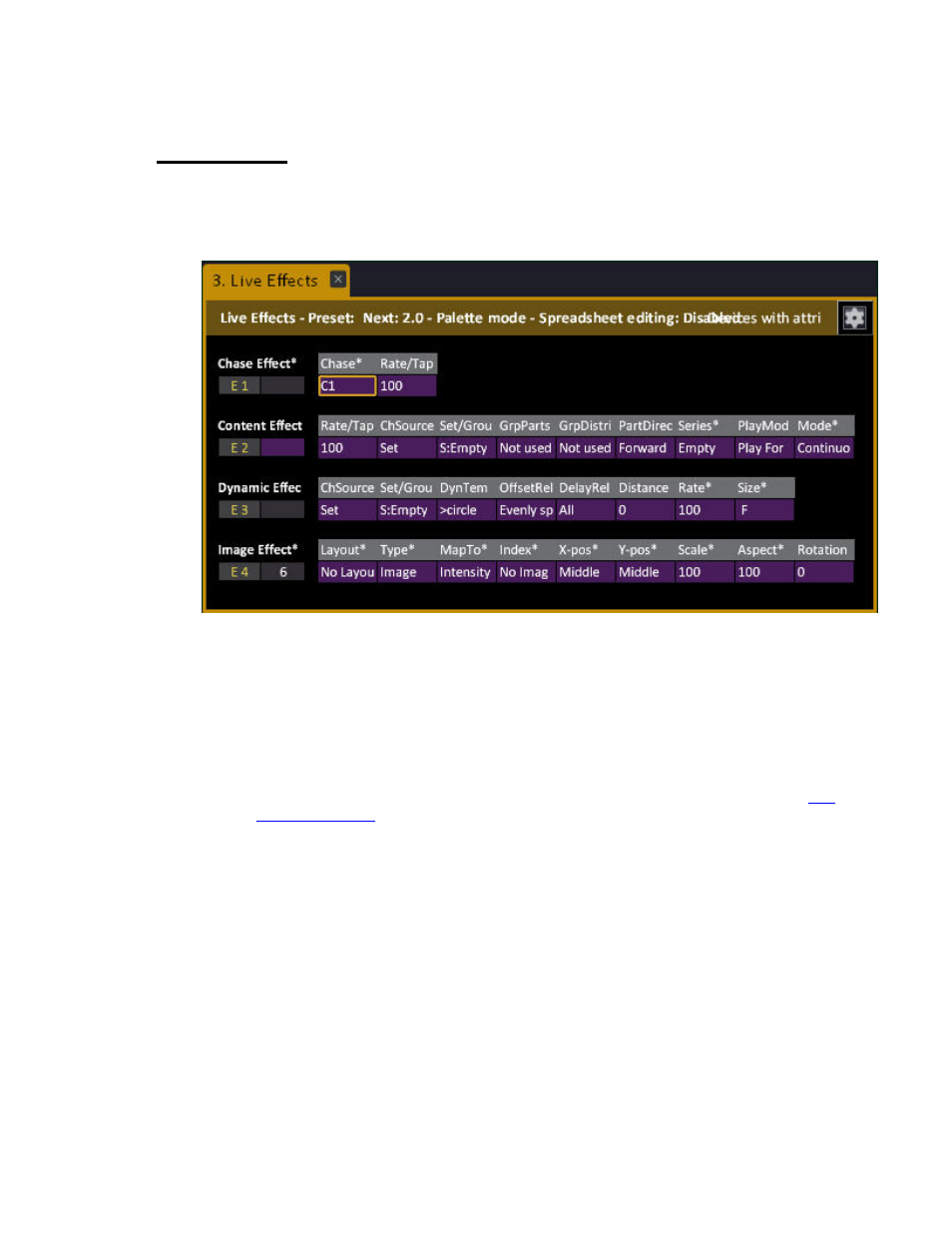
Cobalt 7.1 - 20140612
689
Live Effects
Press EFFECT to open Live Effects. This is where you can view and edit the parameters of all running
effect playbacks in the screens. In the consoles you can control the same parameters in the Main
Display over the parameter wheels.
Things to think about in this view
• Use arrow keys to navigate.
• Press MODIFY to get a drop down choice for a cell.
• Hold SELECT and use arrow keys to select several cells for data entry.
• Select effect with # EFFECT and set levels in live (A) with level wheel & functions.
• Depending on the Play Setting (Attributes) Attribute Editor Default - all entries directly in
cells with # MODIFY will be treated as Absolute OR Palettes. The same goes for drop down
choices (MODIFY). Hold C/ALT to get the alternate data when pressing MODIFY. See
Play
Settings - Attribute
.
