ETC Cobalt Family v7.1.0 User Manual
Page 937
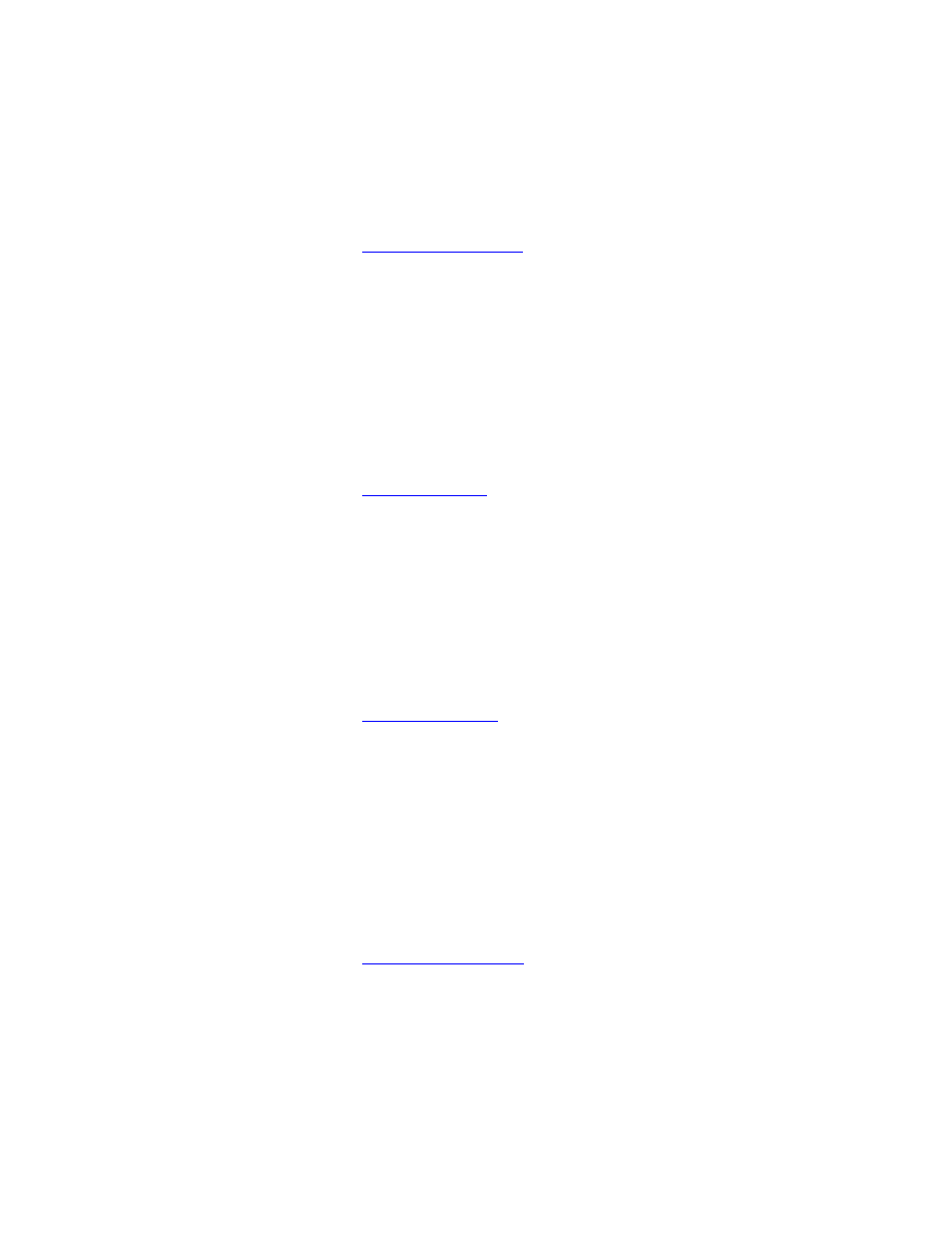
Cobalt 7.1 - 20140612
936
Soft Key Menu - Channels
The CHANNELS soft key, is used to open the Channels soft key page with channel tools.
• [Channels] - Opens the Channels soft key page.
For more information see
Channels - Soft key page
.
There is no keyboard equivalent
Soft Key Menu - Device
The DEVICE soft key, is used to open the Device soft key page with device tools for control and
editing.
• [Device] - Opens the Device soft key page.
For more information see
Devices - Functions
.
There is no keyboard equivalent
Soft Key Menu - Effect
The EFFECT soft key, is used to open the Effect soft key page with tools for editing effects.
• [Effect] - Opens the Effect soft key page.
For more information see
Effect Soft Key Page
.
There is no keyboard equivalent
Soft Key Menu - Learn
The LEARN soft key, is used to open the Learn soft key page with tools for learning times and fade
profiles.
• [Learn] - Opens the Learn soft key page.
For more information see
The Times Soft Key Page
.
There is no keyboard equivalent
