Masters - palettes – ETC Cobalt Family v7.1.0 User Manual
Page 829
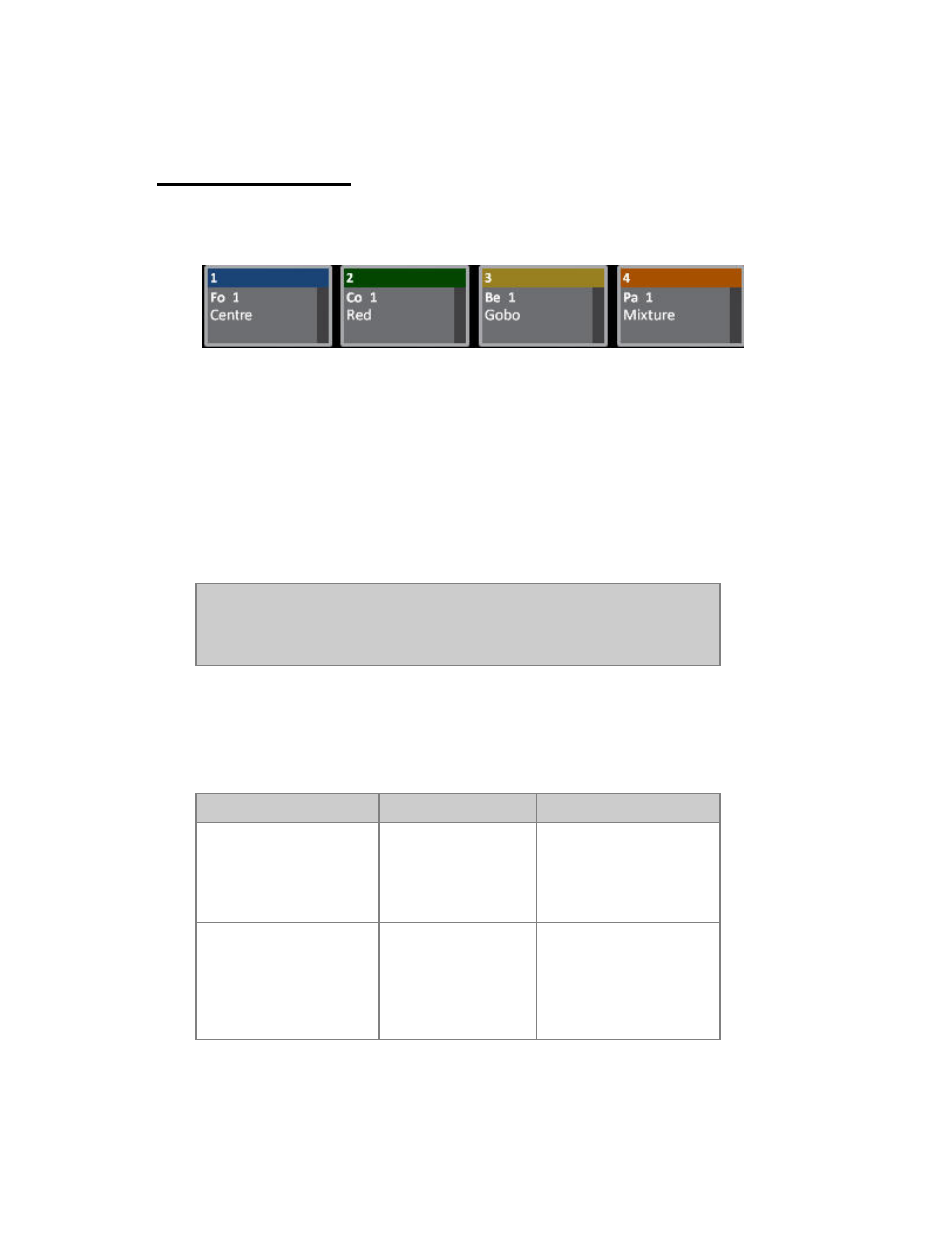
Cobalt 7.1 - 20140612
828
Masters - Palettes
Enter the number, hold FOCUS, COLOR, BEAM, PALETTE and press a Master Key to load to that
Master.
You can load and activate palettes from master playbacks. They are displayed with a "Fo,Co, Be, Pa"
before the number in the master displays.
Once a palette is loaded onto a master you can use the master to activate the palette for selected
channels:
• Use the master fader to fade manually to the palettes levels
• Use the master key to snap to the palettes levels
• Use #, then press the Master Key to fade to the palette's levels in # seconds
• Hold MODIFY and press the master key to open the Palette Editor
NOTE
The fader will fade the attributes of the selected channels to the palette values
when moved up. What happens when you move the fader down depends on
the setting of Return To in the Master Settings.
Load palettes to masters
This are the functions for loading palettes to masters.
Function
Keys
Feedback
Load Palette
[#] [FOCUS] &
[Master_Key]
Focus Palette # is loaded
with name and number.
You can do the same with
COLOR, BEAM and ALL
PALETTE's.
Load several Palettes
[#] [FOCUS] &
[Master_Keys]
Hold FOCUS and keep
pressing master keys to
load all existing of the
same type. You can do the
same with COLOR, BEAM
and ALL PALETTE's.
