ETC Cobalt Family v7.1.0 User Manual
Page 916
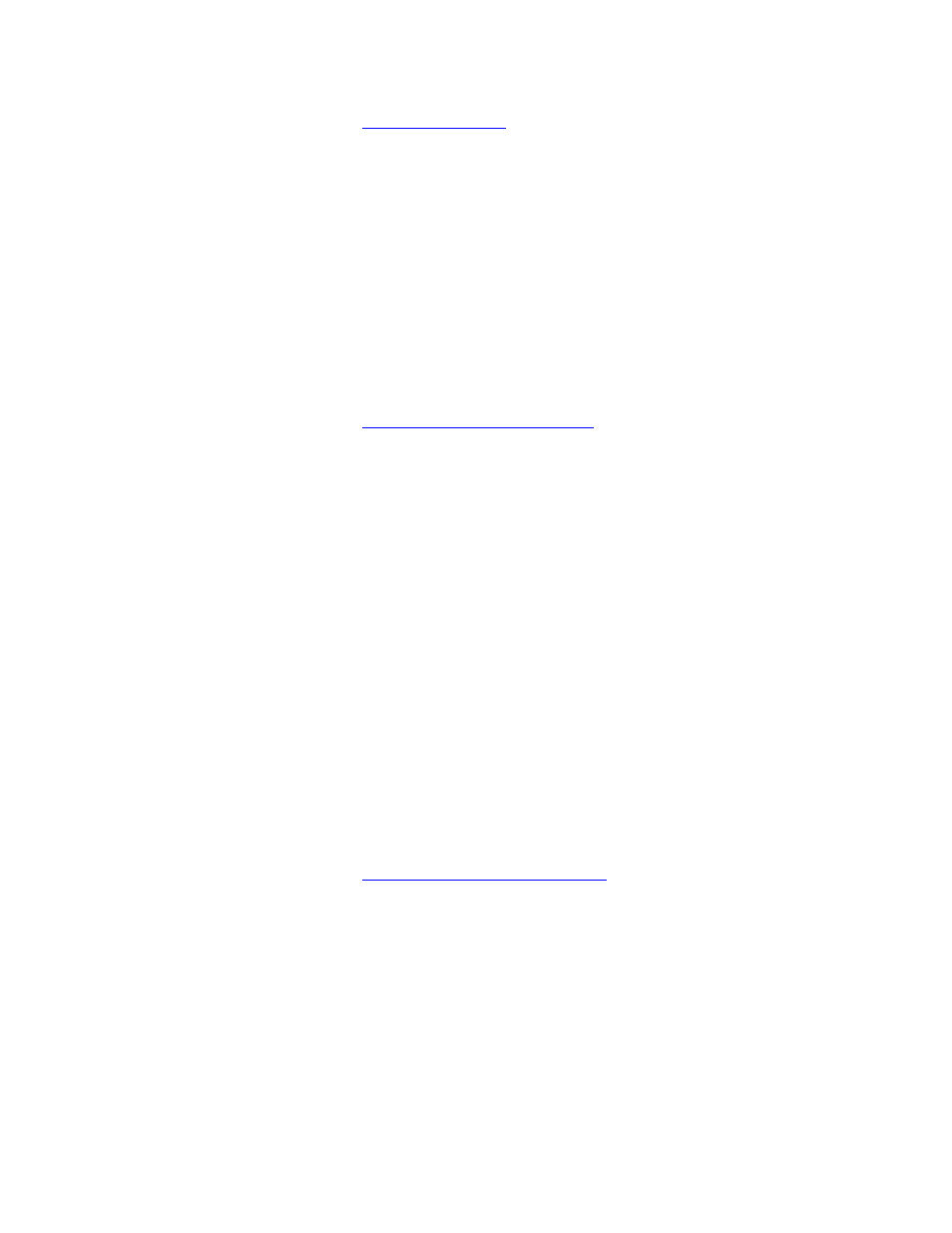
Cobalt 7.1 - 20140612
915
For more information see
Device Control - Mask
.
Keyboard equivalent: [K]
Console Key - MASTER
The MASTER key is used to open the Master List editor where you can see and control the master
fields.
• [MASTER] - Open the Master view. When the Master view is open, you can enter a number
and press MASTER to control that master with the level wheel.
• [SETUP] & [MASTER] - Opens settings for this key.
• [MODIFY] & [MASTER] - Opens the master list.
For more information see
Master View - Select And Set Levels
.
Keyboard equivalent: [ALT] & [M]
Console Key - MASTER KEYS
Every master has a master key that is used to load content to the master, and for some settings.
• [#] [PRESET] & [master key] - Load this content to master #.
• [#] [GROUP] & [master key] - Load this content to master #.
• [#] [CHANNEL] & [master key] - Load this content to master #.
• [#] [SEQ] & [master key] - Load this content to master #.
• [#] [FOCUS] & [master key] - Load this content to master #.
• [#] [COLOR] & [master key] - Load this content to master #.
• [#] [BEAM] & [master key] - Load this content to master #.
• [#] [PALETTE] & [master key] - Load this content to master #.
• [C/Alt] & [master key] - Clear the contents of that master (with the exception of console key
functions).
• [MODIFY] & [master key] - Open the master editor.
• [SETUP] & [master key] - Opens the master settings.
• [master key] - Select the channels in the group or preset loaded to that master.
For more information see
Master Playbacks - Load/Clear/Modify
.
Keyboard equivalent: [1]-[9] and [0] over the letter keys correspond to master keys 1-10
Console Key - MASTER PAGE
The MASTER PAGE key (Congo hardware only) is used to load a page of 20 masters to a master
row.
• [#] [MASTER PAGE ] - Load this page.
