ETC Cobalt Family v7.1.0 User Manual
Page 930
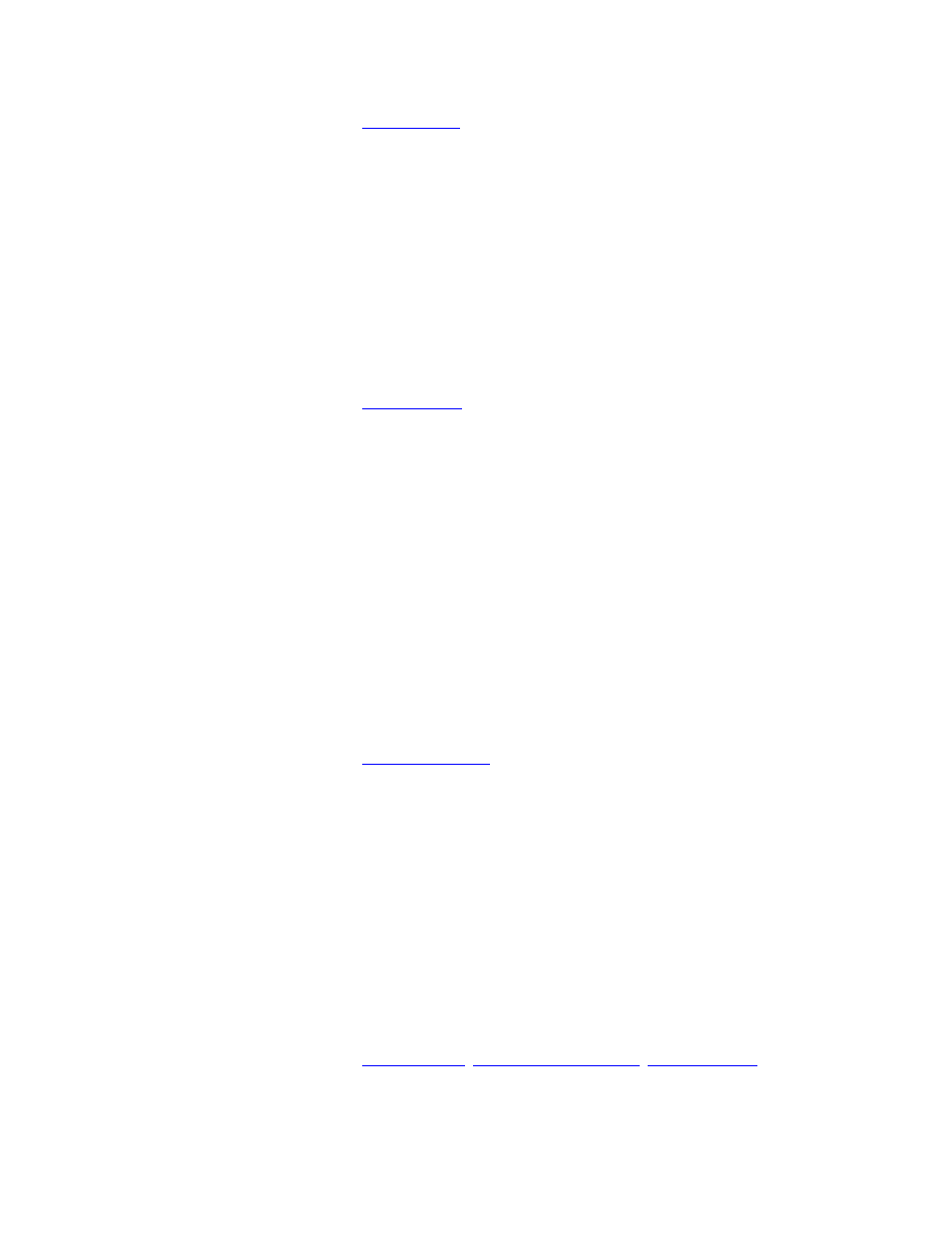
Cobalt 7.1 - 20140612
929
For more information see
Content Effects
There is no keyboard equivalent
Console Key - SETUP
The SETUP key is used to open the system settings summary tab, or in combination with keys to open
the settings for that key.
• [SETUP] - Open system settings.
• Hold [SETUP] and press a key to open the settings for that key (RECORD, GO, CHANNEL
etc).
For more information see
System Settings
.
Keyboard equivalent: [F11]
Console Key - SET CHANGED
SET CHANGED is a soft key in the DEVICE menu of the console main display. It is used together
with the attribute record setting "Changed" to force the Set Changed flag on parameters that have not
been changed, so they will be recorded.
• [SET CHANGED] & [PALETTE] - Set all parameters for the selected channels to changed.
• [SET CHANGED] & [FOCUS] - Set Focus parameters for the selected channels to changed.
• [SET CHANGED] & [COLOR] - Set Colorparameters for the selected channels to changed.
• [SET CHANGED] & [BEAM] - Set Beam parameters for the selected channels to changed.
• [SET CHANGED] & [wheel parameter key] - Set this parameter for the selected channels to
changed.
For more information see
Devices - Recording
.
There is no keyboard equivalent.
Console Key - SEQ
The SEQ key is used to load and administrate Sequences and Chases.
• [SEQ] - Open the Sequences list.
• [#] [SEQ] - Open that Sequence editor.
• [#] [MODIFY] [SEQ] - Open that Sequence editor.
• [#] [SEQ] [PLAYBACK] - Load Sequence # to the main playback.
• [#] [SEQ] [master key] - Load Sequence # to the master.
For more information see
Sequences - List
,
Sequences - Sequence List
,
Sequences - Load
.
