ETC Cobalt Family v7.1.0 User Manual
Page 364
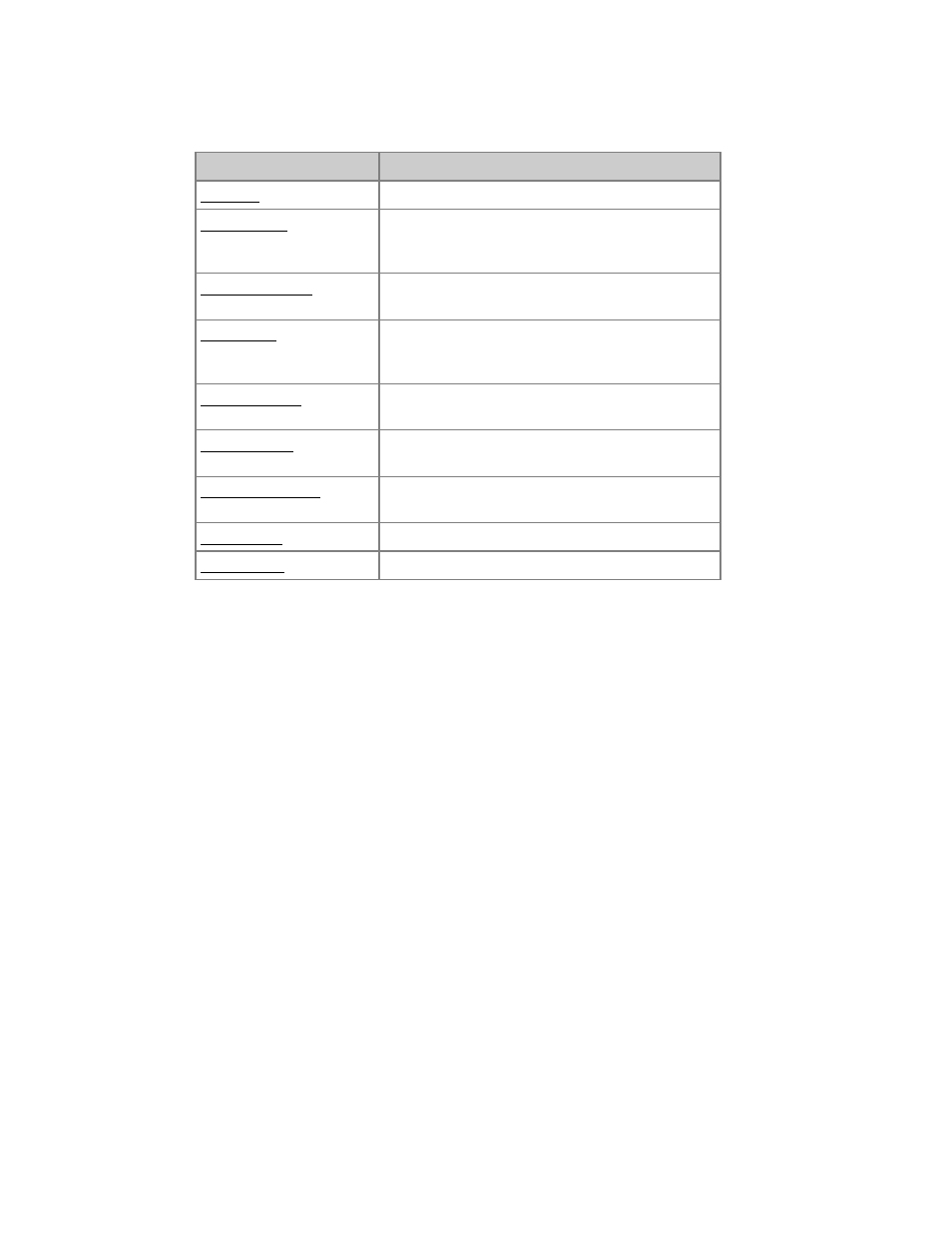
Cobalt 7.1 - 20140612
363
Function
Explanation
Set Level
Set level #
Add Absolute
Adds # points to the current channel(s) intensity
level - adding with a value of 5, 50% becomes 55%,
80% becomes 85%.
Subtract Absolute
Subtract # points from the current channel(s)
intensity level.
Add percent
Adds a % of the current channel(s) intensity level -
adding with a value of 10, 50% becomes 55%, 80%
becomes 88%.
Subtract percent
Subtracts a % from the current channel(s) intensity
level.
Swap channels
Change levels between the selected channel and the
channel # in Argument.
Copy from channel
Copy all levels from channel value # to the selected
channel(s).
Set min level
Sets a minimum level HTP with the current levels.
Set max level
Sets a maximum level to the current levels.
Channel Editor Wizard - Value
Depending on the type of change - the number here is the Value used. It can be a level or a channel
number.
Channel Editor Wizard - Include If 0%
This parameter will allow the change to affect the channels with no level (0%) in the target Presets.
