Editing in live – ETC Cobalt Family v7.1.0 User Manual
Page 499
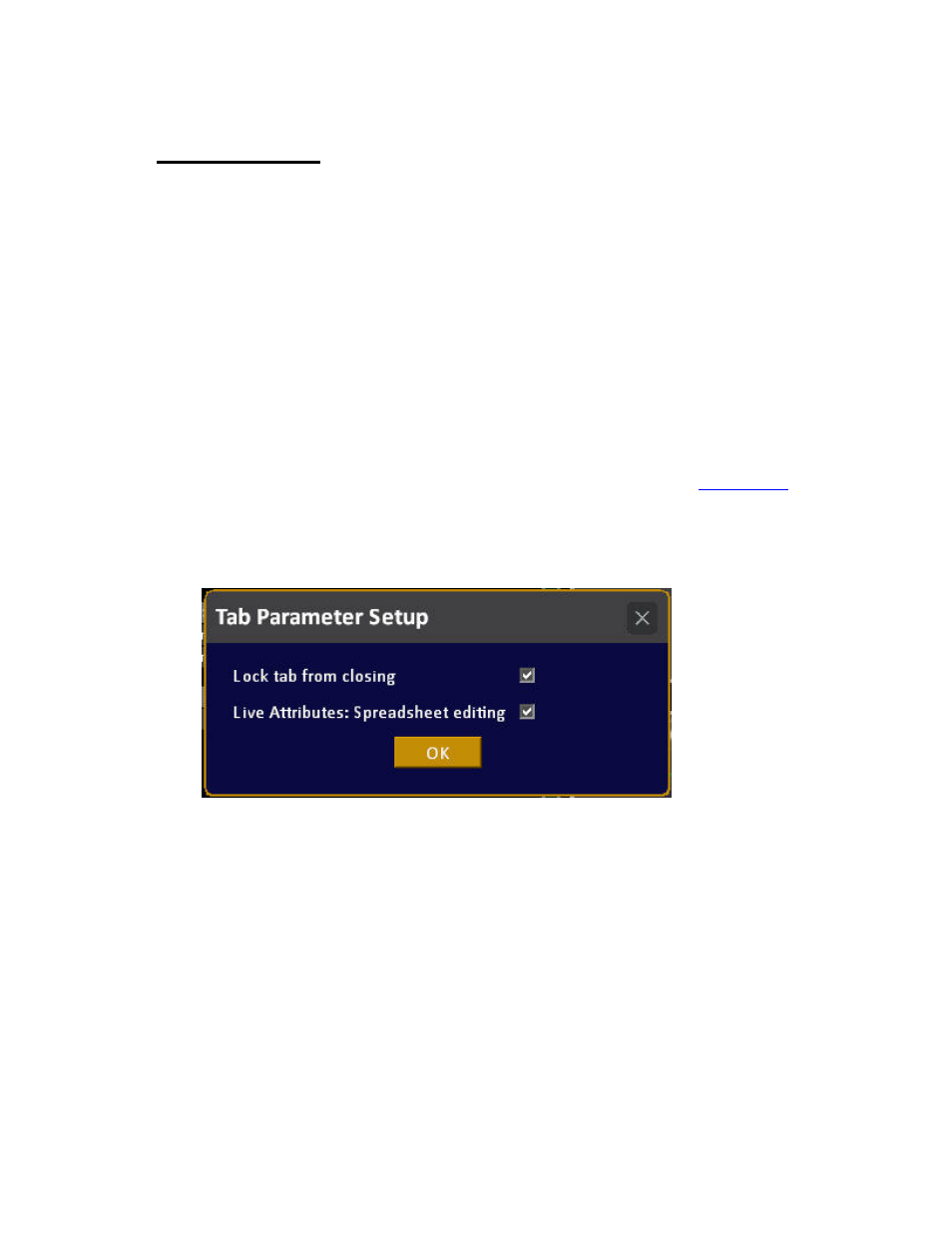
Cobalt 7.1 - 20140612
498
Editing in Live
All controls of the console are available for editing when Live is active.
Select channels and/or devices and you can
• Set/change intensities with level wheel or level keys
• Change parameters with parameter wheels
• Activate palettes with palette keys and/or direct selects
Intensities = HTP
Intensities are added to the output in the A field of the main playback. The levels are piled by Highest
Takes Precedence (HTP)on top of the output from all playbacks.
Override = Capture Mode
If you want to control intensity or attributes of any channel regardless of where it is output from, use
Capture Mode. Capturing a channel is similar to using a programmer, which means that the channel
has to be released back to the playbacks or it will stay at the captured level. See
Capture Mode
.
Edit Attributes on screen
Please note that Spreadsheet editing on screen is OFF as default. To activate this open the tab settings
by holding SETUP and pressing TAB.
