ETC Cobalt Family v7.1.0 User Manual
Page 711
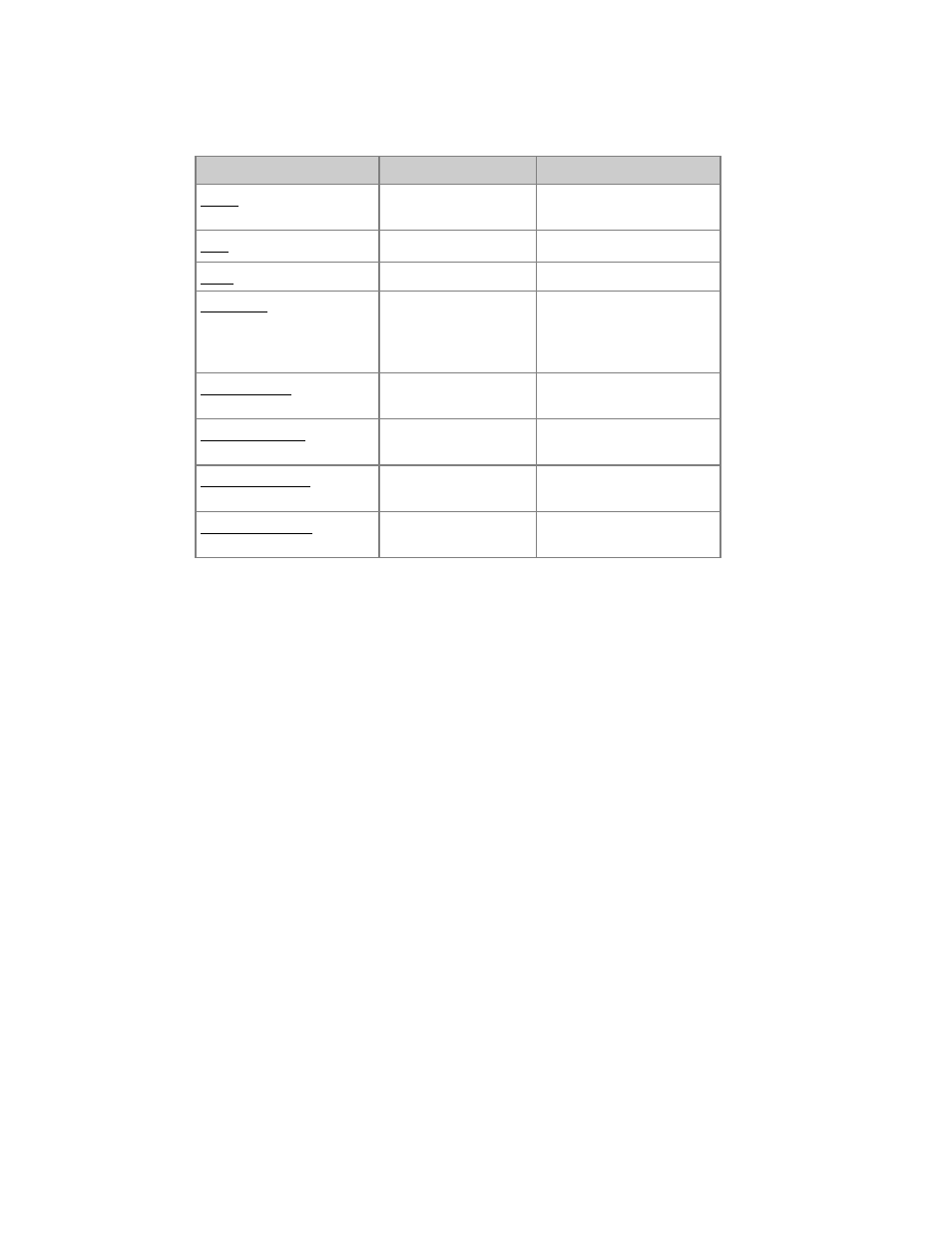
Cobalt 7.1 - 20140612
710
Series List - Functions
Column
Action
Feedback
Series
No Input
This item can not be
changed.
Text
[MODIFY]
Label for this Series.
Steps
No Input
Shows the number of steps.
Def. Mode
[MODIFY]
Opens A dropdown where
you can choose default
mode Continuous, Break or
Build*
Def. StepTime
[#] [MODIFY]
Sets a top level Step Time
for all Serie Steps**
Def. AttackTime
[#] [MODIFY]
Sets a top level Attack
Time for all Serie Steps**
Def. SustainTime
[#] [MODIFY]
Sets a top level Sustain
Time for all Serie Steps**
Def. ReleaseTime
[#] [MODIFY]
Sets a top level Release
Time for all Serie Steps**
*Often Series are written that will be used most often in a specific mode. The Default mode is applied
within the Content Effect Playback automatically when the series is selected. The mode can be
changed within the playback as needed.
**The Default times are applied until you define a different time in the Series Steps Editor.
