ETC Cobalt Family v7.1.0 User Manual
Page 931
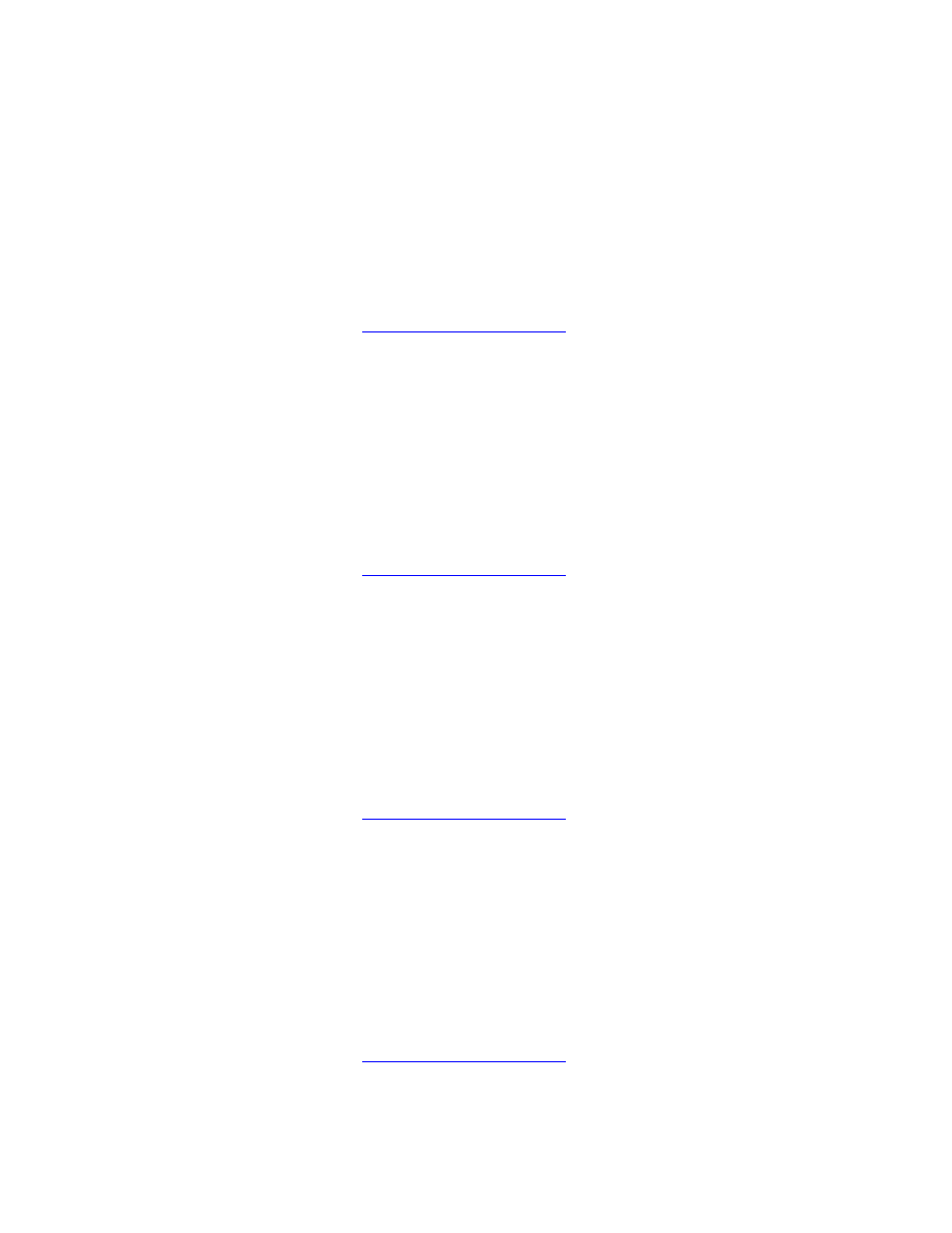
Cobalt 7.1 - 20140612
930
Keyboard equivalent: [S]
Console Key - SEQ +
The SEQ + key is used to step to the next step in the sequence of the main playback, without using
times.
• [SEQ +] - Step to the next step.
For more information see
Main Playback - Transport Keys
.
Keyboard equivalent: [X] & [down arrow]
Console Key - SEQ -
The SEQ - key is used to step to the previous step in the sequence of the main playback, without using
times.
• [SEQ -] - Step to the previous step.
For more information see
Main Playback - Transport Keys
.
Keyboard equivalent: [X] & [up arrow]
Console Key - >> (Master Playback)
The >> key in the master playback is used to step to the next step in the connected sequence, without
using times.
• [>>] - Step to the next step.
For more information see
Main Playback - Transport Keys
.
There is no keyboard equivalent
Console Key - << (Master Playback)
The << key in the master playback is used to step to the previous step in the connected sequence,
without using times.
• [<<] - Step to the previous step.
For more information see
Main Playback - Transport Keys
.
