Tutorial – Brother PE-DESIGN V7 User Manual
Page 55
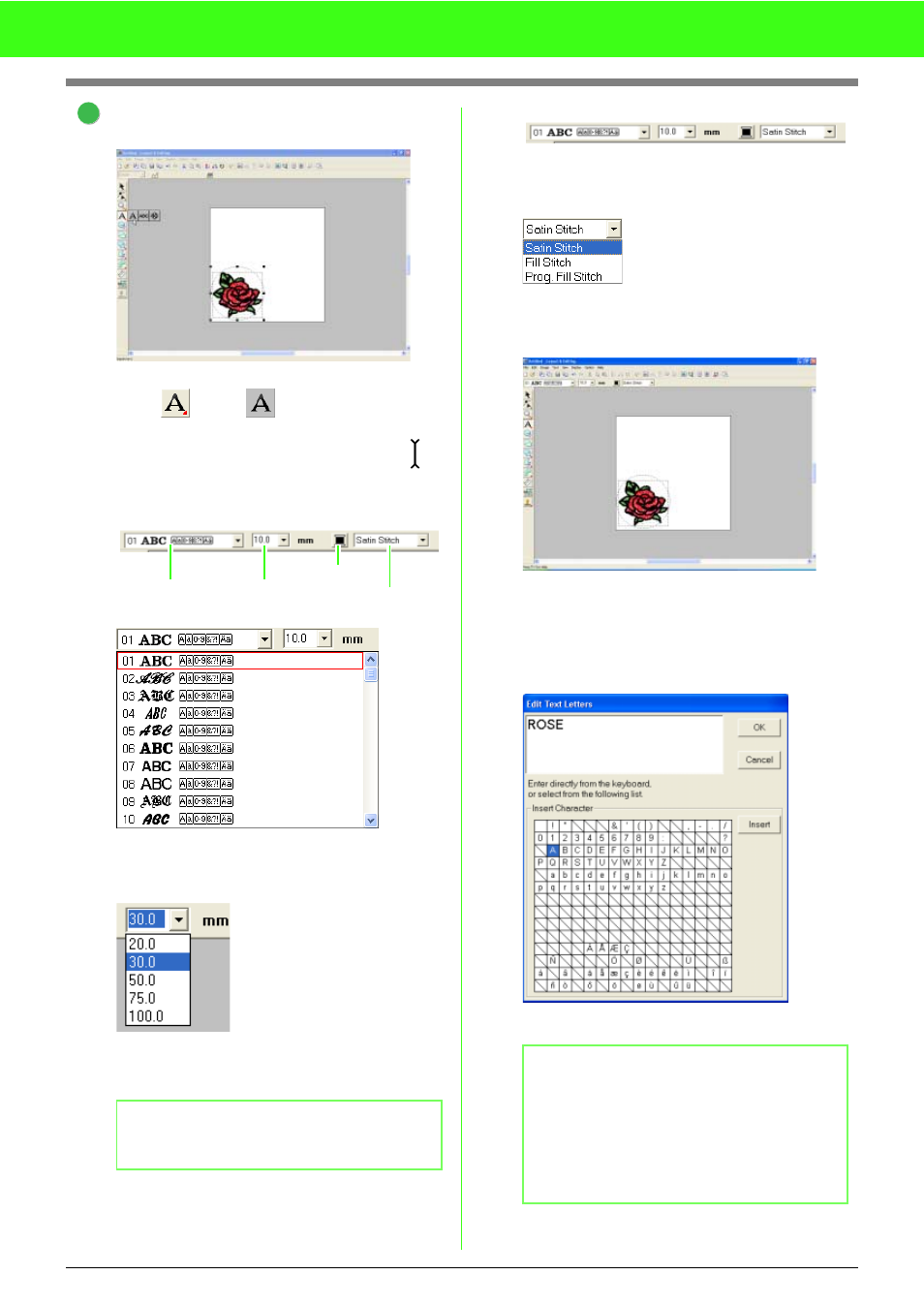
49
Tutorial
Add the text.
Click ,
then .
→ The shape of the pointer changes to
,
and the Sewing Attributes bar appears as
shown below.
Select the font. For this example, use the
default font, 01.
Specify the size. For this example, use the
default size of 10.0 mm.
Select the color. For this example, use the
default color, BLACK.
Select the sew type. For this example, use the
default sew type, Satin stitch.
To enter the text, click anywhere in the Design
Page.
→ The Edit Text Letters dialog box
appears.
Type in “ROSE”, and then click OK.
b
Memo:
The value indicates the height of the characters.
5
Text body color
Font
Text Size
Text body sew type
b
Memo:
You can also enter a character by selecting it
in the character table, then clicking Insert, or
simply by double-clicking it. This is particularly
useful if you have to enter accented
characters that are not available on your
keyboard.
