Tutorial (advanced) – Brother PE-DESIGN V7 User Manual
Page 301
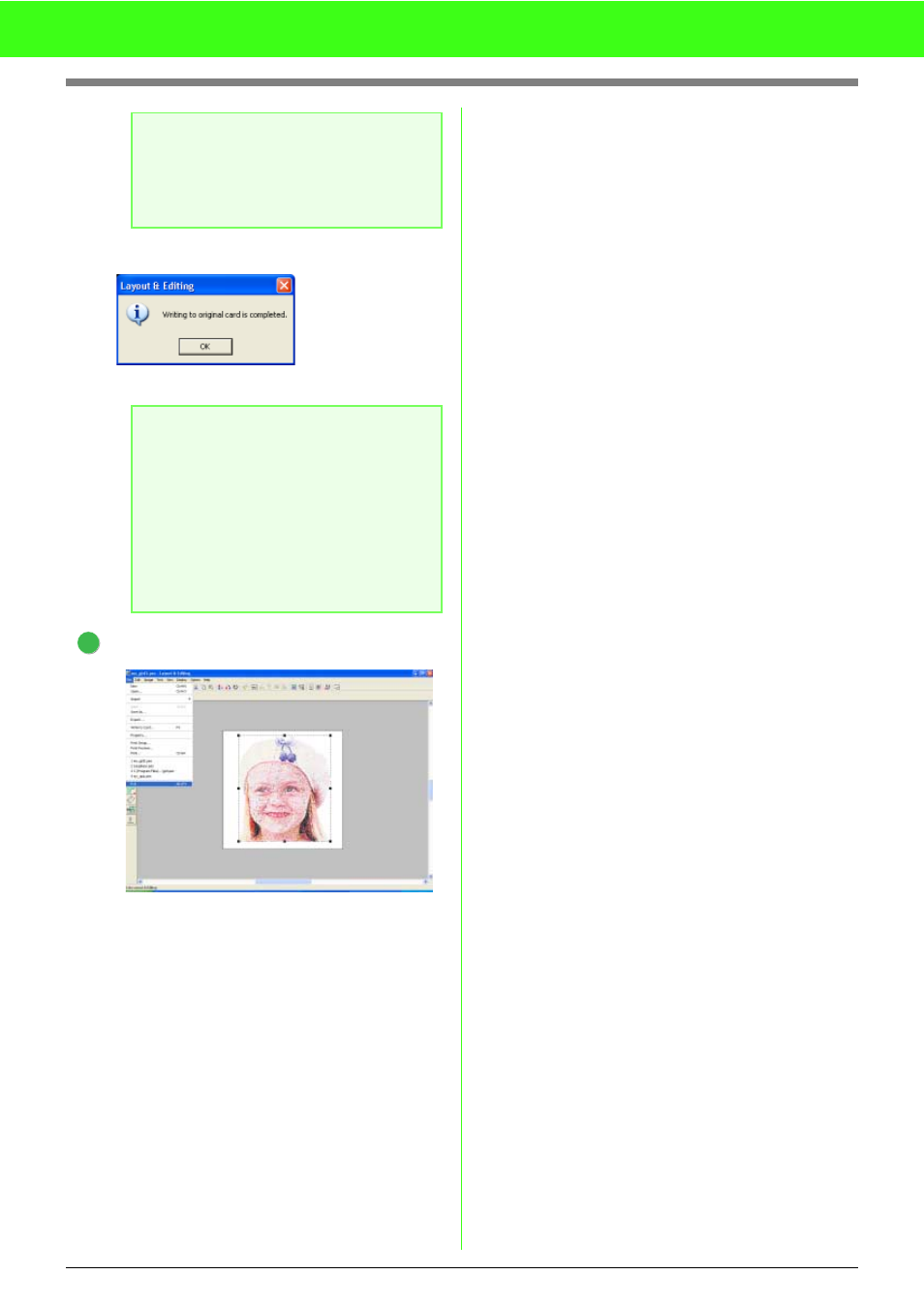
295
Tutorial (Advanced)
→ The following message appears.
Click OK.
Quit Layout & Editing.
Click File, then Exit.
a
Note:
Before using the original card, make sure
that the designs on the card are no longer
needed or make sure to store them on your
hard drive or other storage media.
a
Note:
• If the card writer module is not correctly
connected or powered, an error message
of “No card writer module is connected.
Please connect card writer module.” will
appear.
• If the original card is not inserted or is
defective, an error message of “No
original card is inserted. Please insert an
original card.” will appear.
3
This manual is related to the following products:
