Managing embroidery design files (design database) – Brother PE-DESIGN V7 User Manual
Page 289
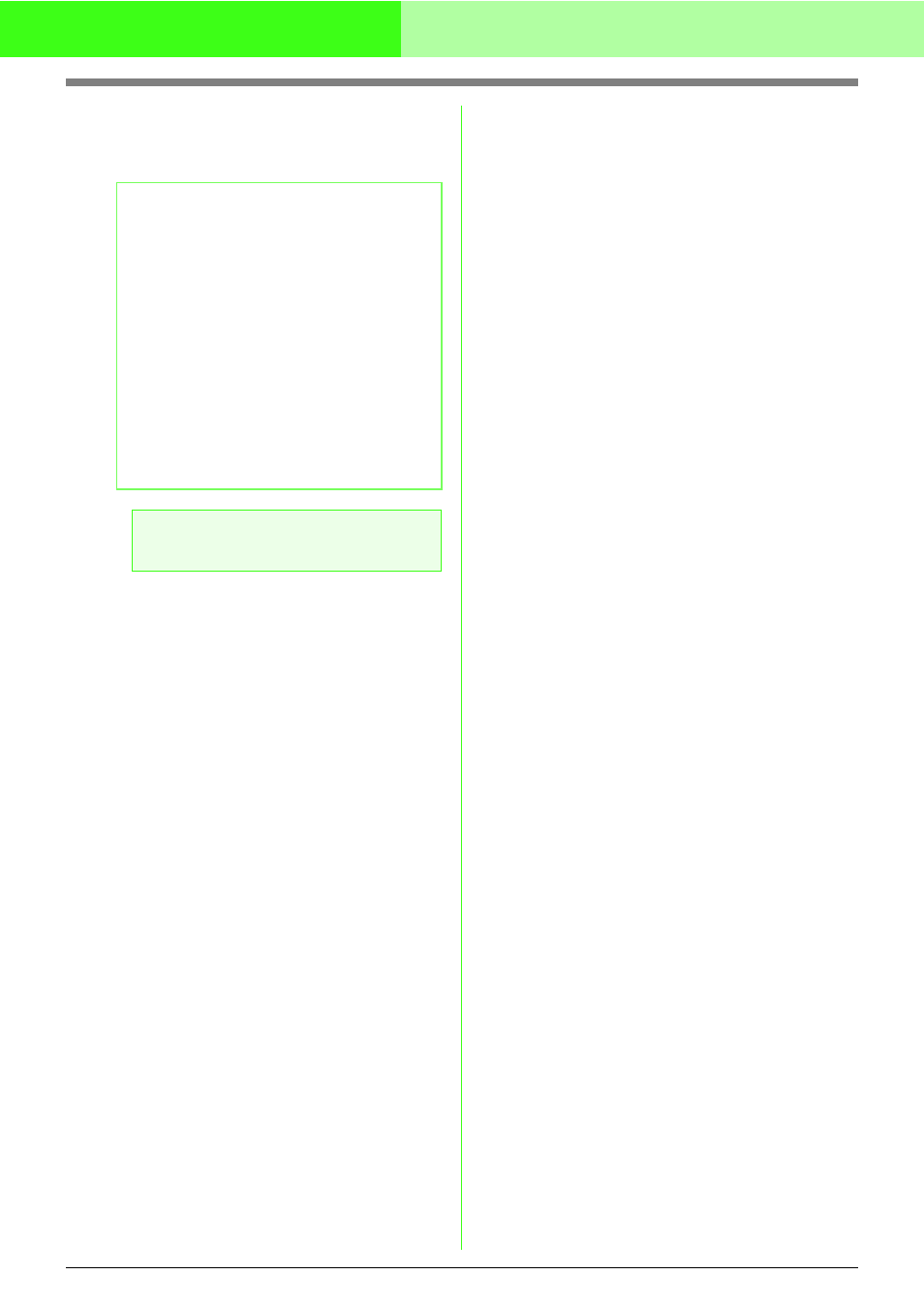
283
Managing Embroidery Design Files (Design Database)
6.
Click Convert.
→ The file is converted, and the new file is
added to the specified folder.
b
Memo:
• If the file is converted to a .pes file, the
thread colors are converted as if the file was
imported into Layout & Editing.
• If the path to a folder that does not exist was
typed in, a message appears, asking if you
want to create the folder.
• If a file with the same name already exists,
a message appears, asking if you want to
overwrite the original file.
• The name of the file after the conversion is
the same as the name before the
conversion, except the extension is
changed to the one corresponding to the
selected file format.
a
Note:
Files cannot be converted to the .phc format.
This manual is related to the following products:
