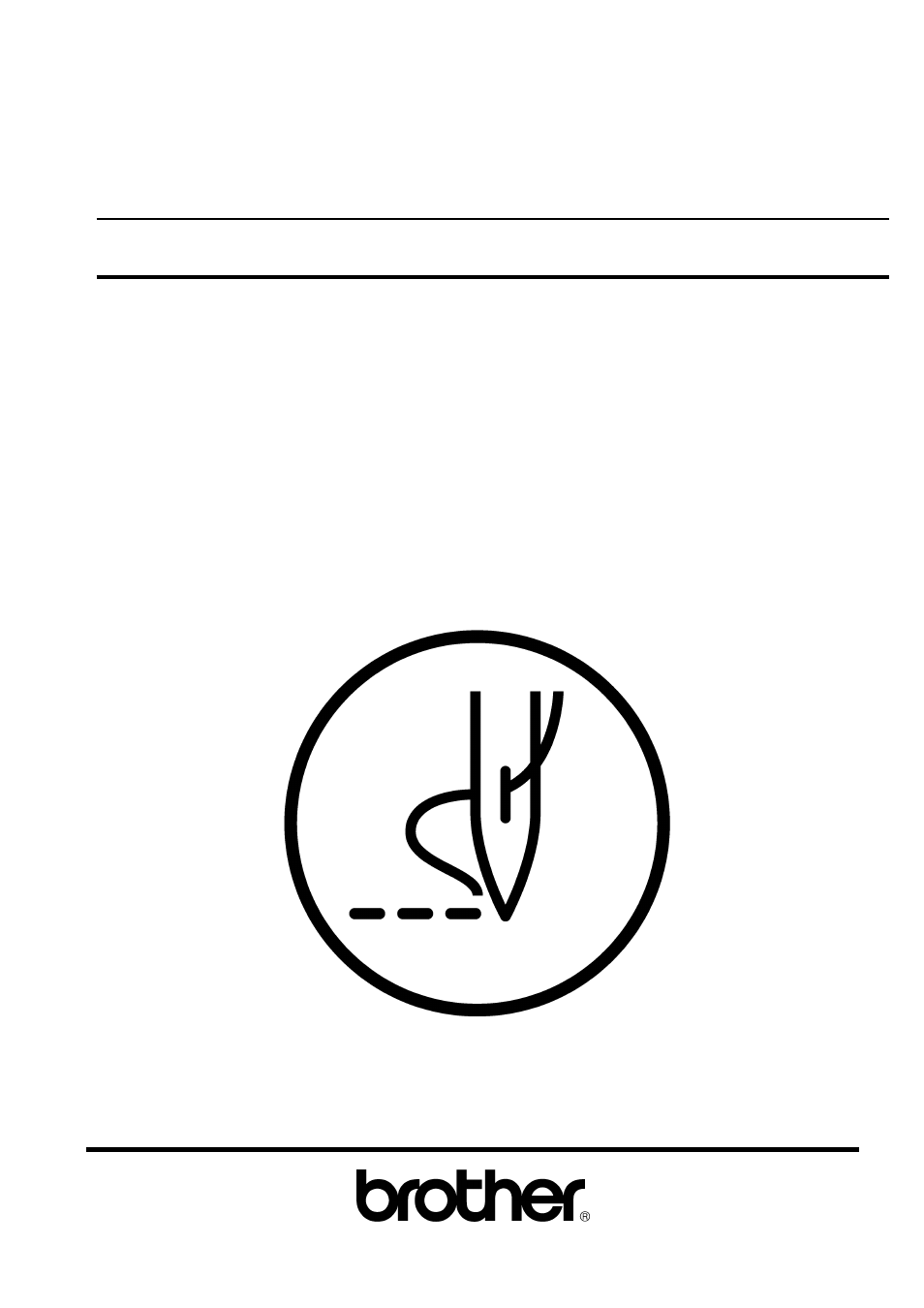Brother BAS-311F-L User Manual
Brother Sewing machines
This manual is related to the following products:
Table of contents
Document Outline
- Go to Instruction Manual Top Page
- COVER
- PL
- CONTENTS
- 1. NAME OF MAJOR PARTS
- 2. SPECIFICATIONS
- 3. INSTALLATION
- 3-1. Table processing diagram
- 3-2. Positioning
- 3-3. Installing the control box
- 3-4. Installing the rubber cushions
- 3-5. Installing the oil pan
- 3-6. Installing the cushions
- 3-7. Installing the switching plate
- 3-8. Installing the machine head
- 3-9. Tilting the sewing machine head
- 3-10. Connecting the ground wire
- 3-11. Connecting the cords (Installing the operation panel)
- 3-12. Installing the belt cover
- 3-13. Installing the foot switch
- 3-14. Installing the spool stand
- 3-15. Installing the eye guard
- 3-16. Installing the programmer (option)
- 3-17. Installing the work clamp lifter connecting rod
- 3-18. Installing the feed base cover supports
- 3-19. Installing the X feed base cover
- 3-20. Connecting the tubes (pneumatic type only)
- 4. LUBRICATION
- 5. CORRECT OPERATION
- 6. USING THE OPERATION PANEL
- 6-1. Explanation of panel
- 6-2. Using the floppy disk
- 6-3. Using the program R/W (Read/Write) switch
- 6-4. Using the TEST switch (Checking the sewing pattern)
- 6-5. Using the emergency stop switch
- 6-6. Adjusting the sewing SPEED control
- 6-7. Changing the X-SCALE and Y-SCALE settings
- 6-8. Using the bobbin thread counter
- 6-9. Using production counter
- 6-10. Using single split mode
- 6-11. Shifting a stitch pattern
- 7. SEWING
- 8. CLEANING AND INSPECTION
- 9. STANDARD ADJUSTMENTS
- 9-1. Adjusting the needle bar height
- 9-2. Adjusting the needle bar lift amount
- 9-3. Adjusting the needle clearance
- 9-4. Adjusting the driver needle guard
- 9-5. Adjusting the shuttle race thread guide
- 9-6. Adjusting the movable knife
- 9-7. Adjusting the presser foot
- 9-8. Changing the presser foot lift
- 9-9. Adjusting the wiper
- 9-10. Adjusting the two-step work clamp lift amount
- 9-11. Adjusting the needle up stop position
- 9-12. Checking the input sensor and DIP switch input
- 9-13. Checking the input voltage
- 9-14. Clearing all memory settings
- 10. DIP SWITCH
- 11. CHANGING SPECIAL FUNCTIONS AND USING THE MEMORY SWITCHES
- 12. ERROR CODES
- 13. GAUGE PARTS LIST ACCORDING TO SUBCLASSES
- 14. TROUBLESHOOTING
- BACK COVER