Brother PE-DESIGN V7 User Manual
Page 285
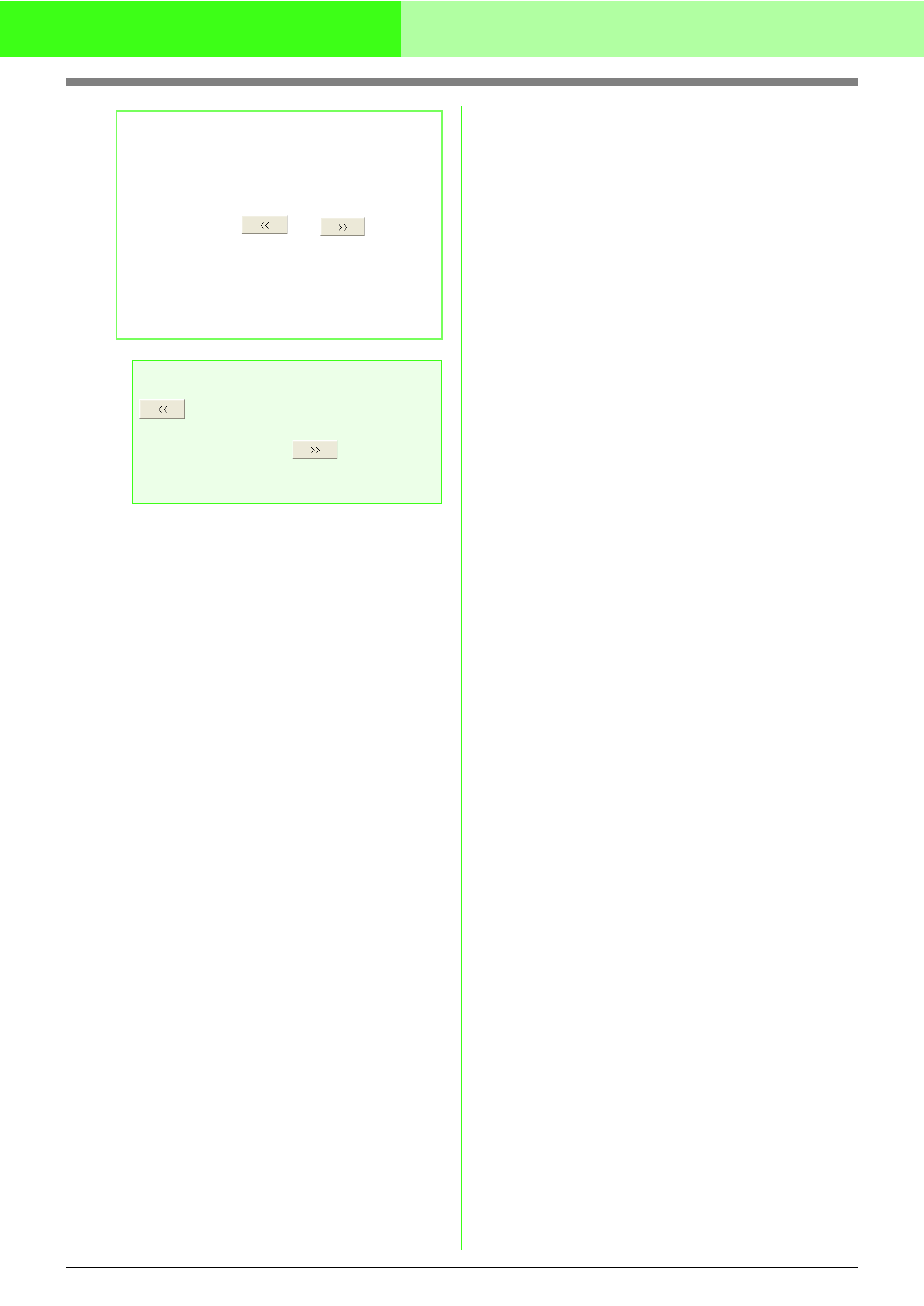
279
Managing Embroidery Design Files (Design Database)
b
Memo:
• The red box in the dialog box shows the
position of the displayed pattern section.
• To display information for other hoop
positions, click
or
.
• The hoop positions are displayed in order
from left to right, top to bottom. Pattern
sections that do not contain any stitching
will not be displayed.
• To close the dialog box, click Close.
a
Note:
cannot be clicked when the design
corresponding to the first hoop is already
displayed. In addition,
cannot be
clicked when the design corresponding to
the last hoop is already displayed.
This manual is related to the following products:
See also other documents in the category Brother Sewing machines:
- XL 2600i (82 pages)
- PE-770 (88 pages)
- PE-770 (40 pages)
- PE-770 (2 pages)
- SE-400 (16 pages)
- LS-2125i (67 pages)
- LS-2125i (2 pages)
- CS-6000i (68 pages)
- CS-6000i (2 pages)
- CE-5000PRW (68 pages)
- LX-3125 (96 pages)
- SE-400 (24 pages)
- 3034D (2 pages)
- 3034D (76 pages)
- HE 120 (183 pages)
- Innov-IS 500D (12 pages)
- CS 80 (115 pages)
- CS-8060 (116 pages)
- NX-400 (153 pages)
- PC-420 (153 pages)
- NX-200 (111 pages)
- PC-210 210PRW (2 pages)
- PC-210 210PRW (111 pages)
- Innov-IS 4000D (8 pages)
- Boutique 27 37 (111 pages)
- 2340CV (40 pages)
- 2340CV (21 pages)
- DS-120 (100 pages)
- PE-700II 750DUSB (40 pages)
- NX-2000 (88 pages)
- NX-2000 (2 pages)
- Innov-is 2200 (48 pages)
- NX-2000 (40 pages)
- 885-X08 (104 pages)
- PR-600 600C (20 pages)
- INNOVIS 500 (8 pages)
- PS-21 (46 pages)
- PC 6500 (140 pages)
- PE-750D (40 pages)
- XL-6061 (101 pages)
- XL-5051 (45 pages)
- BAS-326F-0 (81 pages)
- CS 100T (67 pages)
- EX 660 (67 pages)
- XL-5010 5020 5030 (82 pages)
