Arranging embroidery designs (layout & editing), Saving the design 1, Writing the design to an original card 1 – Brother PE-DESIGN V7 User Manual
Page 193
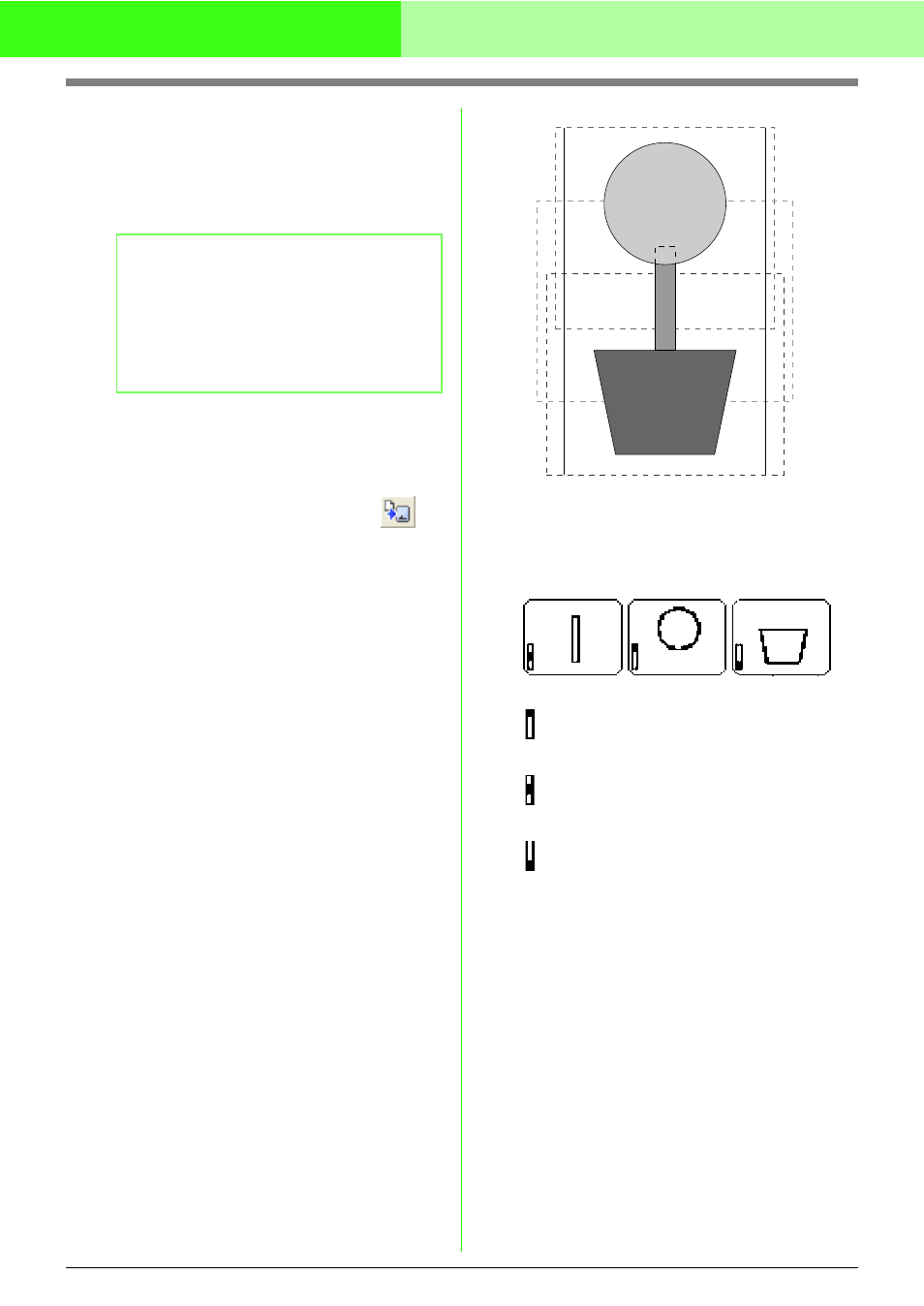
187
Arranging Embroidery Designs (Layout & Editing)
■
Saving the design
1.
Click File, then Save or Save As, and then
save the design.
→ The entire design is saved as a single file
(.pes).
■
Writing the design to an original
card
1.
If your design is displayed in the Design Page,
click File, then Write to Card, or click
on
the Toolbar, and then write the design to an
original card.
A design for a multi-position hoop is created
by considering the pattern in each hoop
installation position as one pattern, then
combining them.
Therefore, when this type of design is written
to an original card, one multi-position hoop
design is saved as a combination of multiple
patterns.
If the design shown above is written to an
original card and the written pattern is
checked on the embroidery machine, it
appears as shown below.
: This pattern is sewn when the hoop is
installed at the top installation position
(position a).
: This pattern is sewn when the hoop is
installed at the middle installation position
(position b).
: This pattern is sewn when the hoop is
installed at the bottom installation position
(position c).
Therefore, the frame installation position
sewing order for the pattern shown above is b,
a, then c.
b
Memo:
If the file size or the number of color changes
is larger than the specified number, or if one of
the patterns does not completely fit within an
embroidery area, the message “Please
change the object size or position. Do you
want to save the data anyway?” appears.
