Starting up/exiting applications, Starting up layout & editing, Starting up design center – Brother PE-DESIGN V7 User Manual
Page 16
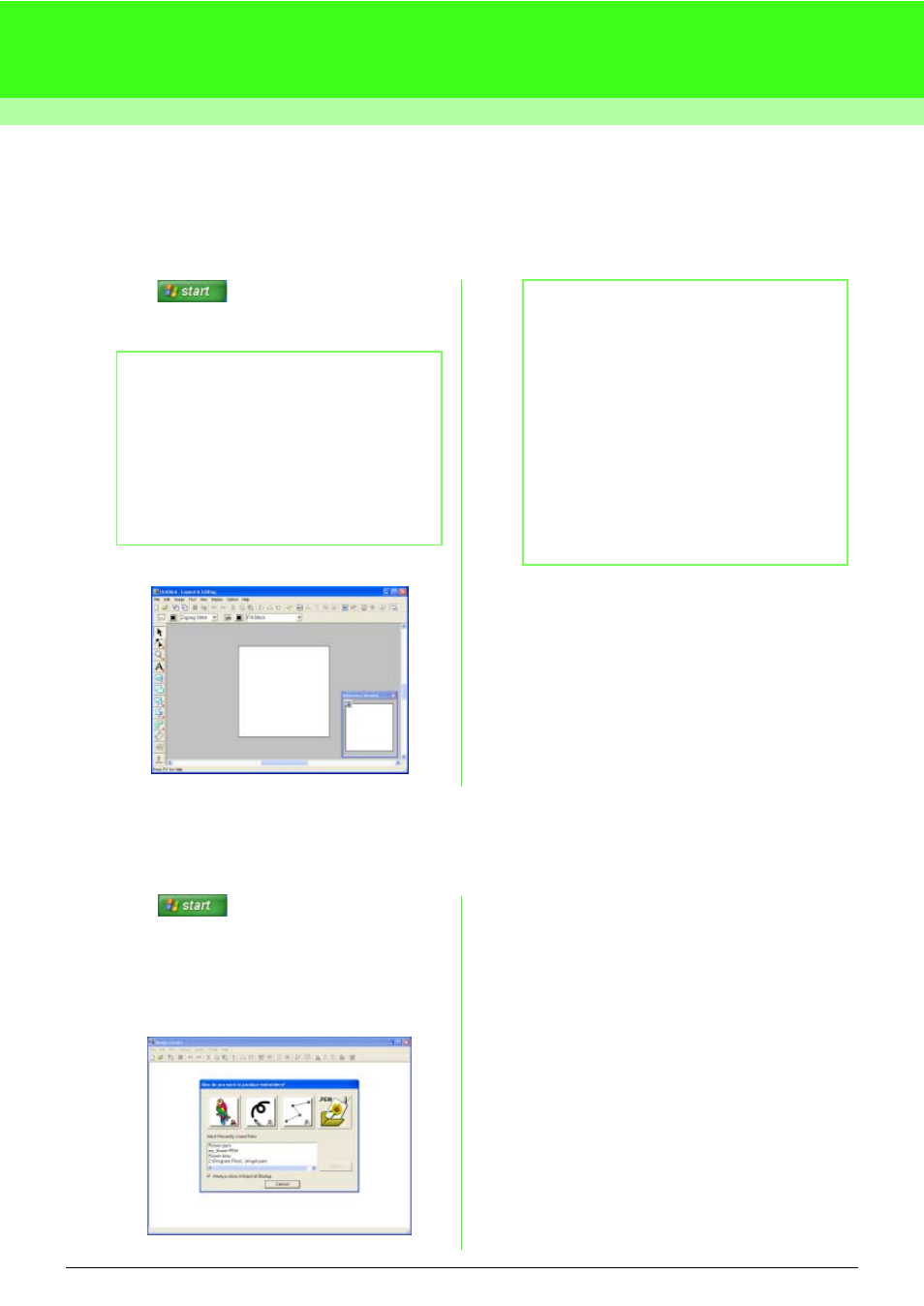
10
Starting up/Exiting Applications
Starting up Layout & Editing
Layout & Editing is used to automatically create embroidery patterns from images and to create embroidery
patterns by combining drawn objects and text.
1.
Click
, then select All Programs,
then PE-DESIGN Ver7, then Layout &
Editing to open the Layout & Editing window.
→ The Layout & Editing window appears.
Starting up Design Center
Design Center is used to manually create embroidery patterns from images using a four-stage procedure.
1.
Click
, then select All Programs,
then PE-DESIGN Ver7, then Design Center
to open the Design Center window.
→ The How do you want to produce
embroidery dialog box and the Design
Center window appear.
b
Memo:
When Layout & Editing is started up, it
automatically checks for the most recent
version of the application. (The application
can be set not to automatically check for new
versions. For details, refer to page 21 of the
Quick Reference Guide.) In addition, the
newest version can be searched for from the
Help menu of Layout & Editing.
b
Memo:
• To fill the entire screen with the Layout &
Editing window, click the maximize button
on the right end of the title bar.
• At this time, you can change the Design
Page properties by using the menu
command Option - Design Page Property.
(For more details, refer to page 99.) The
default value for the Design Page size in
this example is 100
×
100 mm. The
measurements for values displayed in the
application can be in either millimeters or
inches. For more details, refer to “Changing
the measurement units” on page 183.
