Arranging embroidery designs (layout & editing), Hooping the fabric – Brother PE-DESIGN V7 User Manual
Page 196
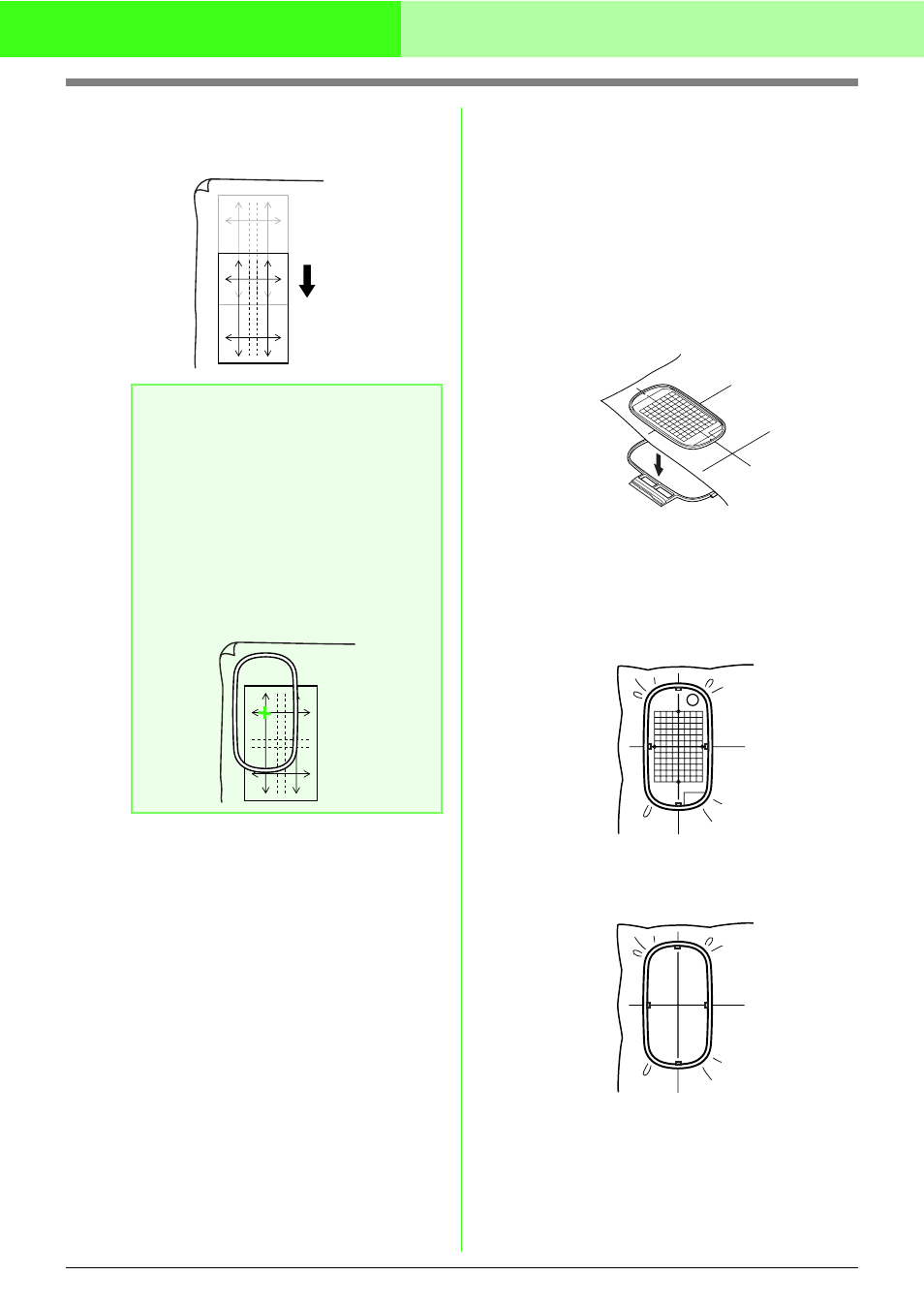
190
Arranging Embroidery Designs (Layout & Editing)
To mark an area below the previously marked
area, align points A and B on the template with
marks C and D on the fabric.
■
Hooping the fabric
Using the hoop’s plastic embroidery sheet, align the
reference lines on the embroidery sheet with the marks on
the fabric. Then, hoop the fabric while making sure that
the fabric remains correctly aligned.
1.
Insert the embroidery sheet into the inner ring
of the embroidery hoop, and then place them
on top of the fabric with the centerline on the
embroidery sheet aligned with the reference
lines (drawn on the fabric) for the first pattern
section to be sewn.
2.
Keeping the reference lines on the embroidery
sheet aligned with the reference lines for the
first pattern section, place the fabric and inner
ring of the embroidery hoop into the outer ring
of the hoop, and then pull the fabric so that it
is tight.
3.
Finish hooping the fabric, and then remove the
embroidery sheet.
a
Note:
• The intersection of the horizontal and
vertical line indicates the center of the
embroidery hoop.
• While carefully considering how the fabric
will be hooped, place the template on the
fabric, and then draw lines to indicate the
embroidering position. In addition, because
all embroidery areas are not drawn on the
template for large embroidery hoops, be
careful that the embroidery area does not
extend from the marked area on the fabric as
shown below.
A
B
D
C
A
B
D
C
