Programmable stitch creator window, Understanding windows and using tools – Brother PE-DESIGN V7 User Manual
Page 22
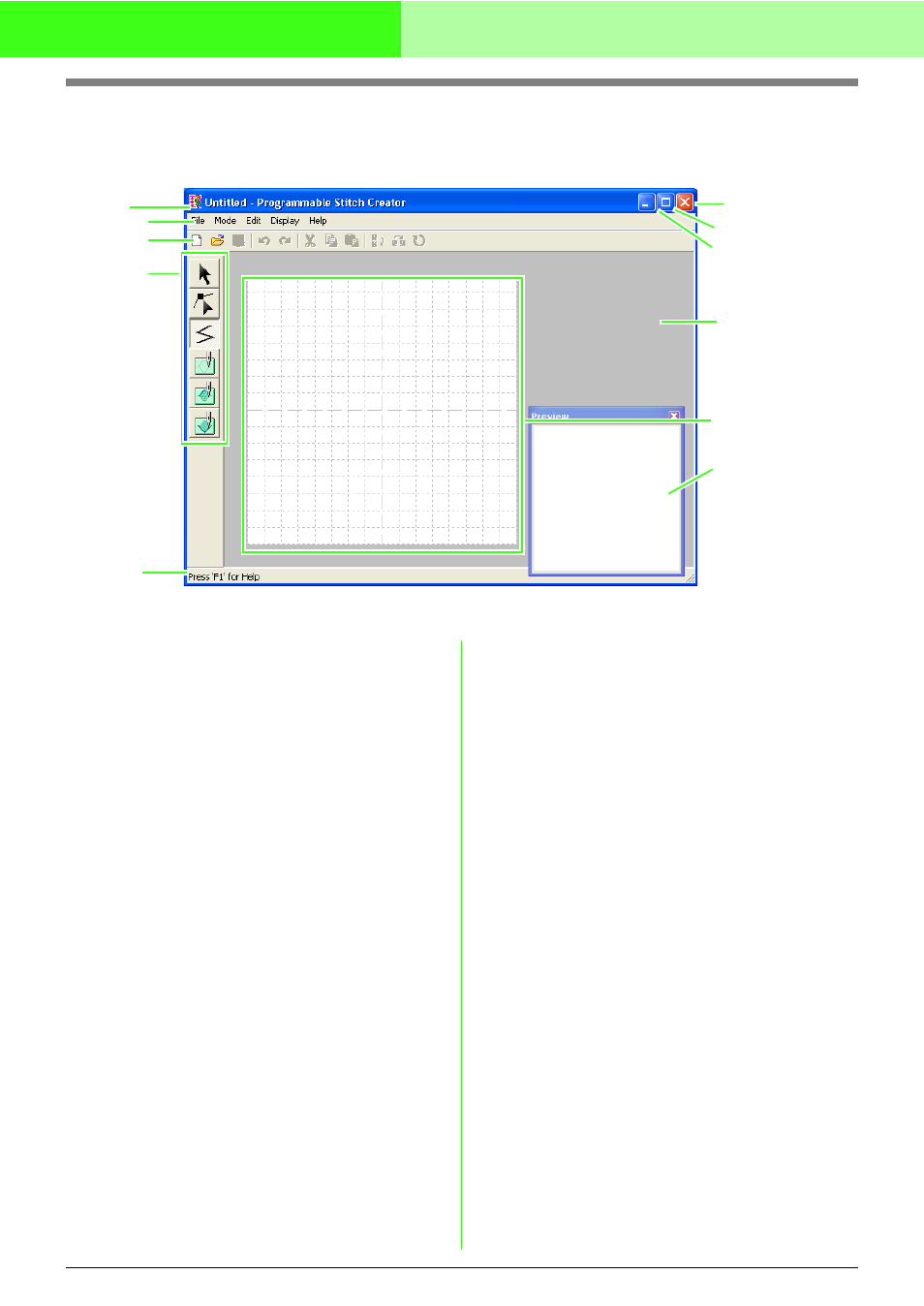
16
Understanding Windows and Using Tools
Programmable Stitch Creator Window
1
Title bar
2
Menu bar
Provides access to the functions.
3
Toolbar
Provides shortcuts for the menu commands.
4
Tool Box
Used to select and create fill and motif stitch
patterns and stamps.
(The bottom four buttons do not appear in Motif
mode.)
5
Status bar
Provides helpful information.
6
Preview window
Shows how the stitch pattern will be sewn.
7
Design Page
The actual part of the work area that can be
saved.
8
Work area
9
Minimize button
10 Maximize button
11 Close button
2
7
3
4
5
11
10
9
1
6
8
This manual is related to the following products:
See also other documents in the category Brother Sewing machines:
- XL 2600i (82 pages)
- PE-770 (88 pages)
- PE-770 (40 pages)
- PE-770 (2 pages)
- SE-400 (16 pages)
- LS-2125i (2 pages)
- LS-2125i (67 pages)
- CS-6000i (68 pages)
- CS-6000i (2 pages)
- CE-5000PRW (68 pages)
- LX-3125 (96 pages)
- SE-400 (24 pages)
- 3034D (2 pages)
- 3034D (76 pages)
- HE 120 (183 pages)
- Innov-IS 500D (12 pages)
- CS-8060 (116 pages)
- CS 80 (115 pages)
- NX-400 (153 pages)
- PC-420 (153 pages)
- PC-210 210PRW (111 pages)
- NX-200 (111 pages)
- PC-210 210PRW (2 pages)
- Innov-IS 4000D (8 pages)
- Boutique 27 37 (111 pages)
- 2340CV (40 pages)
- 2340CV (21 pages)
- DS-120 (100 pages)
- PE-700II 750DUSB (40 pages)
- NX-2000 (88 pages)
- NX-2000 (2 pages)
- Innov-is 2200 (48 pages)
- NX-2000 (40 pages)
- 885-X08 (104 pages)
- PR-600 600C (20 pages)
- INNOVIS 500 (8 pages)
- PS-21 (46 pages)
- PC 6500 (140 pages)
- PE-750D (40 pages)
- XL-6061 (101 pages)
- XL-5051 (45 pages)
- BAS-326F-0 (81 pages)
- CS 100T (67 pages)
- EX 660 (67 pages)
- XL-5010 5020 5030 (82 pages)
