Moving/copying files to a different folder, Changing file names, Deleting files – Brother PE-DESIGN V7 User Manual
Page 281: Managing embroidery design files (design database)
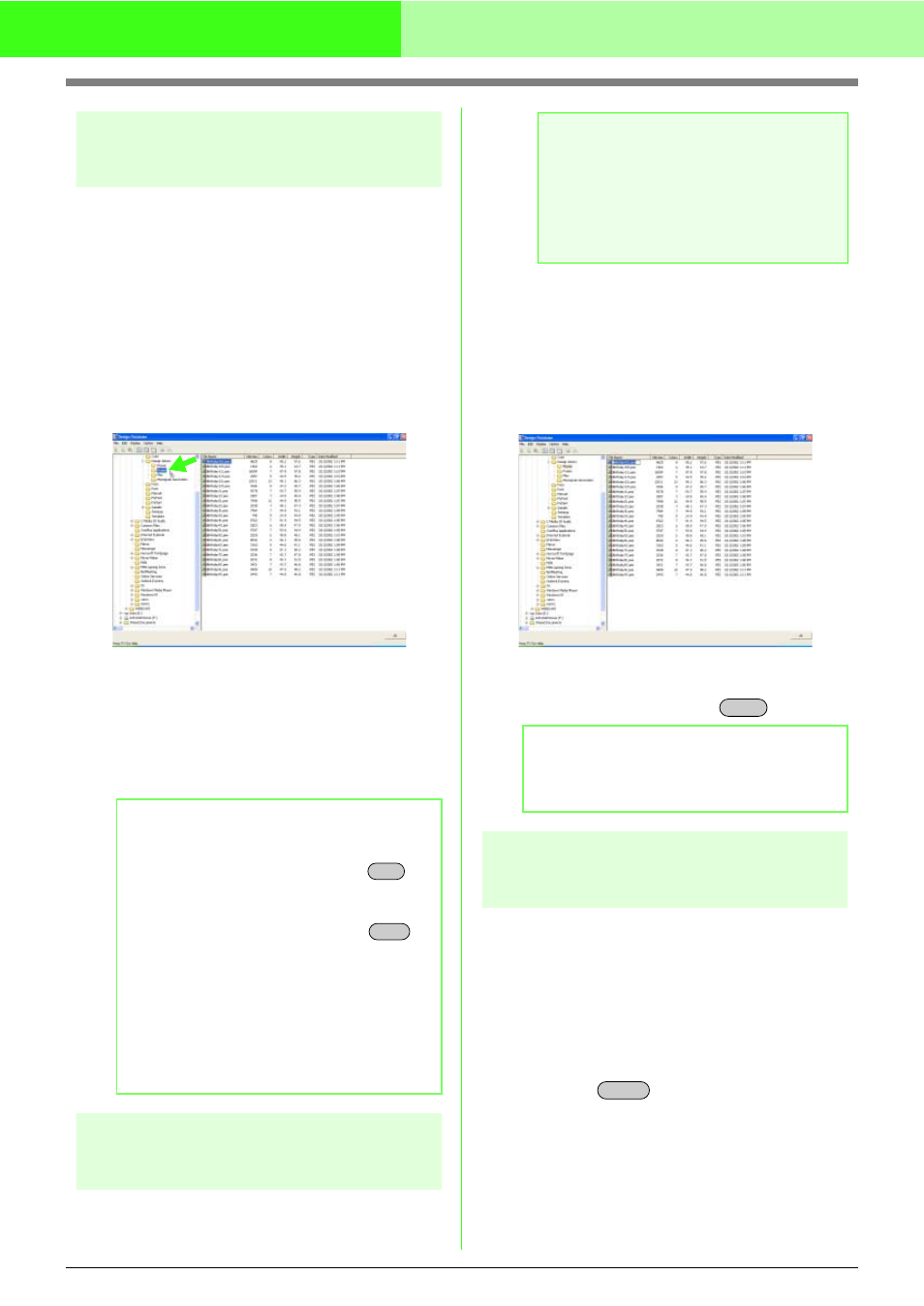
275
Managing Embroidery Design Files (Design Database)
Moving/copying files to a
different folder
From Design Database, embroidery design can
easily be moved from one folder to another.
1.
In the folder pane, locate the folder where you
want to move the embroidery design.
2.
In the folder pane, click the folder that contains
the embroidery design that you want to move.
3.
Drag the embroidery design in the contents
pane to the folder you previously located in the
folder pane.
→ If the two folders are on the same drive,
the selected embroidery design is moved
to the other folder.
→ If the two folders are on separate drives,
the selected embroidery design is copied
into the other folder.
Changing file names
In the Design Database, the names of embroidery
designs can easily be changed.
1.
In the folder pane, select the folder containing
the embroidery design that you want to
rename.
2.
Select the embroidery design that you want to
rename. Then click again.
→ The name will be highlighted inside a box.
3.
Type in the new name of the embroidery
design, and then press the
key.
Deleting files
From Design Database, embroidery designs can
easily be deleted.
1.
In the folder pane, select the folder containing
the embroidery design that you want to delete.
2.
In the contents pane, select the name of the
embroidery design that you want to delete.
3.
Press the
key.
→ The file is moved to the Recycle Bin.
b
Memo:
• To copy the file from one folder to another
on the same drive, hold down the
key while dragging the embroidery design.
• To move the file from one folder to another
on different drives, hold down the
key while dragging the embroidery design.
• The file can also be removed from the
current folder (or copied) by selecting the
menu command Edit – Cut (or Edit –
Copy).Then, the file can be added to the
new folder by selecting it in the folder pane,
then selecting the menu command Edit –
Paste.
Ctrl
Shift
a
Note:
The names of embroidery designs can be
changed from Design Database only when
the sewing information (menu command
Display – Details) is displayed. (Refer to
“Changing how files are displayed” on
page 276 .)
b
Memo:
When renaming a file, the file extension
cannot be changed.
Enter
Delete
