Brother Innov-IS 4000D User Manual
Border design picture frame
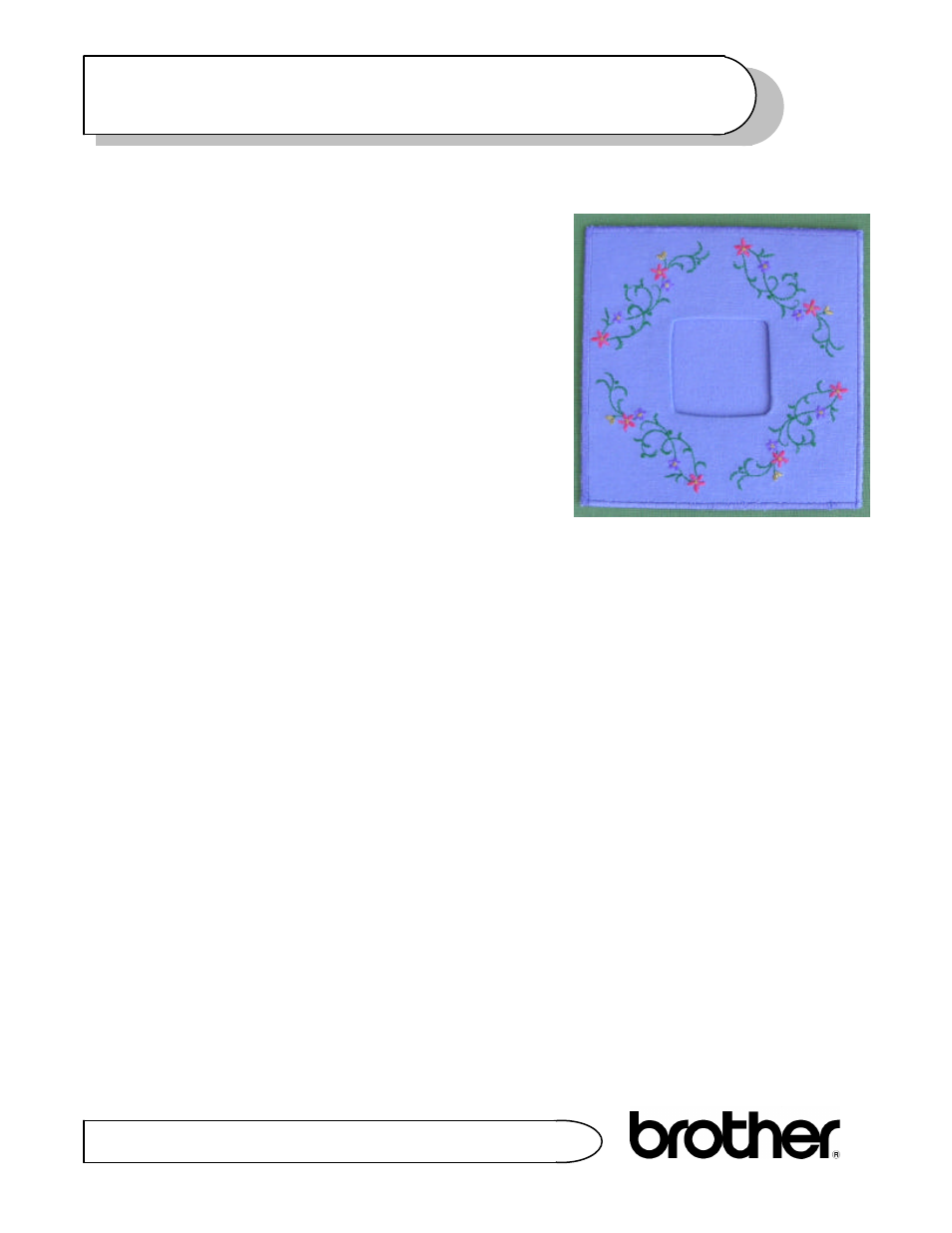
Border Design Picture Frame
Early Irwin Brother Educator
Page 1
This project is for Brother’s Innov-is 4000D machine
.
Material and Supplies:
•
Brother Innov-is 4000D
•
5” x 7” hoop
•
Brother Memory Card 67 (Design #23)
•
Brother Satin Embroidery Thread - emerald
green (507), lilac (612), deep rose (086),
lavender (804) and government gold Metallic
(999) (used on sample)
•
Bobbin thread
•
1 piece 12” x 12” starched linen-type fabric
•
1 piece iron-on tear-away stabilizer to cover
12” x 12” linen (Sulky Totally Stable was used
on sample)
•
2 pieces 7 ¼” x 7 ¼” pieces of linen fabric for
backing
•
2 pieces 7 ¼” x 7 ¼” stiff stabilizer * (Better Bowl Stuff was used for sample.
Timtex or several layers of canvas could be substituted) and 1 piece 3” x 5”
for easel
•
3 ½” piece ribbon to hold easel
•
3 pieces 7 ¼” x 7 ¼” lightweight fusible web and 2 pieces 3” x 5” for easel
•
Seam Sealant
•
W foot and open toe (SA147)
•
*Border settings can be used with all NV4000D hoops, the 5” x 7” was chosen to
match the companion ULT project using the border/frame hoop
Preparation for Embroidery:
1. Press iron on tear away stabilizer to back of 12” square linen. With
washable pen or chalk, draw a horizontal line 2
3/8
” from top edge. Draw
a vertical line 4 ¼” from the right edge. Draw another vertical line 7 ¾”
from the right edge. These will be used to line up the design in the hoop.
2. Attach embroidery unit. Turn on machine.
3. Select Embroidery Edit and insert card or USB media, which contains
design 23 from Brother Memory Card 67.
4. Rotate the design 45 degrees; save to memory.
5. Repeat process and save design 23 rotated to 315 degrees, another at
225 degrees and the final one at 135 degrees. These will be used to form
the completed design.
