Does aperture support tethered shooting, File formats you can import into the library, P. 89) – Apple Aperture User Manual
Page 89
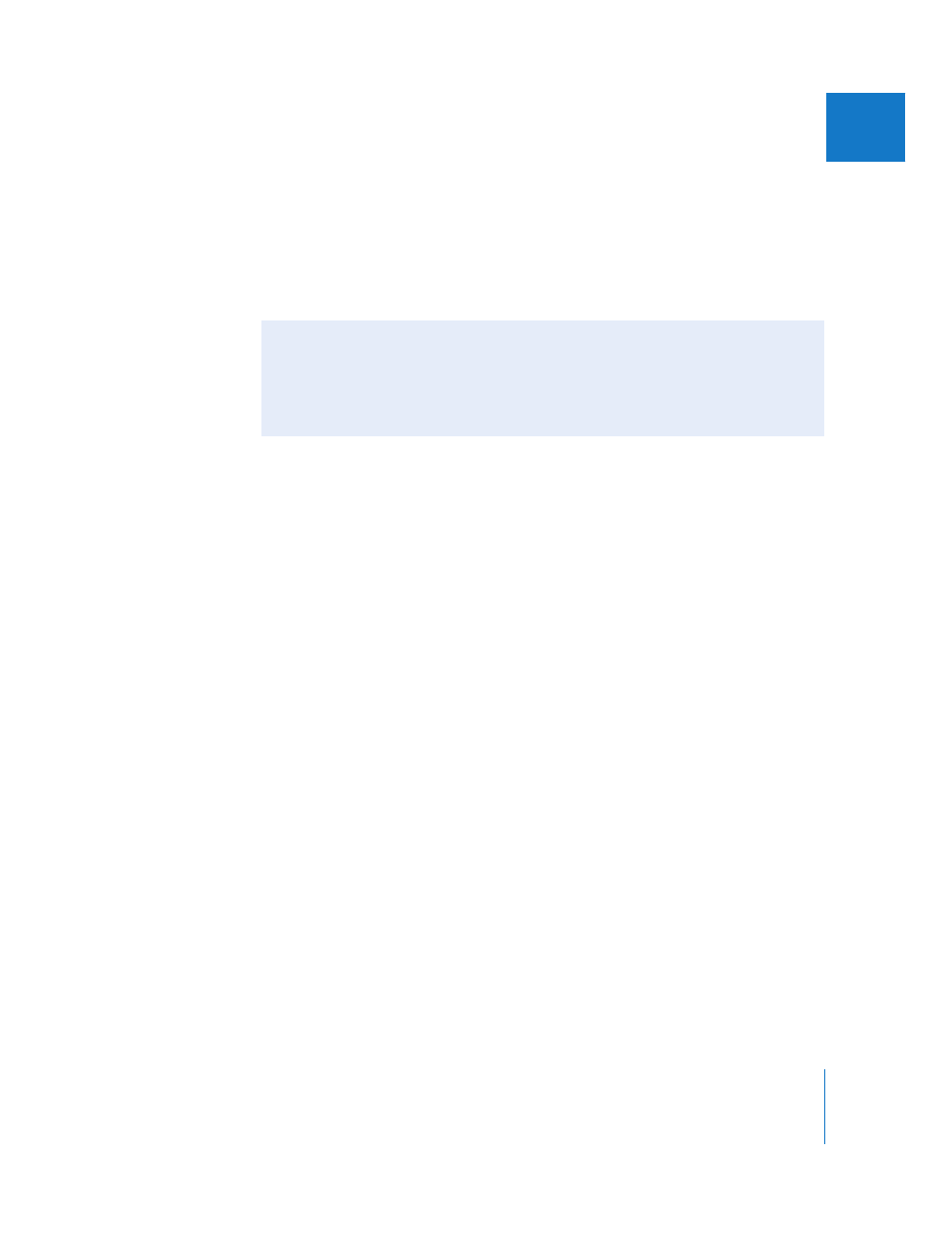
Chapter 4
Importing Images
89
I
As you import images, you can have Aperture automatically name and record
information about them. Aperture can assign filenames using custom naming
conventions, as well as record metadata such as captions, keywords, dates, copyright
and credit information, and IPTC information. You can even set Aperture to stack
related images together, keeping bracketed shots or a series of shots taken in quick
succession in groups that you can easily select and work with. For more information
about stacks, see Chapter 8, “
Stacking Images and Making Picks
File Formats You Can Import into the Library
Aperture is a QuickTime-compatible application, so it supports standard
QuickTime-compatible still-image file formats, as well as some other file formats
and file types. The following file types and formats can be imported:
 GIF
 JPEG
 JPEG2000
 PNG
 PSD (8 and 16 bit)
 RAW files from a variety of supported digital cameras
 TIFF (8 and 16 bit)
Note: For a list of supported digital cameras, go to
Does Aperture Support Tethered Shooting?
You can use an Automator workflow to set up tethered shooting between your
camera and your computer to automatically import images into Aperture. Aperture
works with Automator to automate common tasks. For information about using an
Automator workflow for tethered shooting, go to
